Among all the destinations awaiting players in Starfield, the United States boasts the most prominent presence. As part of the game’s main storyline, players will embark on a journey to the NASA Launch Facility in Cape Canaveral. Additionally, those with a keen eye can explore the remnants of the Empire State Building in New York and the iconic Gateway Arch in Saint Louis.
While perhaps not as renowned as those landmarks, the US Bank Tower in Los Angeles offers another impressive American skyscraper for players to explore. However, just like with Hong Kong and many other Earth locations, adventurers will need to uncover a special book to unlock the opportunity to visit the City of Angels.

To make their way to Los Angeles within the Starfield universe, players must first acquire a copy of the “Hope Family Tree.” This valuable item can be discovered on the desk of Ron Hope, situated in Hopetown, a settlement found on the planet Polvo within the Valo system, positioned to the right of Alpha Centauri.
The opportune moment to access Ron Hope’s office and secure the book is during the “Where Hope is Built” faction quest, an integral part of the Freestar Rangers questline. It is imperative for players to retrieve the book during this visit, as failing to do so will result in the office being locked during subsequent visits.

Regrettably, the office stays sealed throughout the remainder of the Freestar Collective quests, regardless of the choice made during “The Hammer Falls.” Nevertheless, a glimmer of hope remains for those determined to return to the office at a later point.
By successfully completing the “Accidents Happen” quest for Ryujin, players will discover that Hope’s office miraculously reopens on their subsequent visit to Hopetown. The exact conditions required for this event remain somewhat ambiguous, leaving players uncertain whether sparing Ron Hope earlier plays a pivotal role. To ensure access to the office, it’s advisable for players to act cautiously and secure the book during their initial encounter.
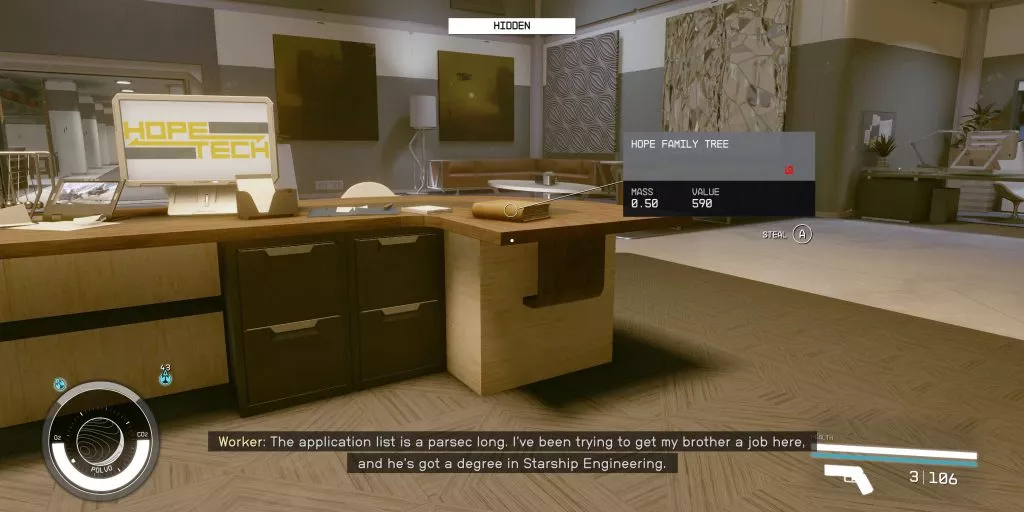
Indeed, the presence of both Hope and Cosette in the office during the book acquisition can add a layer of complexity to the task. Nevertheless, skilled players can execute a stealthy maneuver without triggering any alarms. Here’s the strategy:
To maximize their chances of success, players should invest in and unlock the Stealth skill. Once inside the office, they should adopt a crouched position behind the desk. Periodically, both Hope and Cosette will momentarily divert their attention elsewhere. This is when the Stealth meter transitions to white and displays “Hidden.” At this opportune moment, players can swiftly and discreetly swipe the book, ensuring there are no witnesses to their actions.

Once players peruse the contents of the book, a fascinating opportunity unfolds. Reading it unlocks the “Visit the Los Angeles Landmark on Earth” activity and augments the player’s map of the planet. To embark on this adventure, players can swiftly fast travel to the newly revealed location.
Upon arrival, they will be greeted by the towering presence of the US Bank Tower, soaring majestically into the sky. Nearby, nestled on a rock near the building’s base, lies the coveted Los Angeles snow globe, waiting to be discovered. While in this remarkable location, players may want to seize the moment and capture some stunning snapshots using Starfield’s captivating photo mode. Even if they overlook this chance, they can rest assured, knowing they are free to return at their convenience.
