Lockpicking is a common feature in contemporary RPGs, with each game putting its own unique spin on the mechanic. In the realm of Starfield, the art of lockpicking necessitates the use of Digipicks, a specialized consumable item reminiscent of traditional lockpicks. Additionally, players will need to engage their cognitive prowess to solve a puzzle, with more intricate locks demanding a greater degree of mental acumen.
Starfield players will have the opportunity to acquire lockpicking skills relatively early in the main storyline, particularly when investigating the pirate base nestled on Kreet. However, for those who may be a touch too hasty, there’s a possibility of unintentionally bypassing the single-screen lockpicking tutorial, while others might crave more comprehensive guidance than the tutorial offers.
Mastering Lock-Picking in Starfield
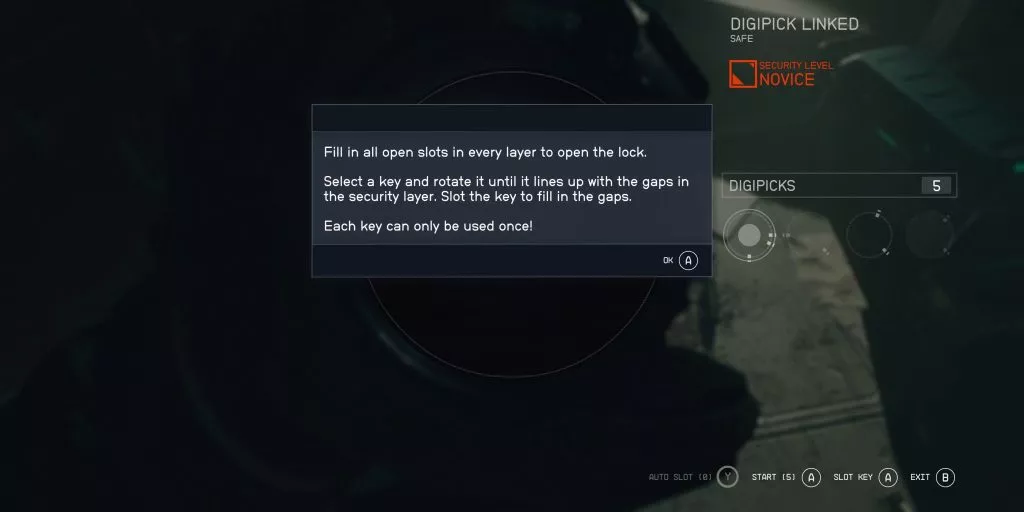
Lock mechanisms in Starfield comprise concentric security layers, with the intricacy of the lock correlating to the number of security layers present. Within each layer, there exist gaps, and players must utilize the keys supplied by their trusty Digipick to plug these gaps. Progression to the subsequent layer is contingent upon successfully filling all gaps in the outermost layer, underscoring the importance of strategic key usage. Those who invest in upgrading their Security skill gain the added advantage of discerning which keys correspond to each layer, streamlining the process and easing the complexity of lockpicking.




With these considerations in mind, the swiftest method for lockpicking in Starfield involves cycling through the available keys using the shoulder buttons until locating one that neatly fills all the gaps within the outermost security layer. It’s wise to prioritize attempting keys with a higher number of pins first, as these may only align in one specific position. Players can manipulate each key’s orientation using the analog stick or D-Pad, rotating it until all of its pins align perfectly with the gaps in the outermost security layer. For more intricate locks, it’s advisable to align all the necessary keys for a given layer before inserting them.
Once a key is in place, with all its pins fitting snugly into the gaps, players can press the A button to slot it and then proceed to the next key. The process is then repeated until every security layer has been successfully unlocked. It’s important to note that certain keys will only function on specific layers, necessitating careful consideration of the order in which they are employed. If a Digipick doesn’t align with the outermost layer, players should move on and return to it later.
To gain the ability to pick Advanced, Expert, or Master locks, players must unlock and upgrade the Security skill, conveniently located within the Tech skill tree.
How to Get Digipicks in Starfield

Digipicks, the indispensable tools for lockpicking in Starfield, can be procured from a diverse array of sources, ensuring accessibility for players. These valuable items can be looted from the lifeless remains of individuals or slyly acquired through pickpocketing from living characters, provided players have honed their Theft skill.
For a more straightforward approach, players can opt to purchase Digipicks from the inventories of most general-purpose merchants. By navigating to the miscellaneous section of their wares, players can find these handy devices readily available. The standard price tag stands at 35 Credits, but astute players who have unlocked and upgraded the Commerce skill can secure them at a more budget-friendly rate.
