In the realm of Mac gaming, it stands as the most significant advancement in three decades.
During the recent WWDC, the spotlight rightly shone on Apple’s groundbreaking Apple Vision Pro headset and the new visionOS. Among the announcements were three new Mac models—the 15-inch MacBook Air, M2 Max/Ultra Mac Studio, and M2 Ultra Mac Pro. However, the unveiling of macOS Sonoma and its “new” desktop widgets seemed to be glossed over. It’s worth noting that this isn’t a novel concept, as it harkens back to the days of Cool, 2005, and Mac OS X 10.4 Tiger.
Nonetheless, hidden within the keynote was a macOS feature that deserved greater recognition: DirectX 12 support for macOS. As avid PC gamers are well aware, this software compatibility signifies a gateway for genuine games—beyond the realm of casual Apple Arcade titles—on Mac. Perhaps, just maybe, this marks the beginning of the end for the long-standing joke that Macs cannot handle AAA games.
An undiscovered hope concealed in plain view
In a surprising revelation, Apple has incorporated DirectX 12 support through a tool called the Game Porting Toolkit. This toolkit, provided to developers, allows them to assess the performance of their existing x86 DirectX 12 games on Macs powered by Apple silicon. The toolkit essentially consists of a 20,000-line patch to Wine, a compatibility layer that facilitates Windows game support on platforms like Linux, BSD, and macOS. Wine, primarily backed by CodeWeavers (who also offer a commercial version called CrossOver), functions by converting system calls intended for Windows APIs into compatible calls for other operating systems. It’s important to note that this process involves translation rather than emulation, making it a significant semantic distinction.
While Wine and CrossOver have long served as means to bring PC games to Mac, the transition to Apple silicon presented challenges for the project. Although Rosetta 2, the built-in compatibility layer in macOS, effectively translates x86 macOS APIs (Intel) into ARM64 macOS APIs (Apple silicon), the performance impact of translating system calls on top of a compatibility layer designed to convert one architecture to another should not be underestimated.
The inclusion of DirectX 12 support in the Game Porting Toolkit bypasses the need for any translation processes. Without requiring any modifications to game code, popular titles like Grand Theft Auto V, Diablo IV, Cyberpunk 2077, and Hogwart’s Legacy can now run on Apple silicon Macs with nearly native performance. As expected, enthusiasts and game developers eagerly dived into testing the toolkit, resulting in a flurry of YouTube videos, Reddit posts, and Mac gaming wikis showcasing truly remarkable outcomes on machines that, mere days ago, were incapable of running AAA games.
The M2 Max Mac, specifically the 14-inch MacBook Pro, delivers an impressive performance with Diablo IV, achieving a frame rate of nearly 90 fps on “ultra” settings at its default resolution. Meanwhile, the M1 Max MacBook Pro manages a respectable frame rate of close to 60 fps at 1080p. Although these numbers provide a playable experience, it’s worth noting that a modern x86 CPU paired with an Nvidia GeForce RTX 4080 can achieve 90 fps at 4K on “ultra” settings in Diablo IV, highlighting the difference in performance with a dedicated GPU.
In the case of Cyberpunk 2077, the 16-inch M1 Pro MacBook Pro yields approximately 35 fps on “low” or “medium” settings. While this is also playable, it falls short when compared to the performance achievable on a machine equipped with a dedicated graphics card.
To make things even more exciting, the indie developer community stepped in to simplify the usage of the Game Porting Toolkit for non-developers. They created helpful tools like Whisky, the Heroic Game Launcher, and various tutorials, enabling a smoother experience for users.
While the performance of games utilizing the toolkit can vary depending on the specific title and the system’s power, it’s evident that Apple’s engineers have extensively tested numerous popular games using this toolkit across a range of devices. The M1 chips found in the 13-inch MacBook Air and MacBook Pro may not deliver the same level of performance as the M2 Max or M1 Ultra chips found in newer machines. However, with the upcoming M2 Ultra chip, even better results can be anticipated.
Apple’s vision is that developers will utilize the Game Porting Toolkit as a starting point to optimize game code and shaders, thereby creating a seamless gaming experience for Mac users. While not explicitly stated, it’s evident that Apple implies developers or studios could subsequently submit these “converted” titles to the Mac App Store, where Apple retains a 30 percent revenue share. Undoubtedly, some developers and studios may opt for this route, considering the effort involved and the potential user base. However, even without taking that path, this groundbreaking technology, packaged within a developer toolkit, stands as the most significant development in the Mac gaming market in over three decades.
The arduous and disheartening saga of gaming on the Mac
For more than three decades, Apple has grappled with the undeniable truth that while Macs excel in video editing, graphics, and design, they have struggled to compete in the realm of AAA gaming, typically dominated by PCs running Windows. It’s not due to a lack of interest on Apple’s part; they have made numerous attempts to establish desktop Mac gaming as a prominent platform, although these efforts, like the ill-fated Pippin, have mostly ended in disappointment.
In 2006, Apple’s transition from PowerPC to Intel processors sparked hope among the dedicated yet relatively small Mac gaming community. They believed that the adoption of x86 architecture would facilitate easier game porting to the Mac platform by studios and publishers. However, this optimism was short-lived. The absence of native gaming engines and developer tools left most aspiring Mac gamers with no choice but to resort to Boot Camp—a system tool enabling the installation of Windows on an Intel Mac. Even Steam, the popular digital distribution platform for desktop games, didn’t provide support for Mac until 2010.
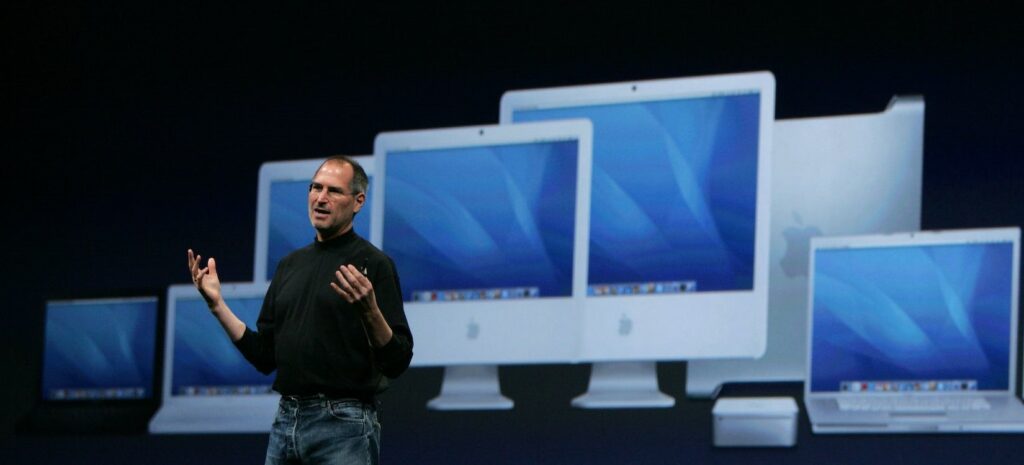
ronically, Apple has experienced significant gaming success in the mobile arena but has struggled to replicate that achievement on the Mac. Despite efforts to leverage their triumph in the mobile and casual gaming market and support the Mac with technologies like Metal, these endeavors have proven ineffective. The situation wasn’t helped by Apple’s protracted legal dispute with Epic, the creators of Unreal Engine and the popular game Fortnite.
Every year, during WWDC, Apple would proclaim that the time for Mac gaming had finally arrived. Yet, each year, the audience would witness a highly anticipated demonstration of a four-year-old title performing no better than it would on a previous-generation console. This year followed the same pattern, featuring an appearance by Hideo Kojima and the announcement of Death Stranding: Director’s Cut coming to the Mac, along with previously announced ports like No Man’s Sky and Stray. Despite the appeal to developers, these games never arrived in substantial numbers.
Instead, due to Apple’s requirement for game developers to use its tools—which were often more limited and less powerful than those available on Windows—and the comparatively smaller user base, many publishers and studios simply chose to abandon the Mac platform altogether.
An Alternative Pathway
Mac gaming’s trajectory shares similarities with another desktop platform: Linux. Just as Mac gaming remained elusive despite a vocal user base, Linux gaming faced similar challenges until Valve introduced Proton in 2018. Proton allowed Windows games to be played on the Linux Steam client and SteamOS, primarily associated with Valve’s unsuccessful Steam Machine devices. Interestingly, Apple’s Game Porting Toolkit is built on the same open-source technology as Proton.
Valve dedicated significant resources to ensure Proton worked effectively with a wide range of Windows games on Steam. Initially, Linux gamers were skeptical, hoping for native ports instead of relying on the Proton compatibility layer. However, as development progressed, it became evident that the performance of Windows-native games on Linux often rivaled or even surpassed that of Linux-native ports.
Valve’s announcement of the Steam Deck in 2021 shed light on the purpose behind Proton. The Steam Deck, running an updated version of SteamOS, integrated seamlessly with Proton, allowing a vast selection of Windows games to function effortlessly on the device. Additionally, due to its open-source nature, games from platforms like GOG, Epic, and traditional Windows binaries also had a high chance of compatibility.
In the past 18 months, the passionate Proton enthusiast community has contributed their own patches, maintained detailed wikis, and developed alternative front-ends not only for SteamOS and the Steam Deck but also for traditional Linux desktop users.
This serves as my hopeful vision for Mac gaming. Ideally, Apple would collaborate with Valve to bring the Apple Game Porting Toolkit to the Apple silicon version of Steam (although I remain less optimistic about its integration with the Epic Gaming Store). Furthermore, Apple would actively update and enhance the toolkit to support a broader range of games and incorporate necessary patches when needed.
Even if such collaboration doesn’t materialize and this remains primarily an enthusiast endeavor (though with increasingly user-friendly tools over time), the introduction of DirectX 12 support remains a thrilling development for Mac gamers, offering the most exciting advancement in years.
