In the latest installment of Mortal Kombat, Mortal Kombat 1, the thrill of battling against friends is a major draw. However, for some players, navigating the process of inviting friends or setting up local matches can be a bit perplexing. If you’re looking to enjoy friendly matches without encountering random players and want to grasp the ins and outs of the Versus mode, this concise guide for Mortal Kombat 1 is here to assist you. Below, we’ll outline the steps for creating and joining multiplayer matches, whether you’re playing online or offline.
How to Play Mortal Kombat 1 Online with Friends

To enjoy some online gaming with your buddies in Mortal Kombat 1, simply head to the main menu and give that “Versus” option a friendly tap. Then, slide on over to the Online tab and give “Private” a nod. Voila! The friends list will gracefully open up, paving the way for you to extend those invites to your pals, ushering them into your very own exclusive lobby. In this private sanctum, you can indulge in classic 1v1 matches or dive into the thrilling King of the Hill battles.
Within Mortal Kombat 1’s private lobbies, you’ll uncover two exciting modes. The first, Versus, sets the stage for a casual showdown between two close-knit comrades. Meanwhile, the second mode, King of the Hill, transforms the arena into a battleground for up to eight formidable combatants, where titles are on the line and fierce clashes await.
How to Play Mortal Kombat 1 Online with Random Players
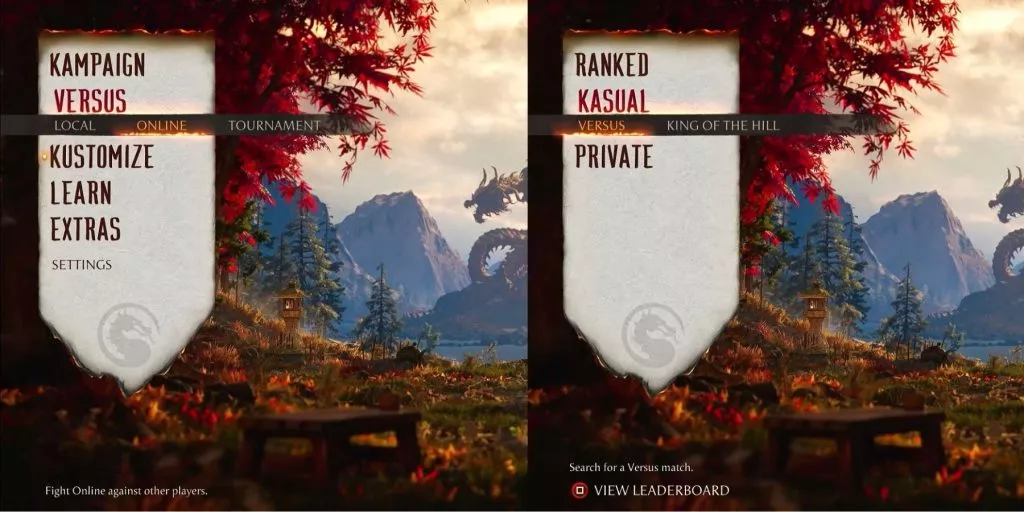
If you’re up for some spontaneous matchmaking action, the Kasual mode is your go-to choice. Here’s the scoop: Swing by the main menu, slide on over to the Versus section, and give that “Online” option a tap. From there, click on Kasual, and let the hunt for an opponent begin.
Within Kasual matches, you’ll find a dynamic duo of modes to dive into. First off, there’s Versus mode, where you’ll be pitted against opponents who share your skill level, ensuring a fair and balanced contest. On the flip side, you’ve got the thrilling King of the Hill mode, where you’ll step into a lobby filled with eight fierce combatants, each vying for the coveted title of ring champion and the Respect Points that come with it. It’s an all-out brawl for supremacy!
How to Play Mortal Kombat 1 Offline with Friends

If you’re ready to dive into some local multiplayer action in Mortal Kombat 1, here’s your playbook:
- Head on over to the Versus menu.
- Opt for the Local option.
- Grab that second controller and make the connection.
- Pick your favorite character and, if it’s relevant, select your Kameo to kickstart the showdown.
And here’s a neat trick: If you’re in the mood for some mano-a-machine, simply hit the Y button (or Triangle on PS5) to switch things up and face off against the CPU as your local opponent. Enjoy the brawl!
How to Enable Crossplay in Mortal Kombat 1

As of now, Mortal Kombat 1 doesn’t support crossplay. But hold onto your hats, because the game developers have pledged to roll out this exciting feature in forthcoming updates. This means you’ll soon be able to throw down with your pals regardless of whether they’re gaming on different consoles or PCs.
Rest assured, we’ll keep this guide on standby and ready for an update as soon as crossplay becomes a reality in the game. Stay tuned for the action-packed details!
