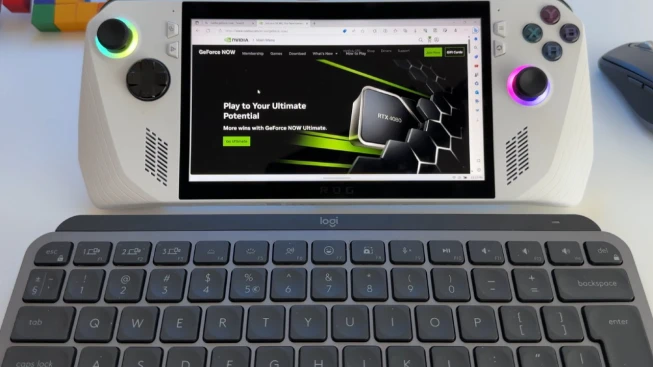Modern gaming experiences have been transformed through cloud-based solutions, enabling access to visually demanding titles across multiple devices without local installations or hardware limitations.
Harnessing remote server power, you unlock advanced graphical enhancements—such as real-time ray tracing—with responsive gameplay, contingent on robust network performance.
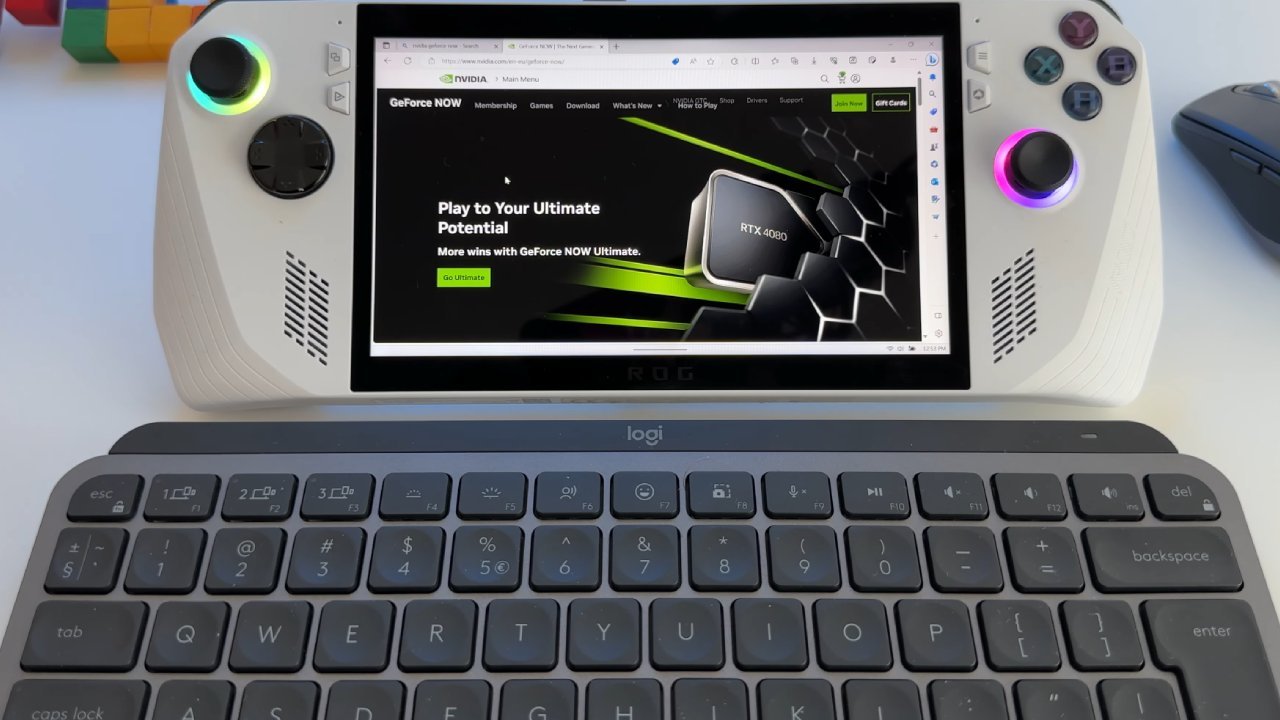
Initial Setup for GeForce Now
Visit GeForce Now’s platform via browser and select between downloadable clients for Windows, macOS, or ChromeOS, or utilize browser-based streaming. Authenticate using your NVIDIA account after installation or web access to enable all functionalities.
ASUS ROG Ally Integration
Post-installation on the handheld device, launch the application and sync gaming accounts from platforms like Steam or Epic Games. This grants immediate access to your entire compatible library alongside hundreds of free titles.
Navigating Available Titles
Browse through an extensive collection ranging from AAA releases to indie favorites. Clicking Play initiates a connection to NVIDIA servers, bypassing traditional installation waits.
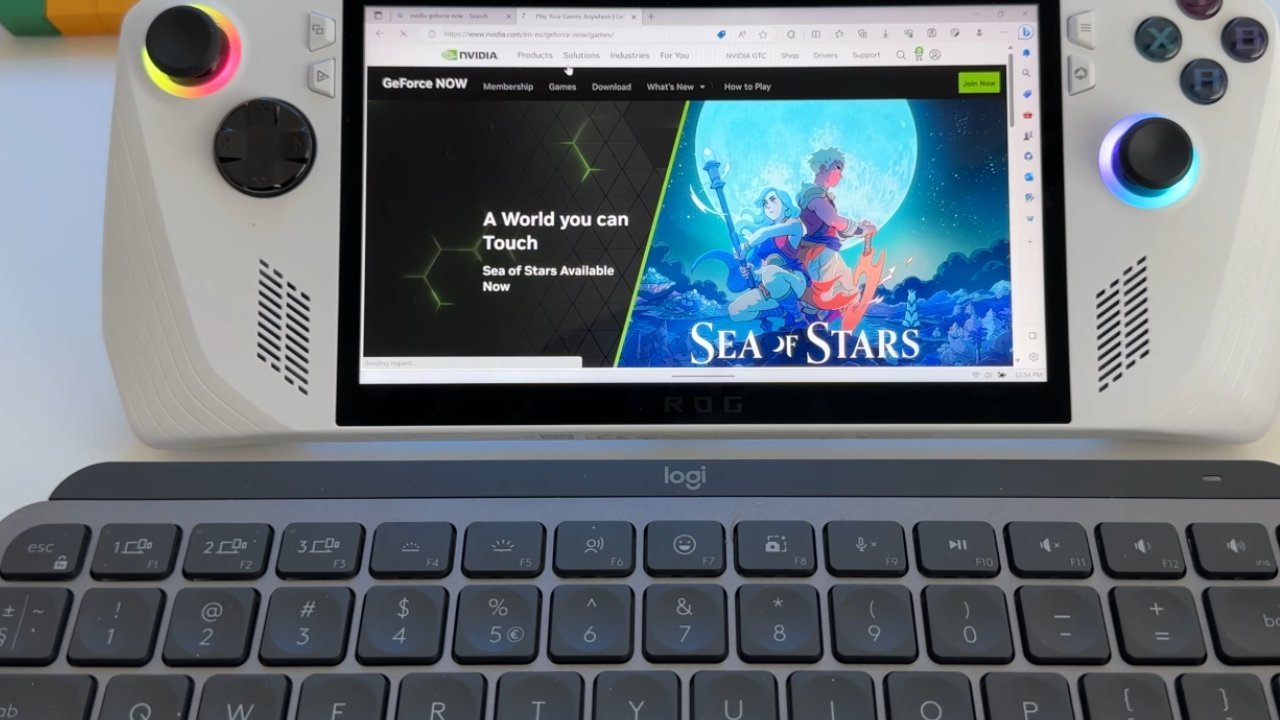
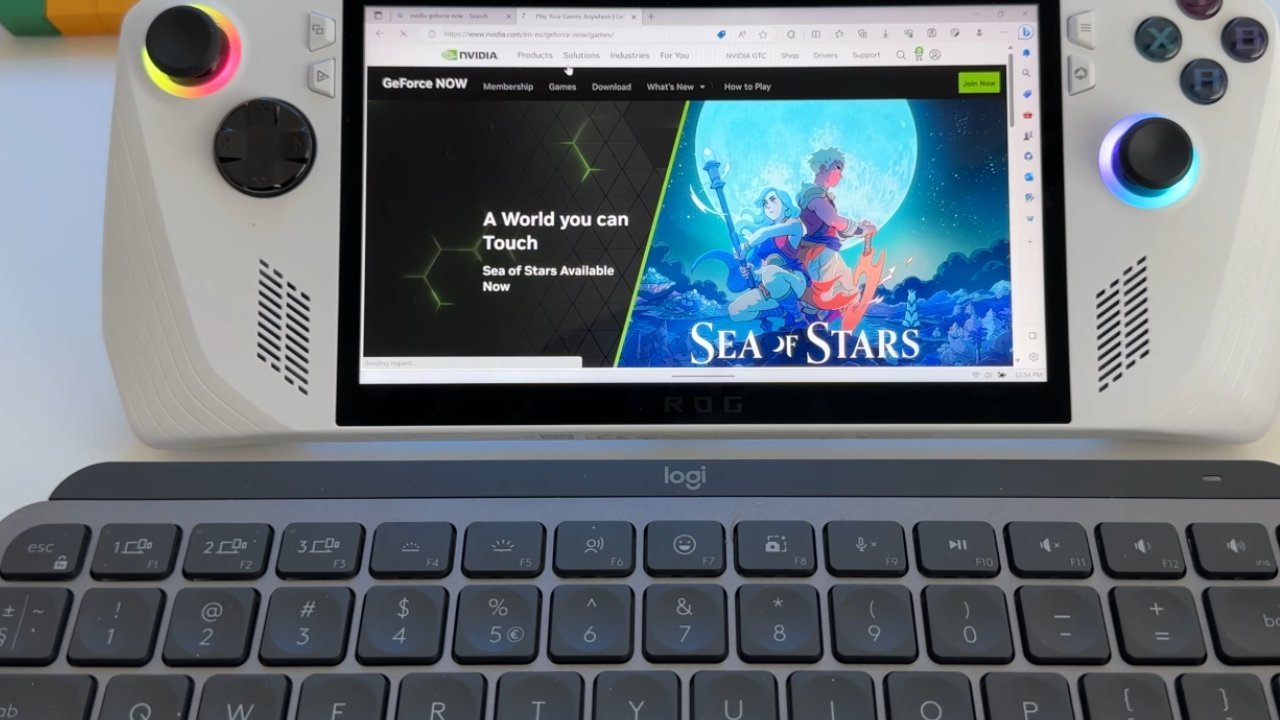
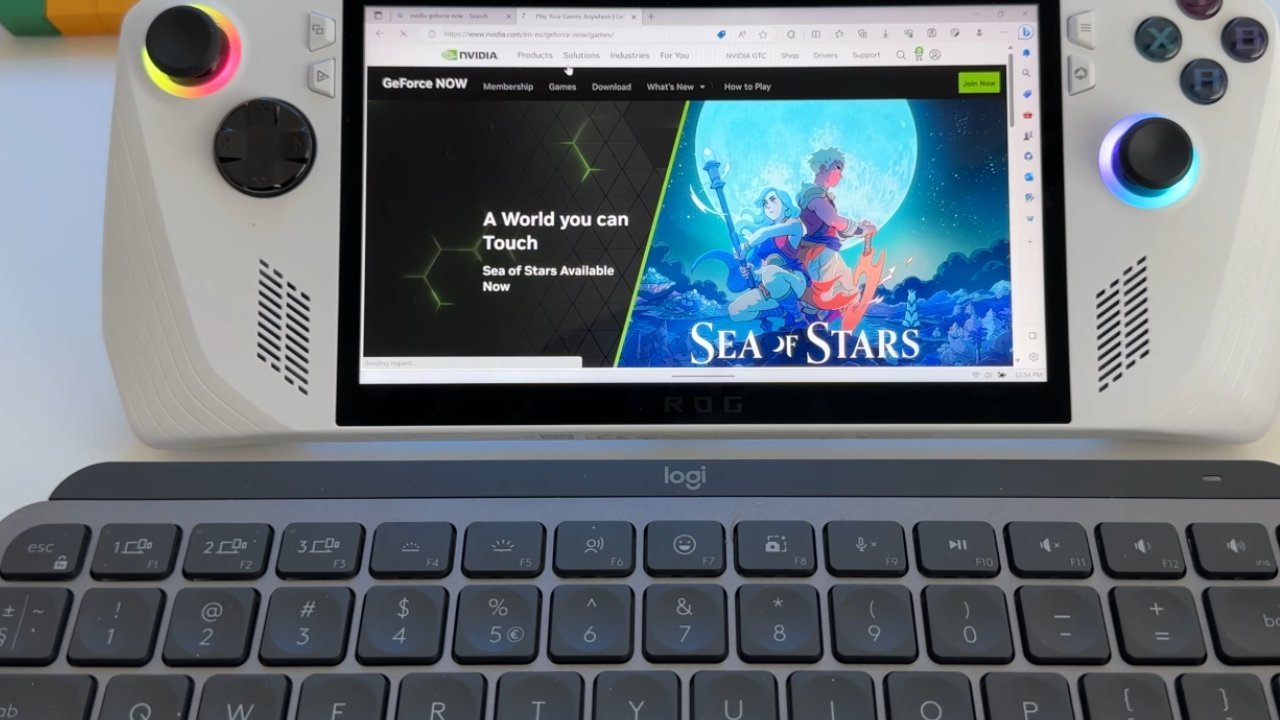
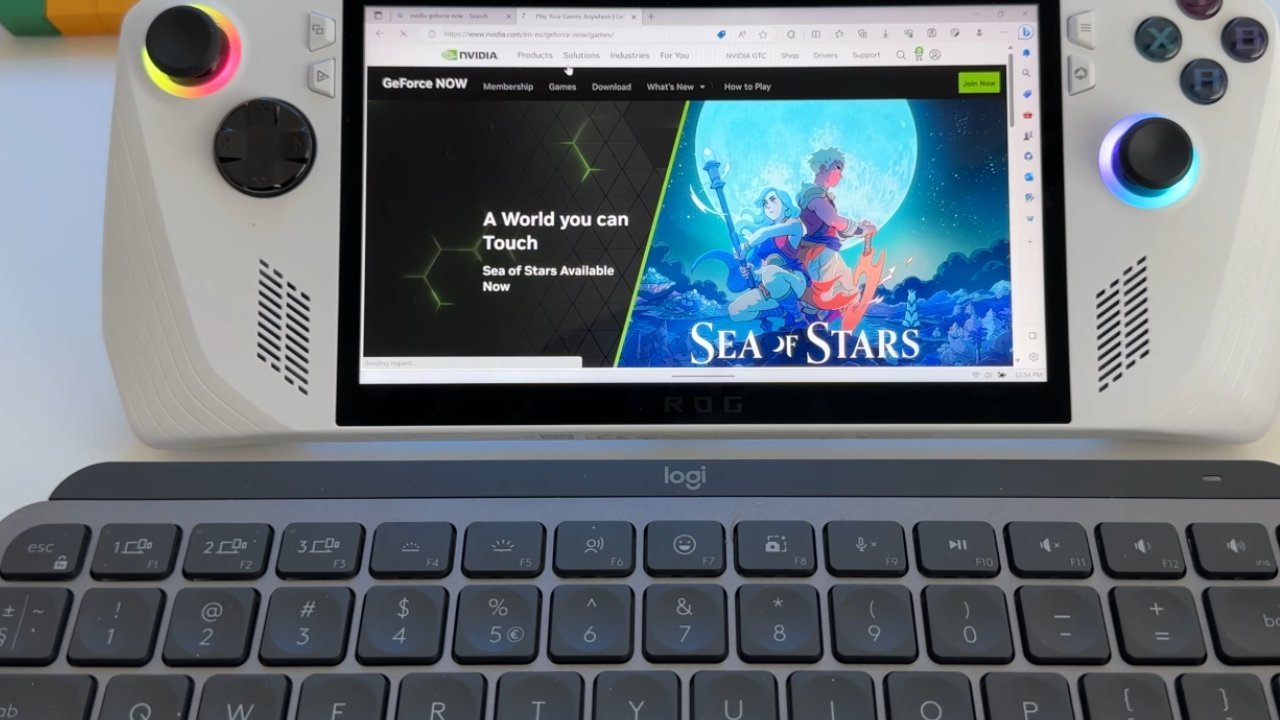
Optimizing Visual Performance
Adjust settings to prioritize frame rates or graphical fidelity. Testing revealed Ultra preset at 1080p with silent mode activated maintains detailed visuals and thermal efficiency without compromising gameplay fluidity.
Benefits of Streaming Technology
Cloud gaming eliminates storage constraints and lengthy installations, bringing desktop-grade visuals to compact devices. Play sessions transition effortlessly between hardware while maintaining graphical fidelity.
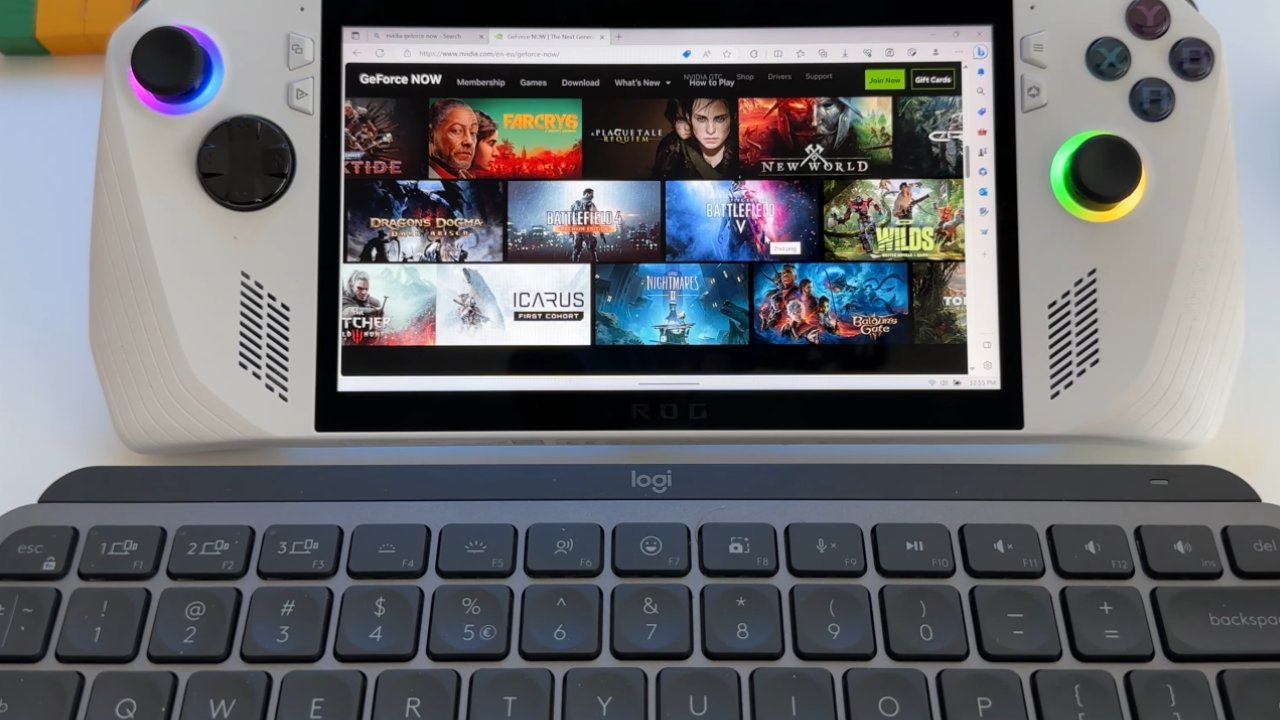
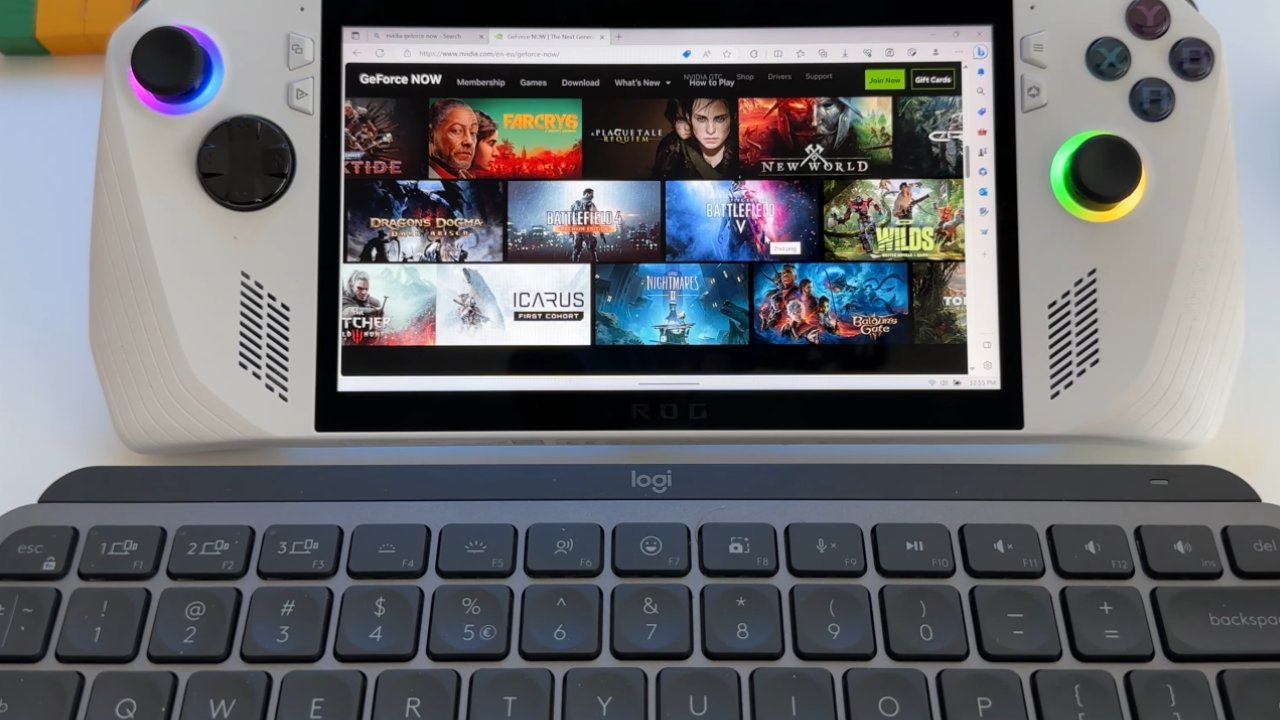
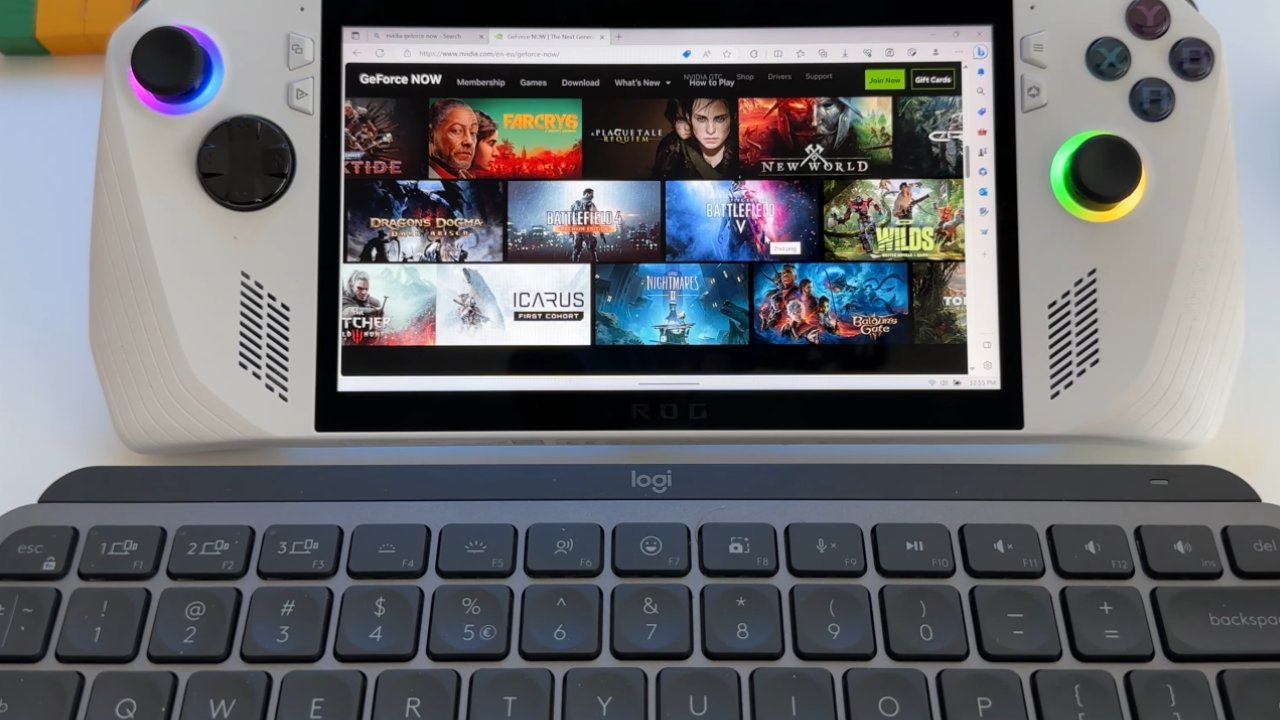
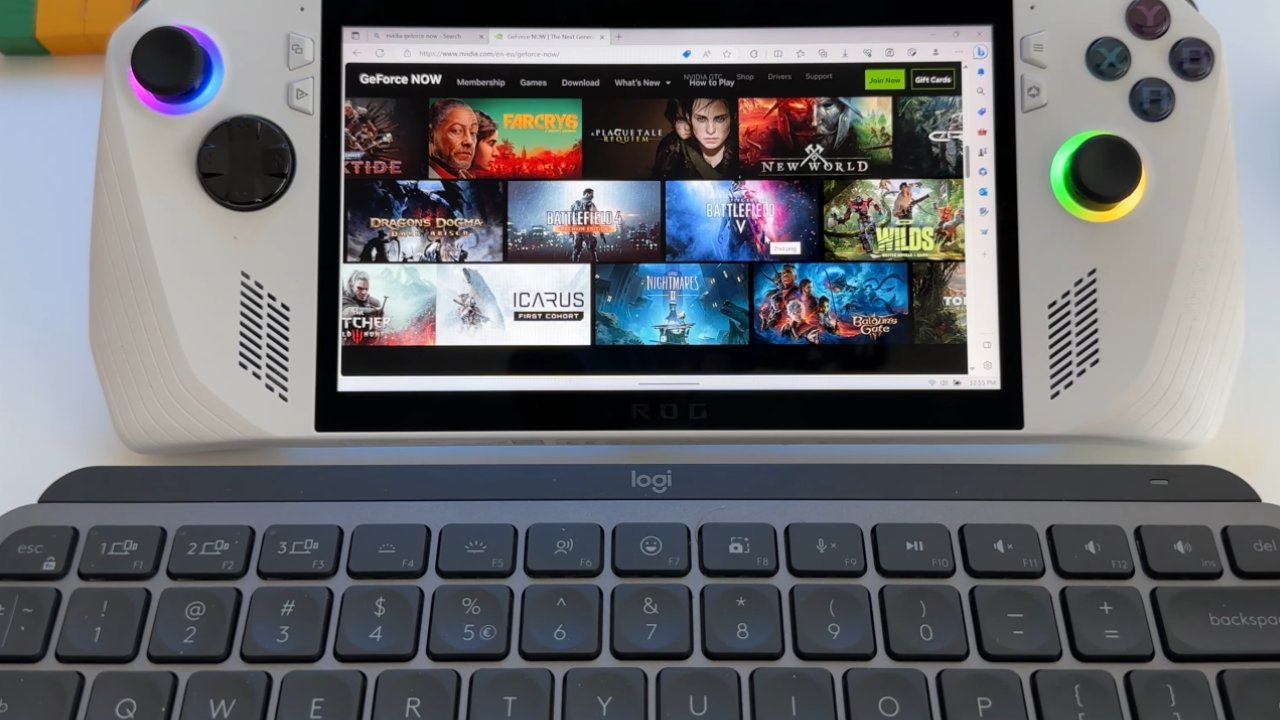
Unlocking Portable Gaming Potential
This service redefines mobile play, offering hardware flexibility and premium visuals. Seamlessly continue sessions across devices while monitoring network metrics for optimal streaming conditions.
Test this innovative approach on your handheld device to experience unrestricted access to cutting-edge games in diverse environments.