The Sims 4 provides an expansive sandbox-style gameplay experience, granting players the role of puppeteers who craft and oversee the lives of virtual characters. It offers a wealth of meticulous customization options, enabling players to shape their Sims’ personalities with remarkable depth. Beyond this, the game boasts a plethora of features and activities for players to explore as they progress, ensuring that The Sims 4 offers limitless opportunities for enjoyment and creative expression.
In The Sims 4, players have the ability to create and manage families of Sims, and when Sims become pregnant, they may need to take some time off from their work or daily routines. However, understanding when the option for family leave becomes available and how it operates can be a bit confusing for some players. To demystify this aspect of the game, continue reading the following guide, which will explain how to take family leave in The Sims 4 and provide other helpful insights.
Taking Family Leave in The Sims 4
In The Sims 4, when a Sim is expecting a baby, they have the option to take parental leave to spend time with their growing family. However, during the first two trimesters of pregnancy, pregnant Sims are expected to continue going to work. To give these Sims some time off during this period, players can utilize their vacation days to take days off from their jobs.
As previously mentioned, Sims become eligible for maternity or family leave once they reach the third trimester of pregnancy. When the third trimester arrives, players will receive a pop-up notification, indicating that the Sim can now take family leave. To activate this option, players can follow these steps:
- Open the in-game smartphone by clicking on it.
- Navigate to the “Household” option.
- From there, select “Family Leave.”
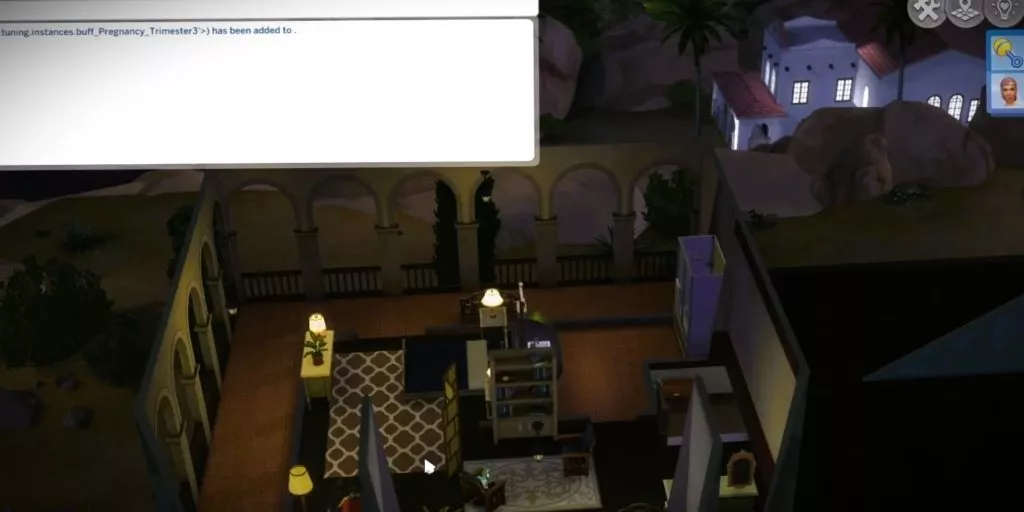
The good news for players in The Sims 4 is that pregnant Sims continue to receive their pay even during their family leave. Moreover, the choice to take family leave, whether before or after the birth of the baby, is open to both parents, giving them the flexibility to decide whether they want to avail this option. It’s crucial to note that neglecting a baby’s care in The Sims 4 can have serious consequences, potentially leading to the baby being taken away. Therefore, it’s essential for both partners to collaborate in caring for their babies during the infant phase.
Additionally, players need to remember to request family leave each day for their Sims. Failing to do so will result in the Sim automatically returning to work the following day, leaving the baby unattended. In such cases, a nanny will step in to care for the baby. However, it is highly recommended that parents take leave and stay with their baby to foster a stronger bond and ensure the baby’s well-being.
The progression of a baby to toddlerhood is relatively quick in The Sims 4, as they transition to the toddler stage in just four days. Similarly, a baby progresses to the child stage in a mere seven days.
For players interested in The Sims 4, the game is available on PC, PS4, and Xbox One, offering a wide range of virtual life experiences and creative opportunities.
