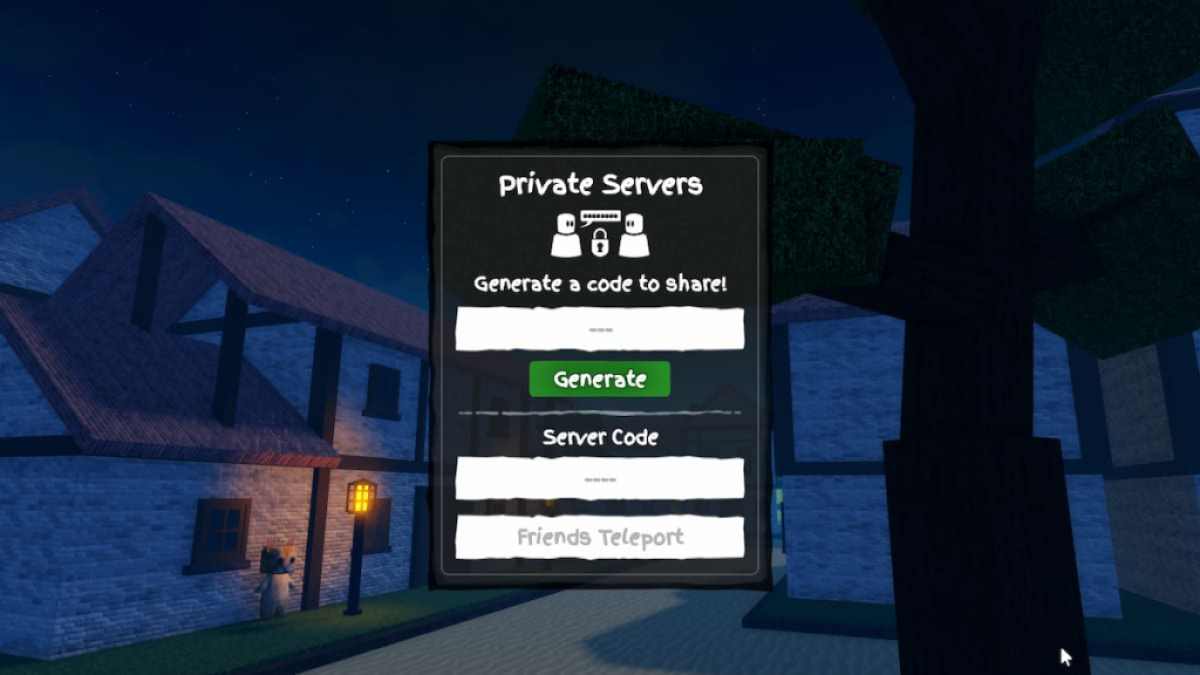Screenshot by Mickey
Utilizing private server codes in GPO offers a more relaxed gameplay environment, allowing players to focus on character progression. Communicative shortcuts via commands can also enhance cooperative play.
Available Private Server Access Keys
| Server Code | Host |
|---|---|
| 7SLb9HLpN5 | Hiddonius |
| UzocCusm8I | Dragcotcombs |
| AWYnSeqzJM | Anti |
| rlVkw8RoeH | CallV |
| Jf5A50TVHx | Divine_Luffy |
| 9YiqpjnhQ7 | Lil Frey |
| 6IcxZ2PtTq | Godfrey |
| c93u98BQsJ | kts |
| NqtSDSreex | Kusa |
| LsT4PsexaK | kkkarina |
| mEfecCi6hG | DaveA007 |
| orXYYLZ717 | Oru |
| dmgBOmXnQy | Blade of Dragon |
| vUMoF6qb0Y | Mango |
| nohUpeGuG5 | Bluff |
| HqpZAq6b0u | Crimson Son |
| fWG3CdgdvE | Crimson Son |
| QhEcbyZOjF | Crimson Son |
| vYF7N93cqH | Anomylos |
| 3ITxE7x6BI | Omiab YT |
| eVyQDUetrk | Omiab YT |
| x K Z W K g 9 5 f K | Eyef33dlead |
| TNpyBMlhAz | Amiriii |
Accessing Private Servers: Step-by-Step
Here’s how to connect to exclusive servers within Grand Piece Online.
- Launch the game through Roblox
- Select Private Servers from the menu interface
- Input valid access codes into the designated field
- Confirm using Enter (PC) or Return (mobile)
Acquiring Exclusive Server Access




For less crowded experiences, consider purchasing dedicated server access via the in-game shop. Navigate to Gamepasses, select the Private Server option (700 Robux required), then restart and generate your unique server link to share.
Player Capacity Limitations
Private servers support up to 32 concurrent users. Expanding capacity requires managing existing participants or creating new instances.
Public vs. Private Server Comparison
Game mechanics remain identical across server types. Private servers simply provide controlled environments for uninterrupted progression.
Essential In-Game Commands
Access the chat interface (upper-left corner) to execute these communication tools:
- /c *channel* – Switch communication channels
- /w *username* – Initiate direct messaging
- /mute *username* – Silence specific player
- /unmute *username* – Restore player communications
- /t *message* – Send team-wide alerts
- /help – Display command directory

![GPO Private Server Codes & Commands (June 2025) [Winter Update]](https://spot.monster/wp-content/uploads/2025/06/Winter-Update-GPO-Private-Server-Codes-Commands-June-2025.jpg)