Source: Roblox Type Soul
Players diving into the Roblox experience of Type Soul often discover scarce in-game instructions, prompting reliance on external resources. Community-driven platforms like Trello boards and Discord servers become essential for grasping mechanics, as outlined below.
Key Resources for Type Soul
Understanding the Trello Guide
The Trello board for Type Soul serves as a centralized hub detailing item stats, questlines, and progression systems. Its grid layout organizes topics into categories, with V2 being the current iteration. Older versions remain accessible through archived links.
Navigating the Trello Interface
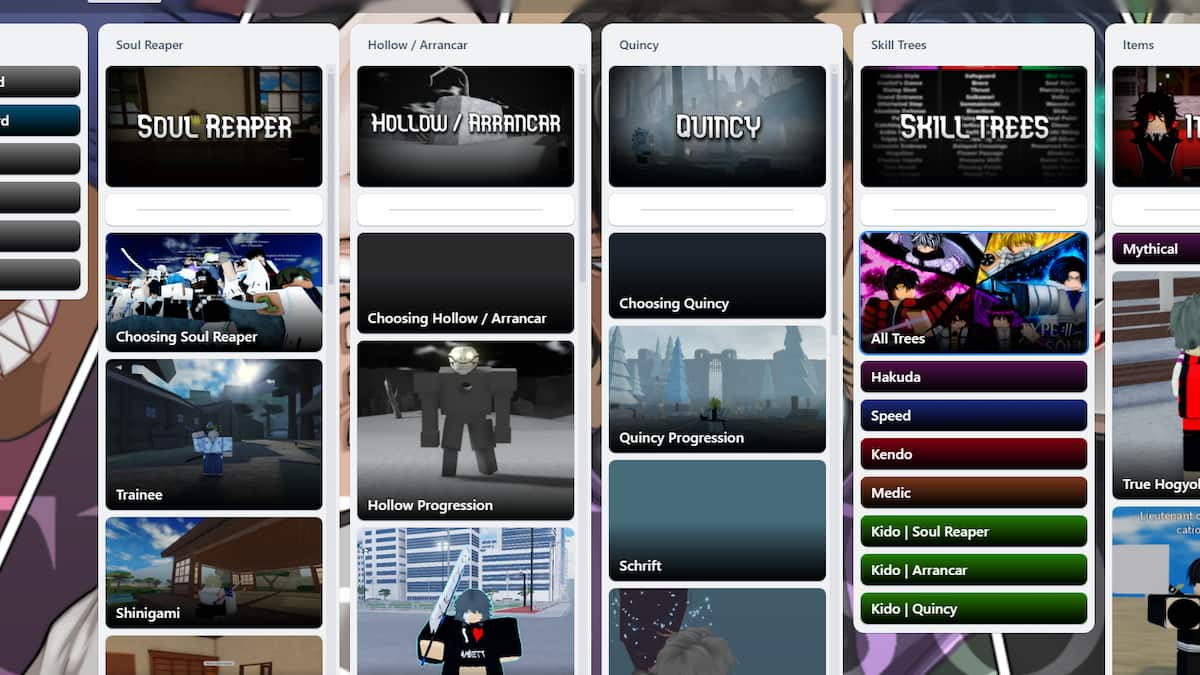
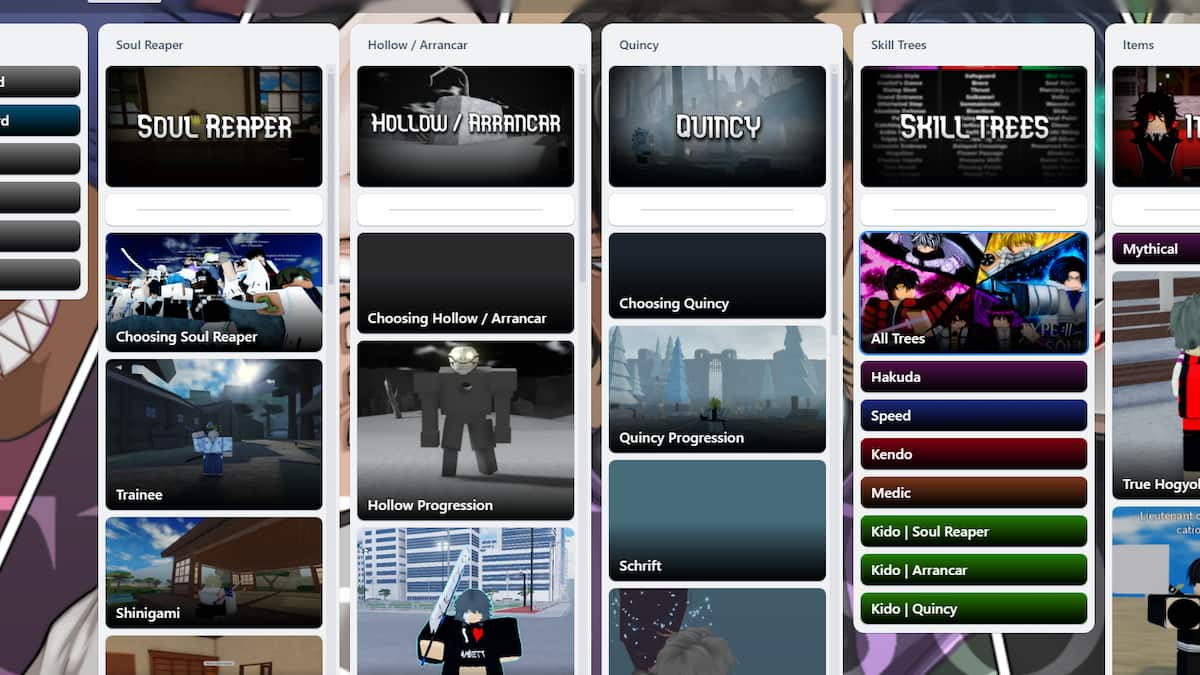
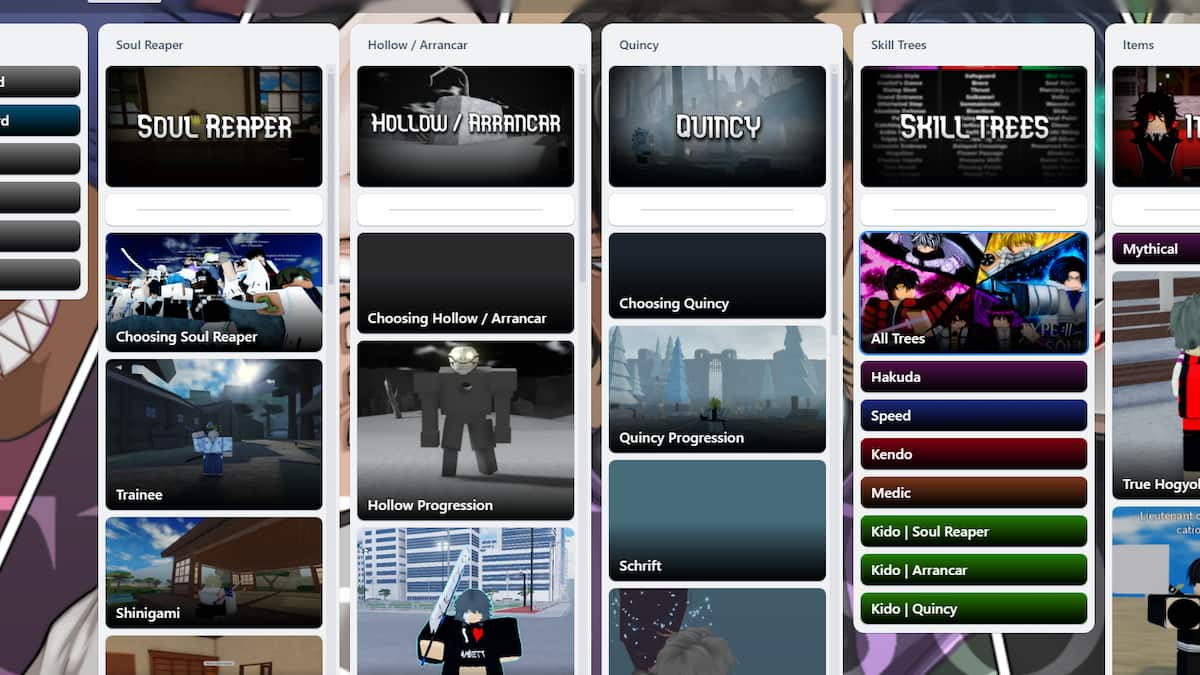
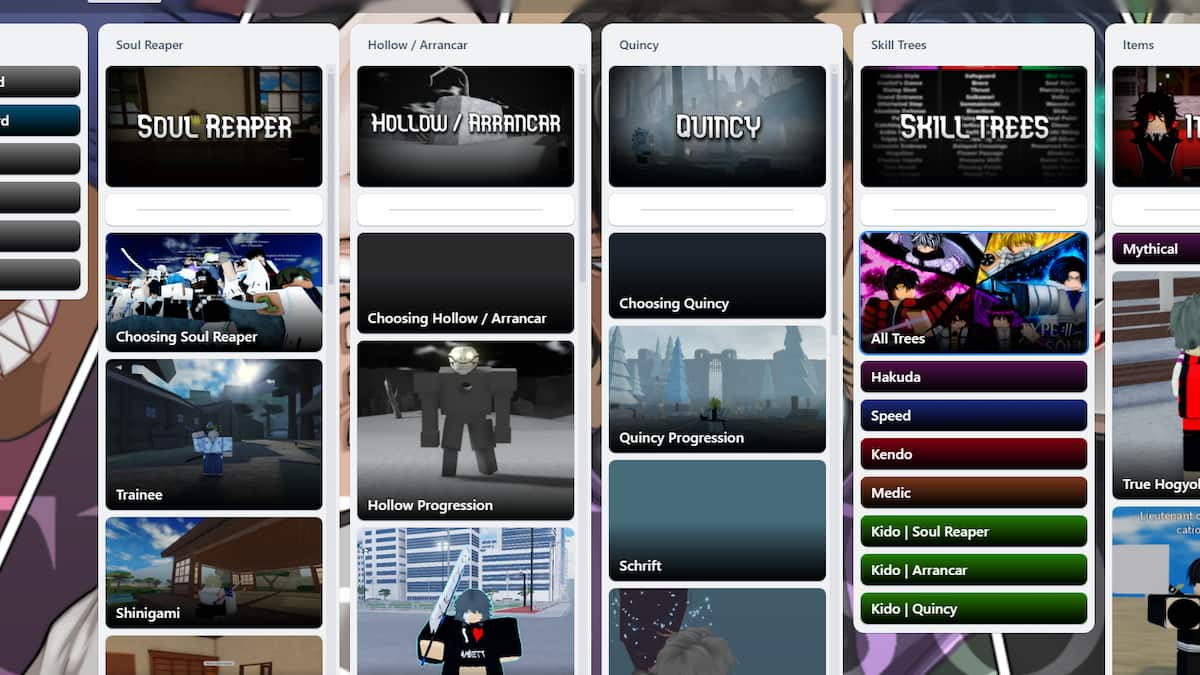
Columns categorize game aspects like items and abilities. Hover over a section to reveal expandable cards – selecting “Black Elixir” under Items, for instance, provides drop locations and usage tips.
Connecting via Discord
Those preferring real-time interaction can join the community Discord to connect with veteran players. The server hosts update announcements, strategy discussions, and developer Q&A sessions.
Using Discord Features
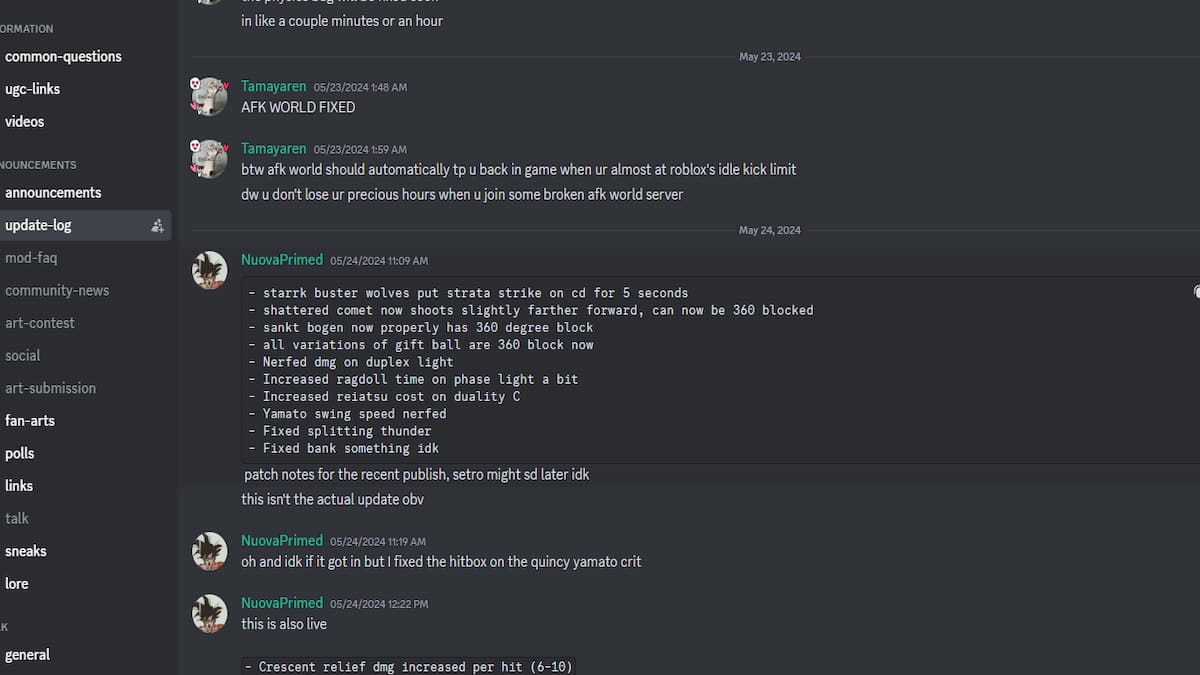
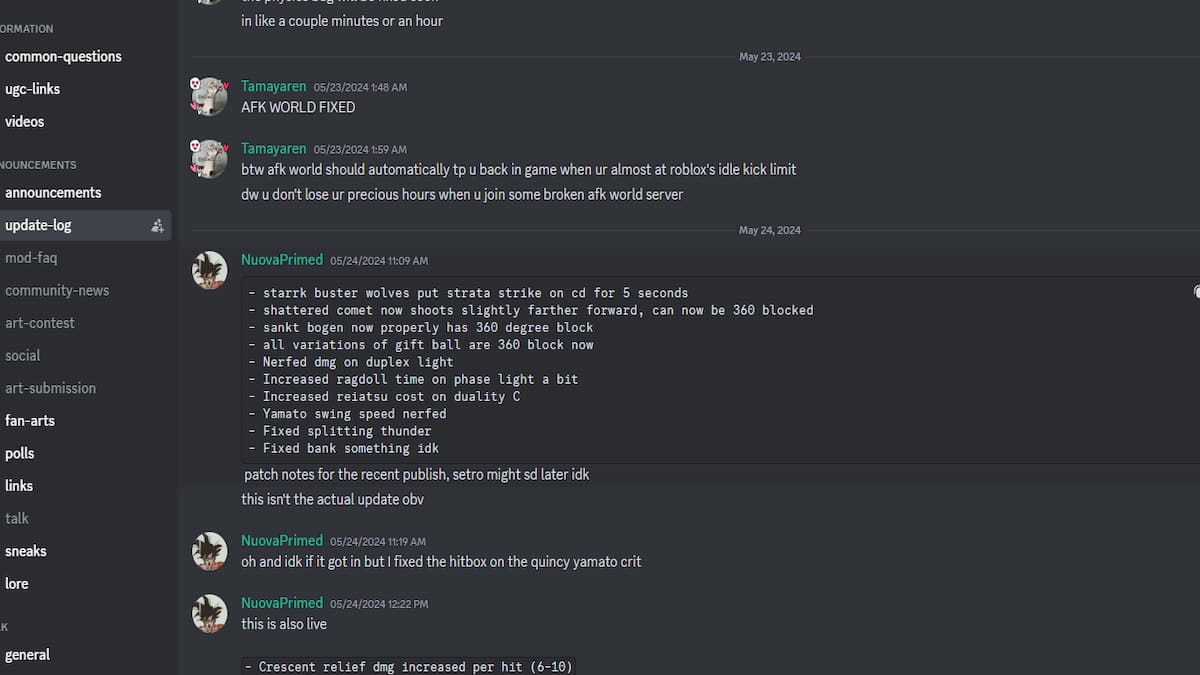
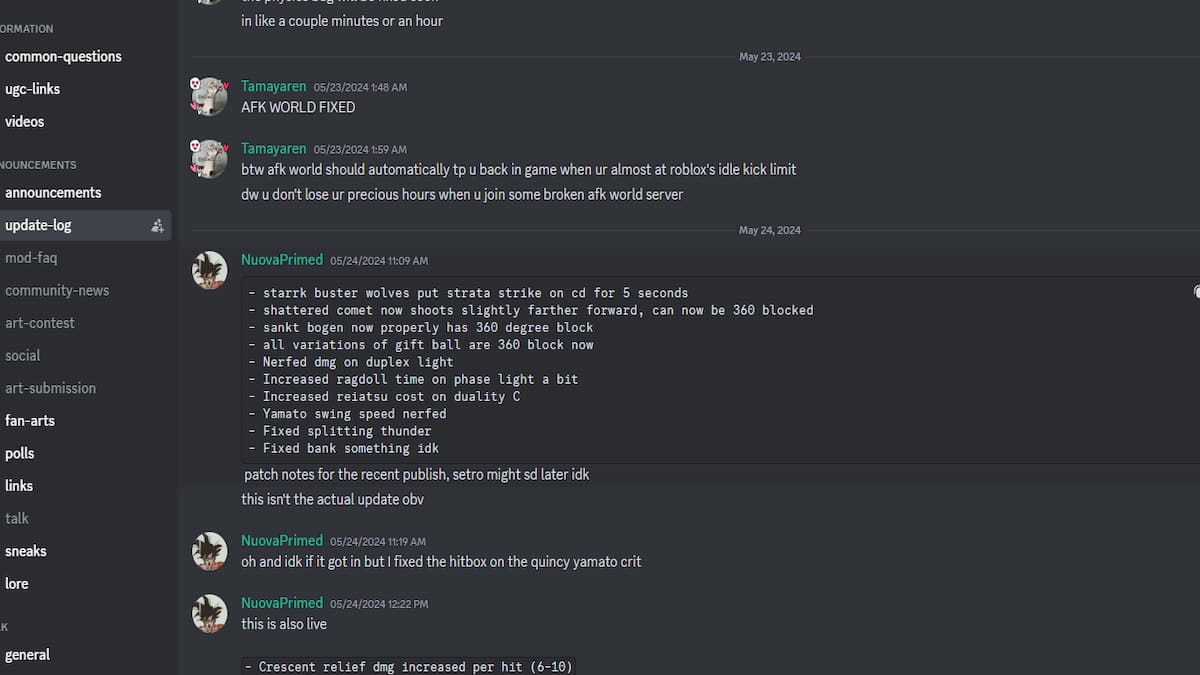
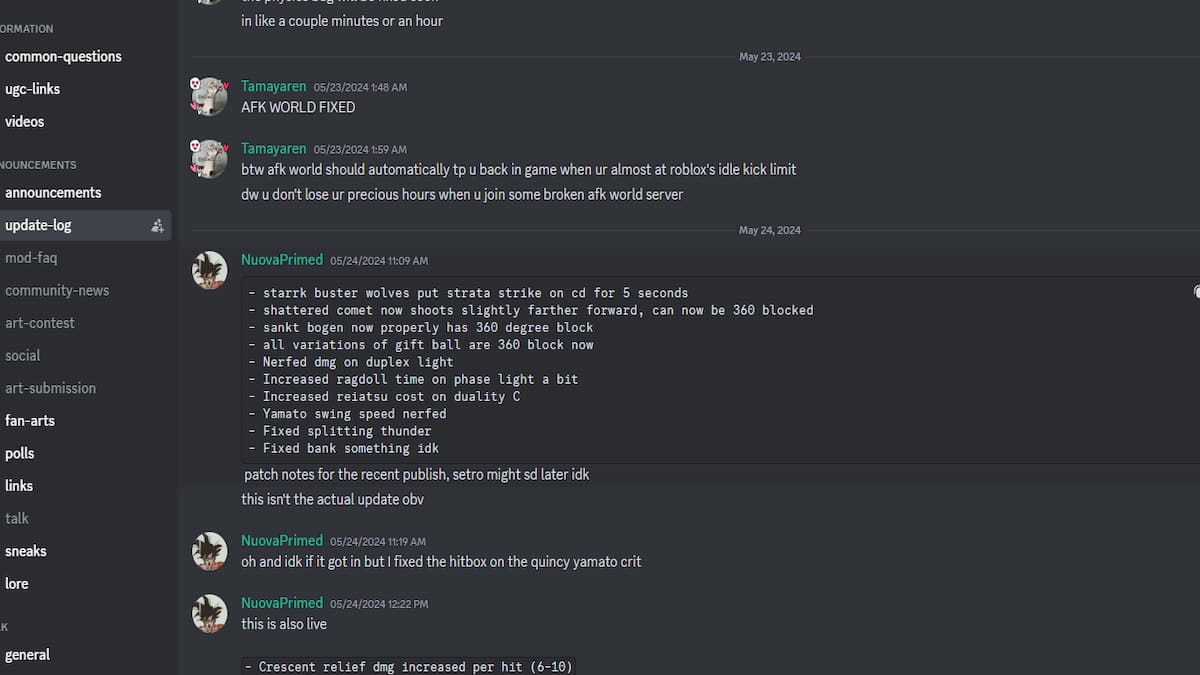
Text channels like #update-logs provide patch notes, while voice channels enable group coordination. Tagging moderators in #support can resolve technical issues quickly.

