Credit: Nuggets Entertainment
Emerging as a popular indie release this fall, RV There Yet offers multiplayer road-trip chaos where communication via voice chat plays a key role. However, technical problems with audio features have frustrated many users. Below are current solutions for resolving VOIP difficulties.
Configuring Audio Communication Settings
VOIP activates automatically upon launch but may require adjustments through these steps:
- Access configuration options from the title screen
- Choose the audio preferences panel
- Confirm VOIP intensity remains above zero
- Select preferred activation method (constant or push-button)
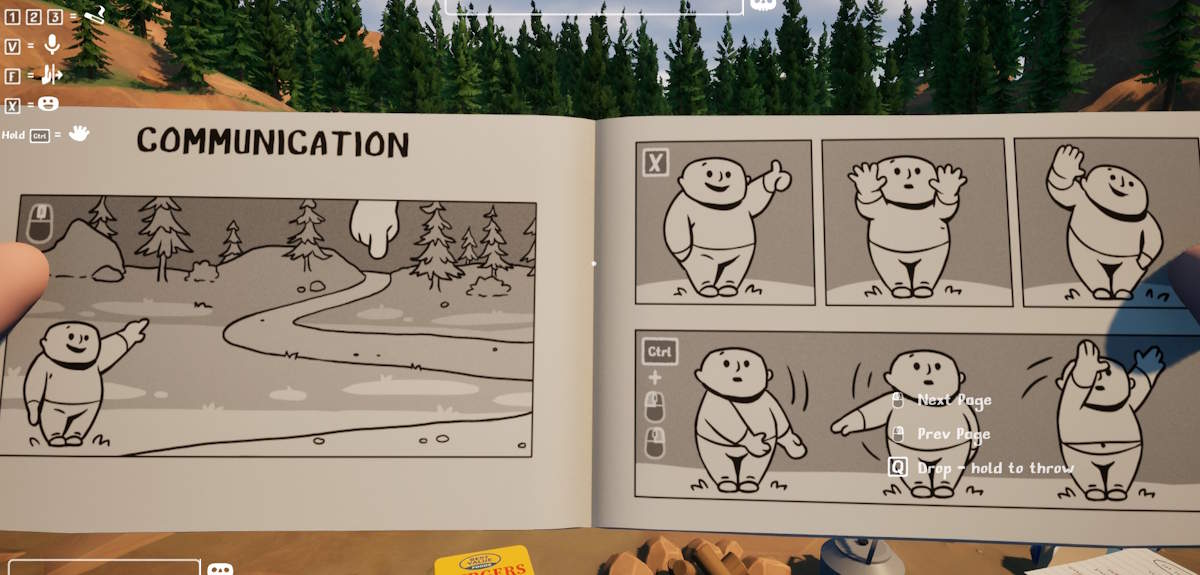
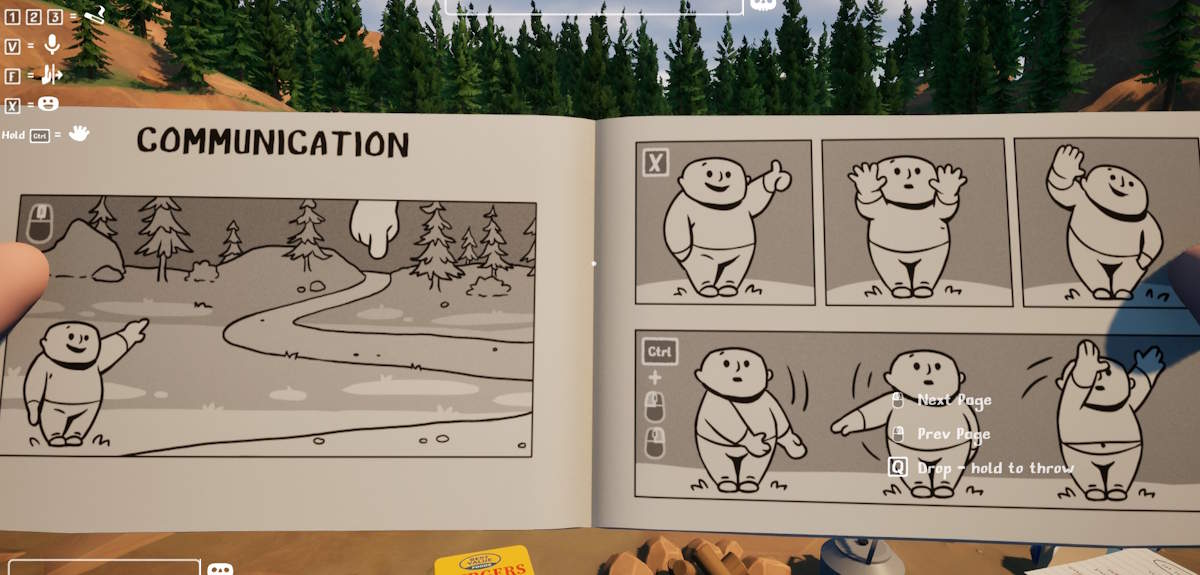
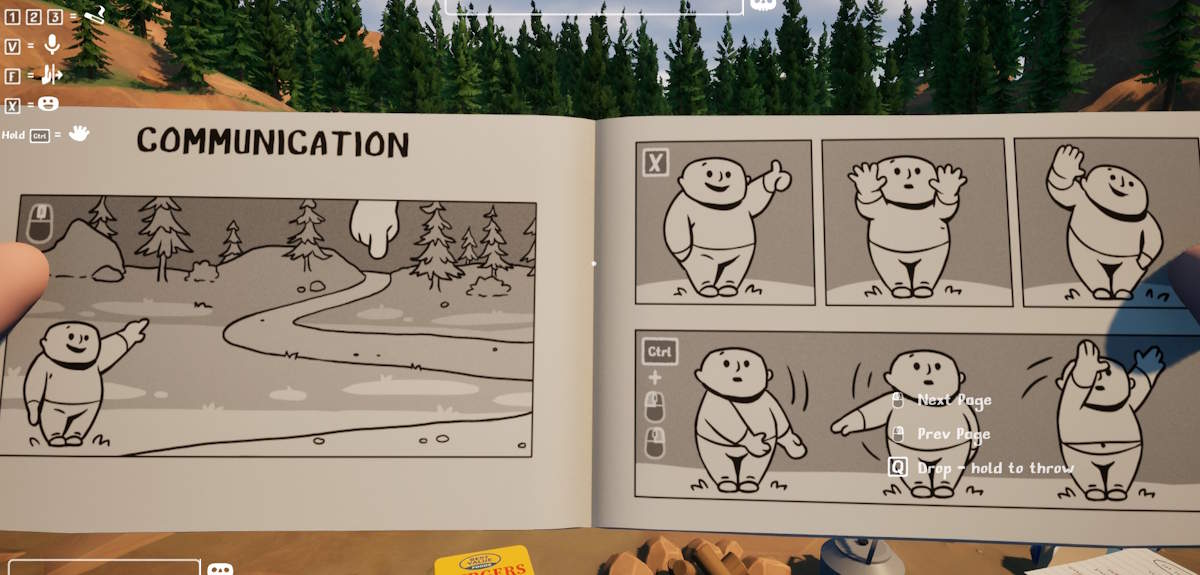
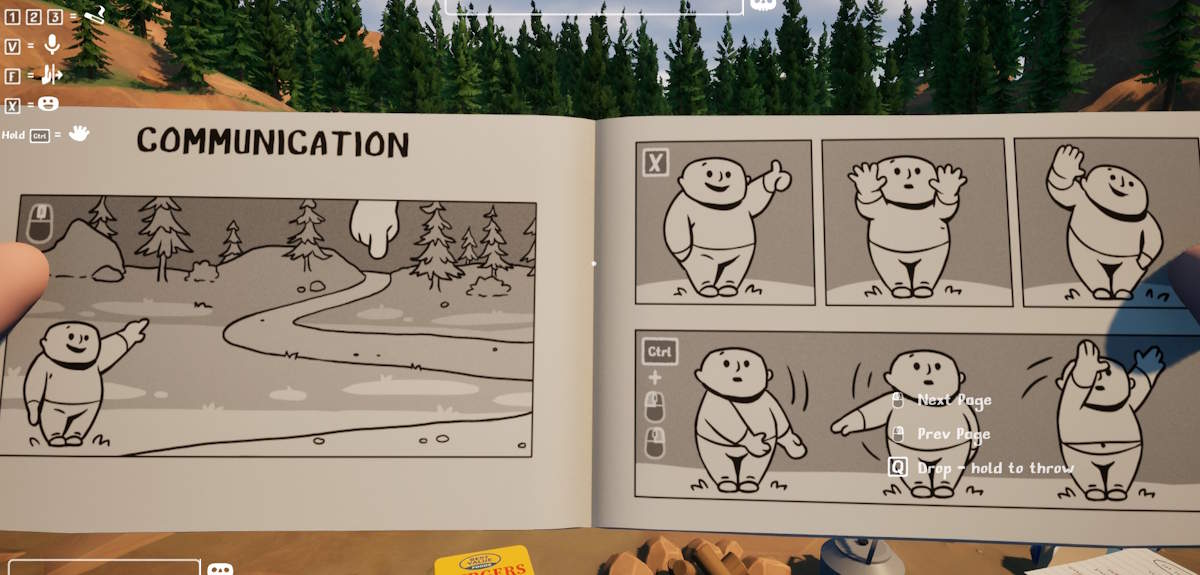
Addressing Spatial Audio Glitches
While designed for realistic distance-based communication, temporary solutions exist for hosts experiencing global audio reception:
Reloading specific game segments through checkpoint resets might temporarily resolve inconsistent spatial audio. Community reports suggest this workaround offers short-term relief before issues resurface.
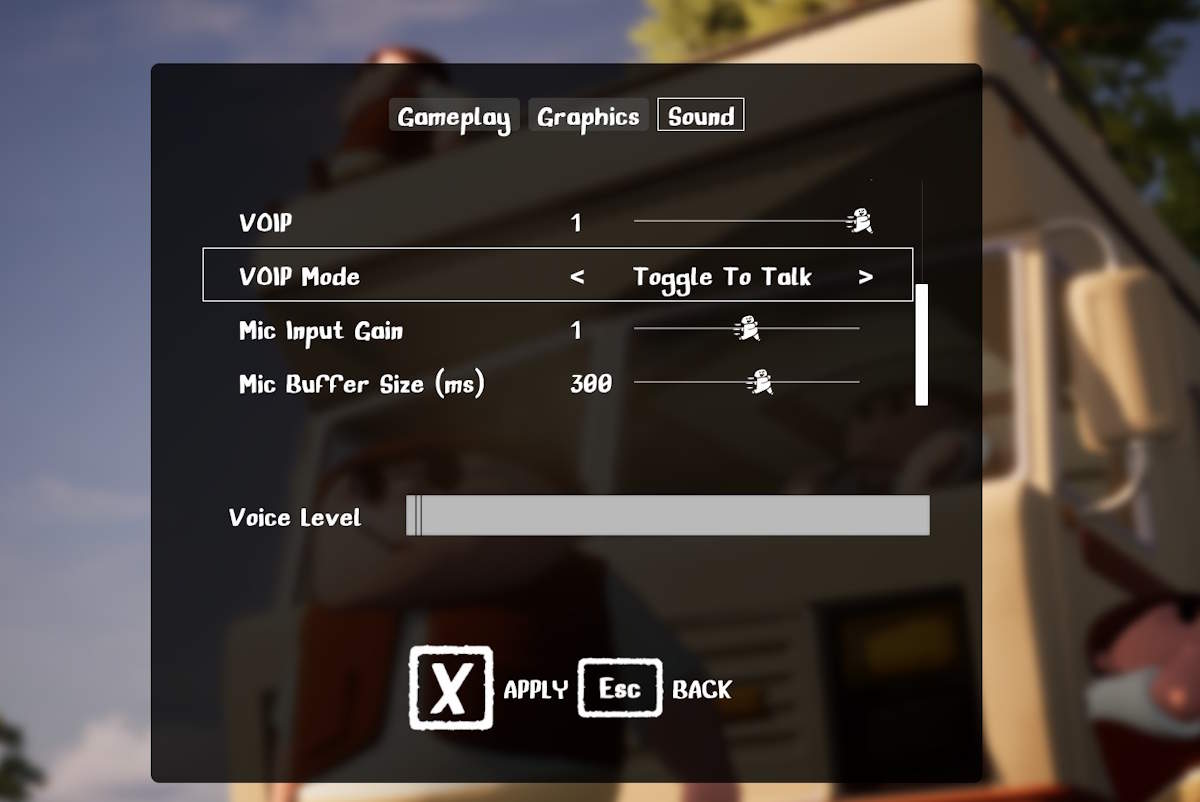
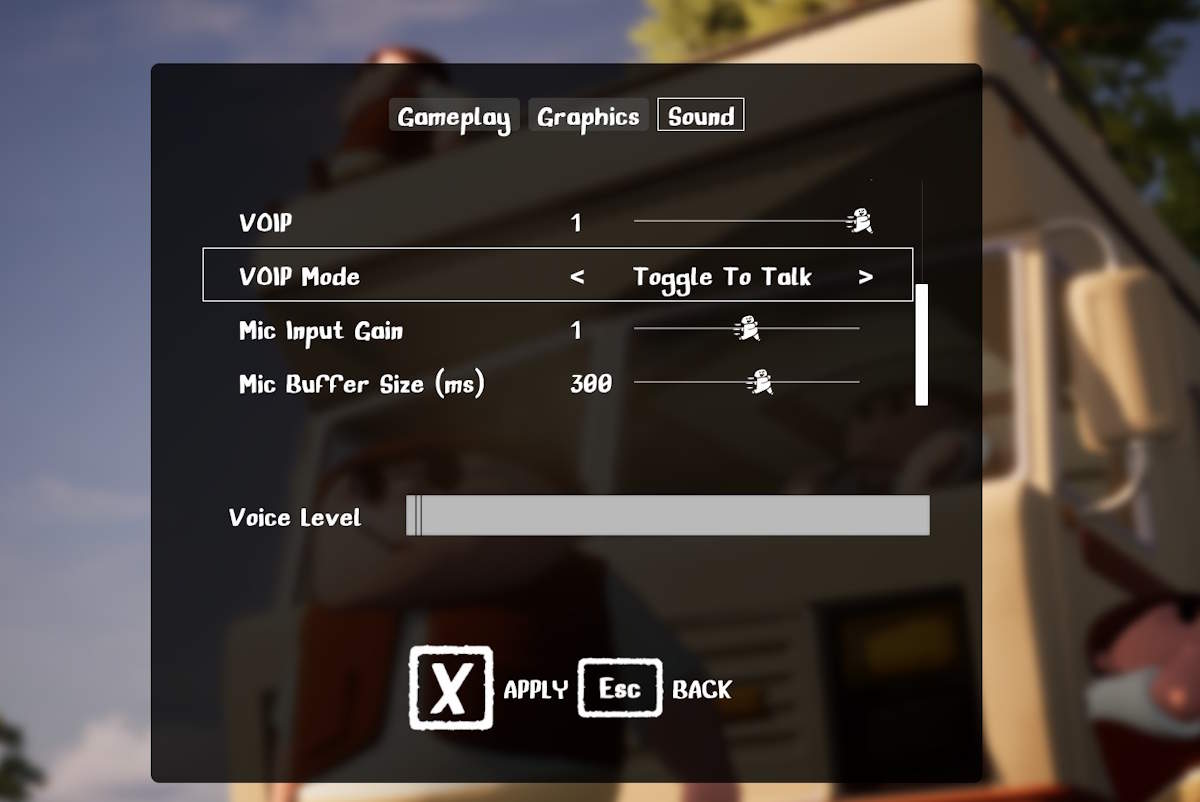
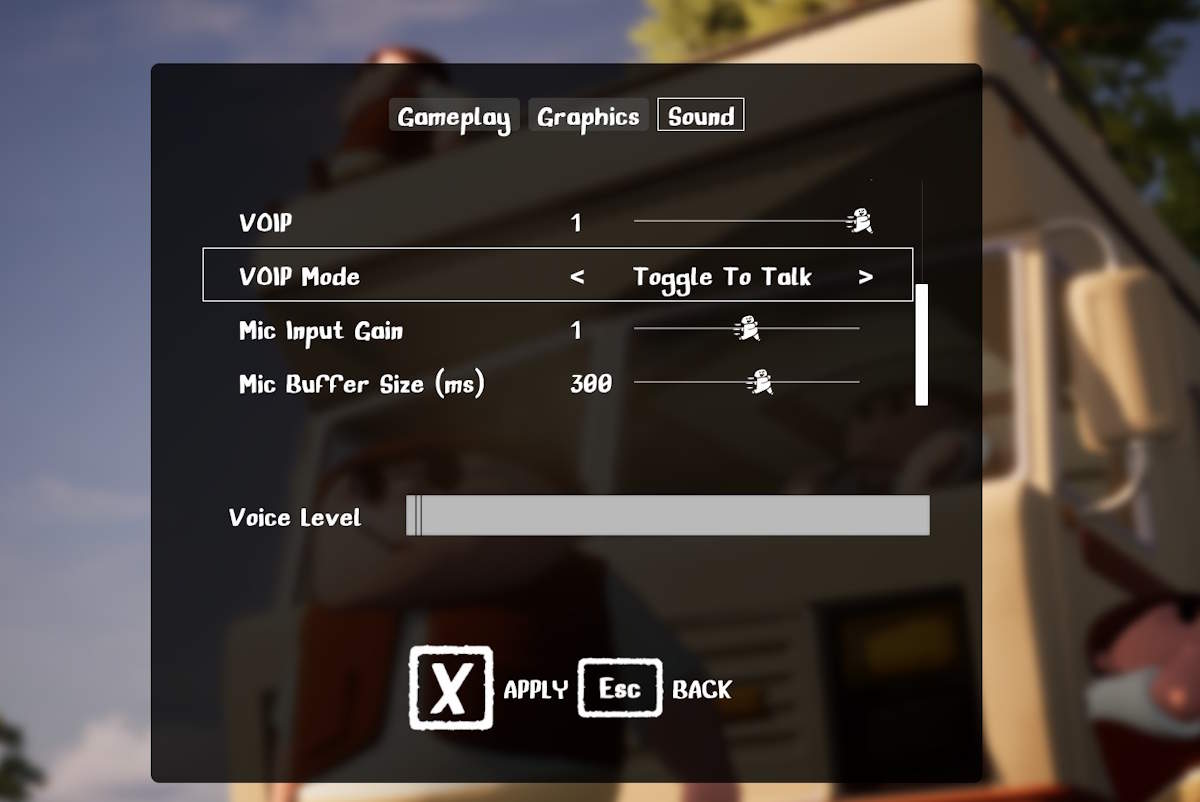
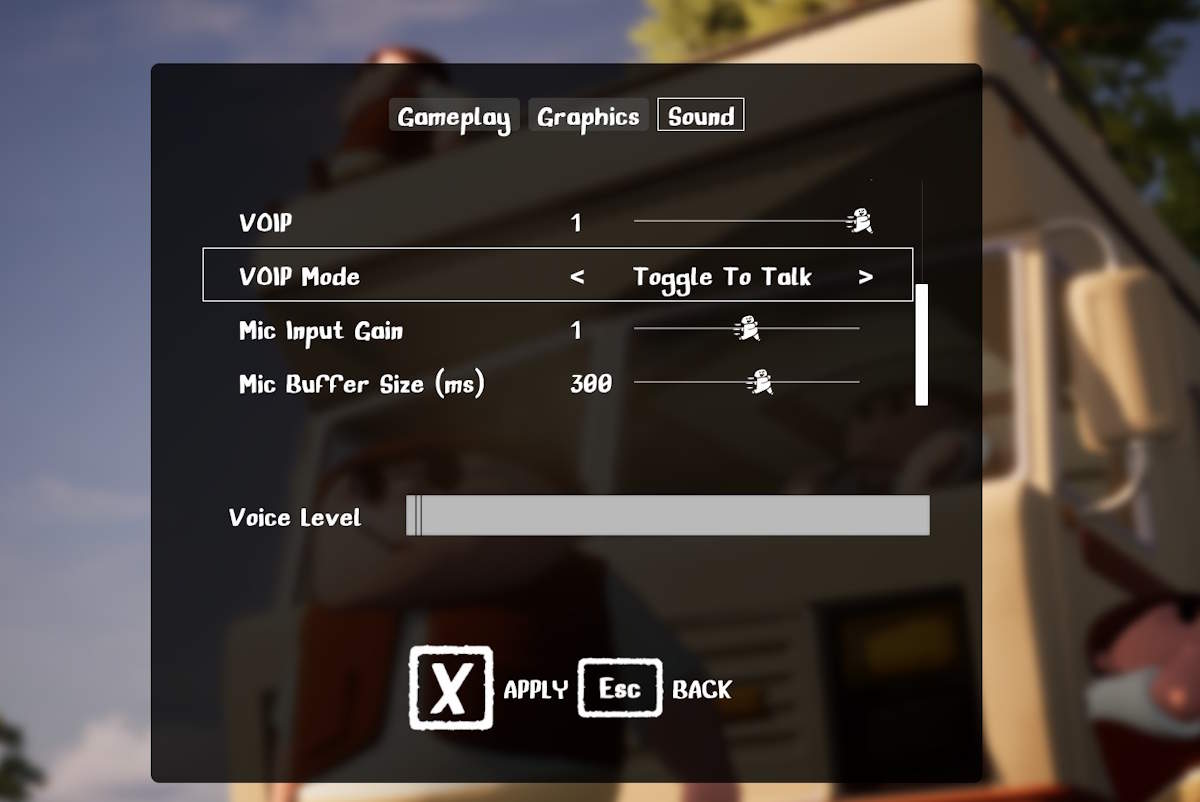
Troubleshooting Persistent Audio Failures
For those still experiencing microphone malfunctions after configuration checks:
- Verify system-level microphone permissions with your OS
- Monitor the UI indicator (blue icon) when activating with V key
- Attempt multiple activation cycles during gameplay pauses
Press V during gameplay to switch communication modes, indicated by interface color changes.
Host players currently experience unrestricted audio range despite proximity settings.
Access sound options and disable through VOIP intensity controls.

