In Roblox’s Lori’s Nightmare, players engage in a survival horror mode inspired by Dead by Daylight. Participants split into two factions: Children tasked with repairing TVs to escape, and Nightmare entities hunting them. Fallen teammates can revive allies or return after a cooldown period.
Matches escalate quickly with unique character abilities and coin collection mechanics. Earned currency unlocks new avatars with enhanced skills, adding strategic depth to gameplay. This guide covers essential mechanics for newcomers.
Mastering Lori’s Nightmare
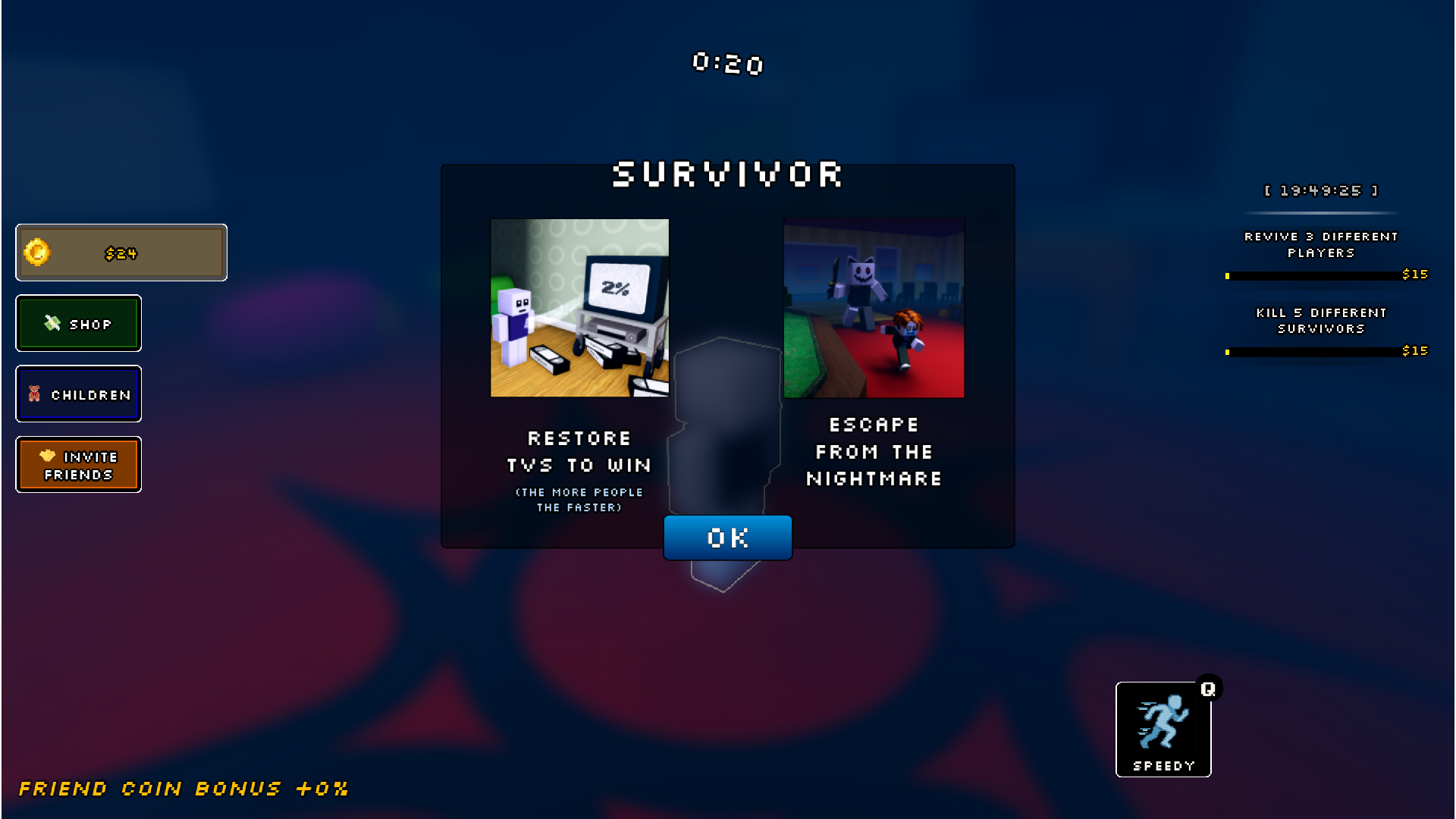
Upon joining, familiarize yourself with lobby options:
- Recruit allies using the ‘Invite Friends’ option
- Customize playable characters via ‘Children’ selection panel
- Purchase boosts and cosmetics through Robux transactions
Navigation & Actions
- Basic movement: WASD keys
- Crouch/Prone: CTRL key for tight spaces
- Environmental interaction: E key (TV repairs, hiding spots)
- Ability activation: Q triggers special powers
Survival Tactics for Children
Succeed through teamwork and strategic planning:
- Prioritize TV repair locations immediately
- Collaborate for faster restoration via timing minigames
- Evade pursuers using environmental cover and narrow passages
- Monitor visual distortions signaling Nightmare proximity
- Leverage character-specific skills (default: speed boost)
Unlocking Enhanced Characters




Expand your roster through in-game achievements:
- Access character selection during pre-game phase
- Review unique abilities and costs
- Purchase using earned coins or premium currency
Premium characters feature advanced tactics like decoy projection and enemy tracking.
Nightmare Gameplay Strategies




As the hunter, maximize efficiency through these methods:
- Patrol active TV zones strategically
- Exploit ability cooldowns for ambush opportunities
- Monitor revival attempts to secure multiple eliminations
- Avoid stationary camping to prevent penalties

