June 5 marks the official launch date for Nintendo’s upgraded console, introducing enhanced performance capabilities and features like ray tracing support. While existing Switch owners may face challenges migrating their data, Nintendo provides official transfer solutions.
The process accommodates two distinct scenarios based on device availability. If retaining the original Switch, a direct wireless transfer method is recommended. Alternatively, cloud-based data uploading offers flexibility for those transitioning between devices without physical access to both.
Data Migration Approaches

Nintendo’s migration system supports partial data transfers, excluding certain content types. The following outlines compatible and incompatible information:
- Proximity Transfer – Ideal for users with both consoles available. Requires consistent wireless connectivity between devices and immediate physical access.
- Cloud Migration – Suitable for users upgrading without retaining their original device. Triggers factory reset on source hardware but preserves data access for 12 months through Nintendo servers.
Transferable Information Categories
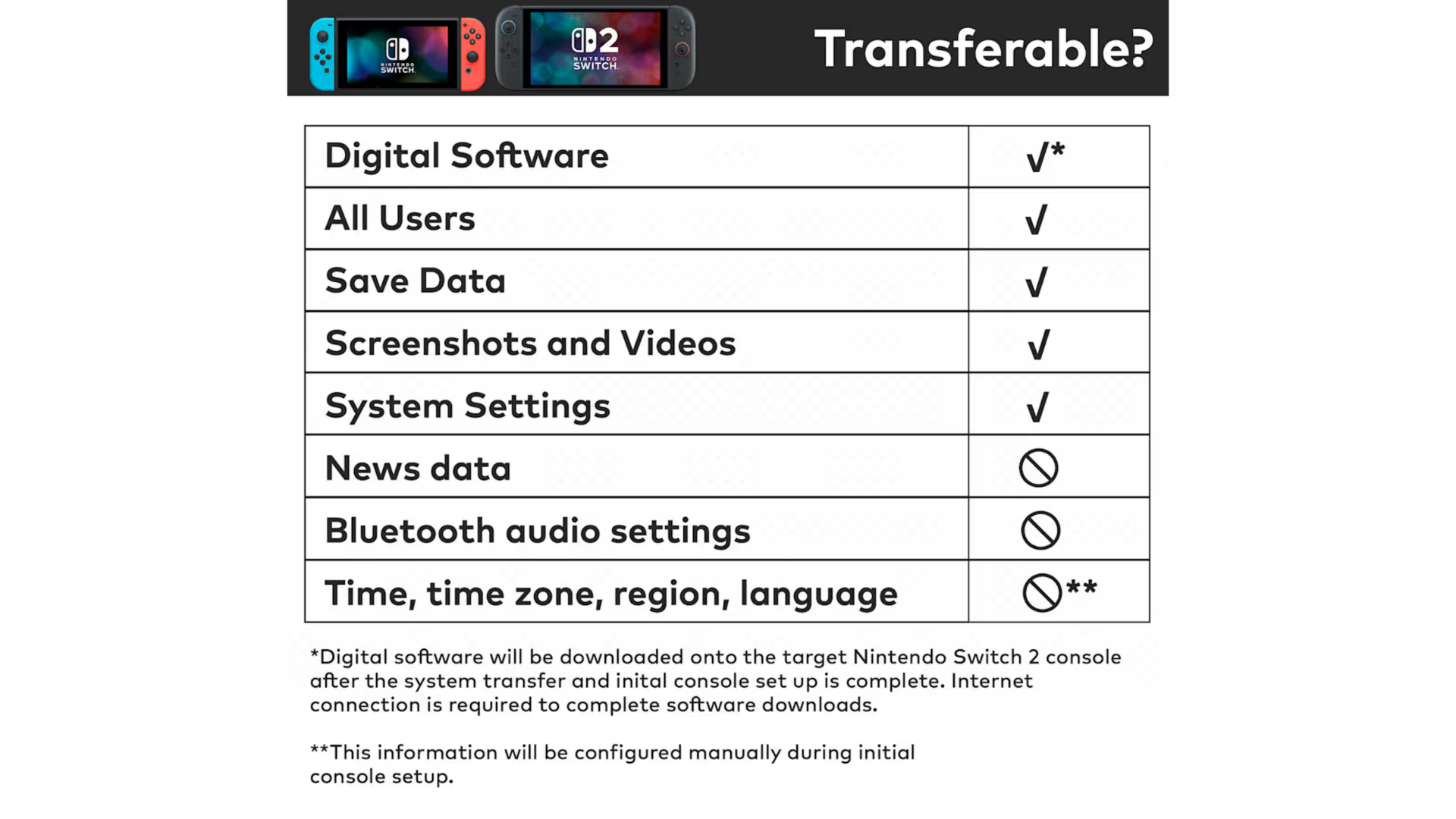
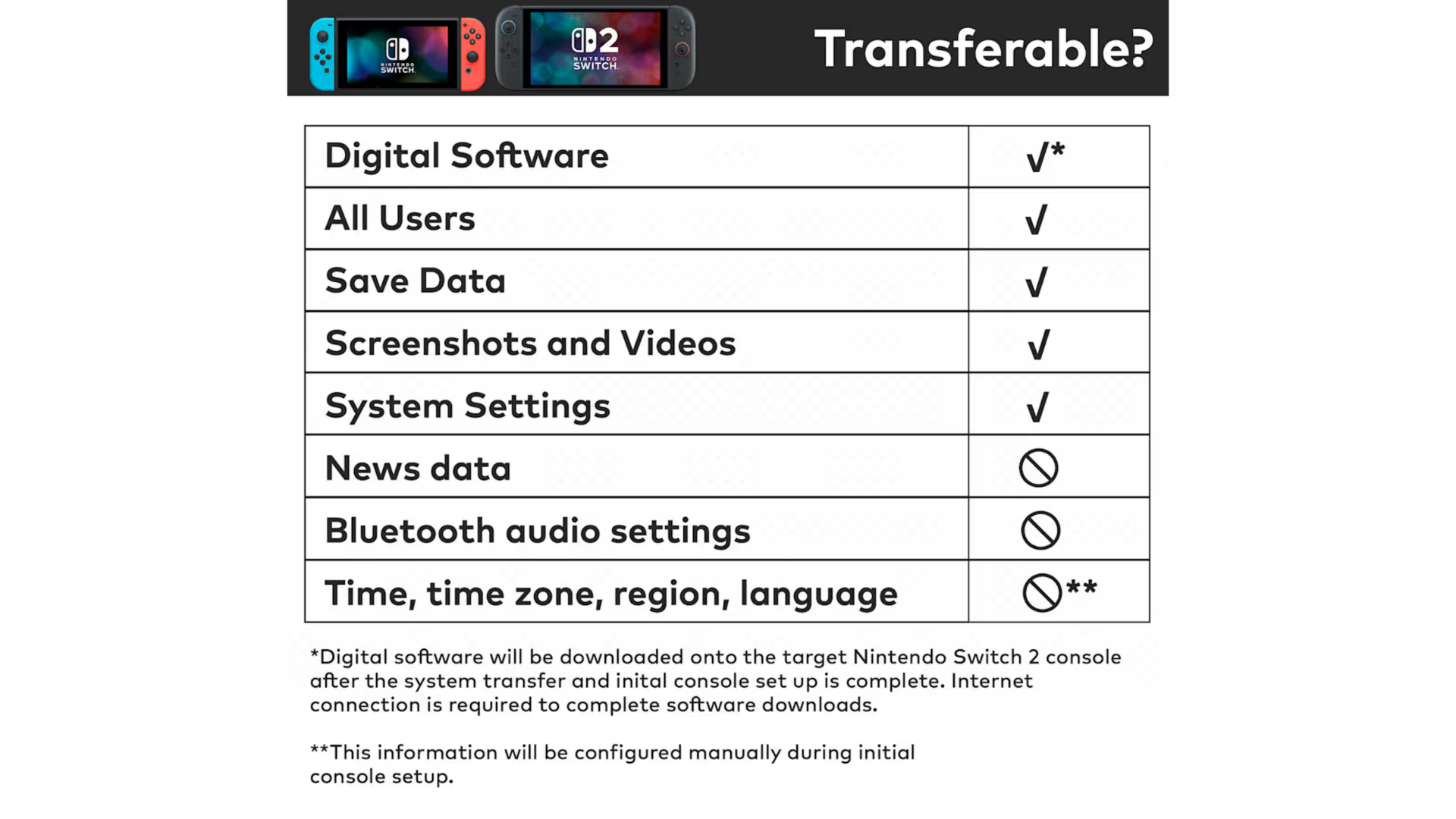
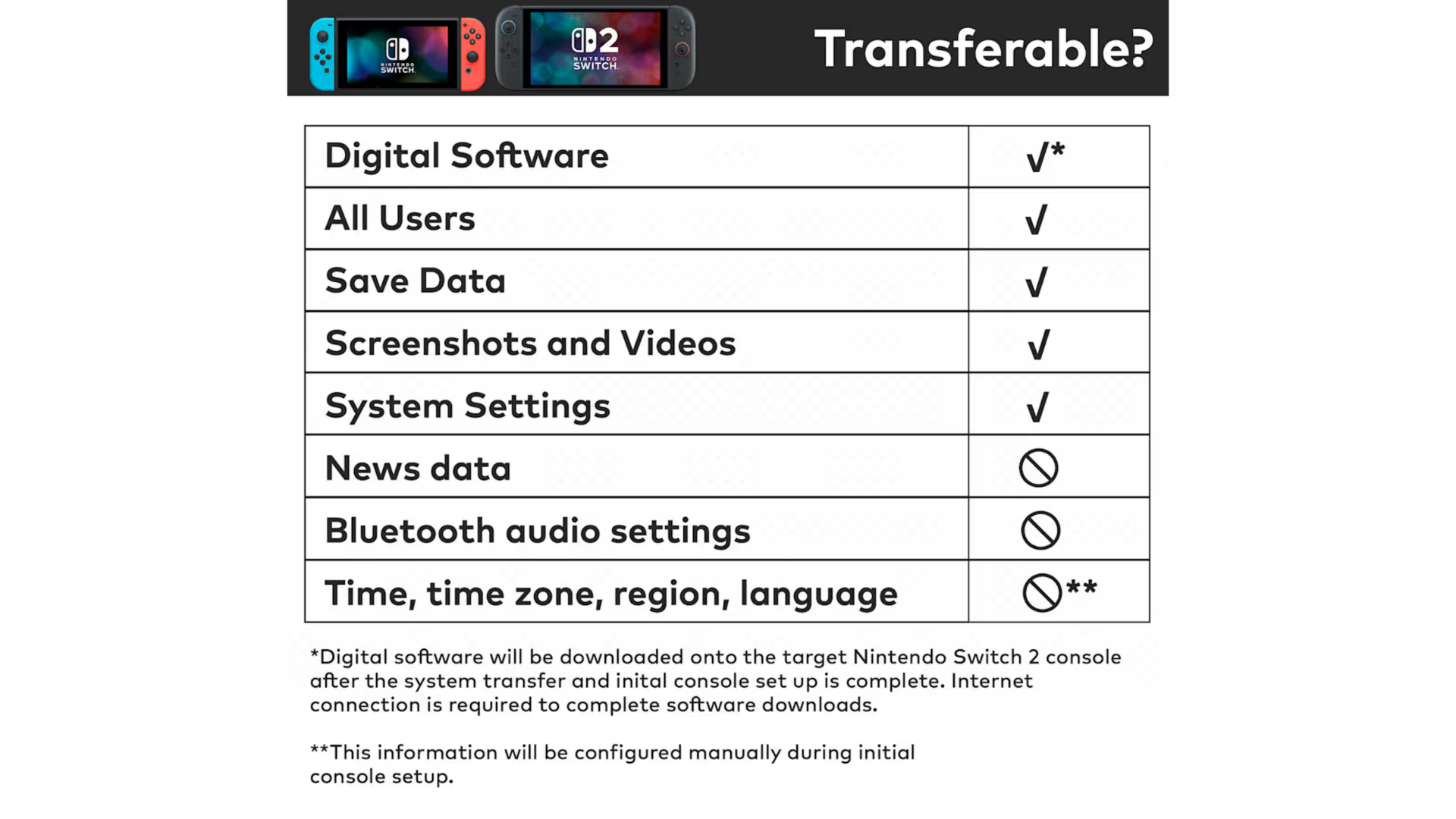
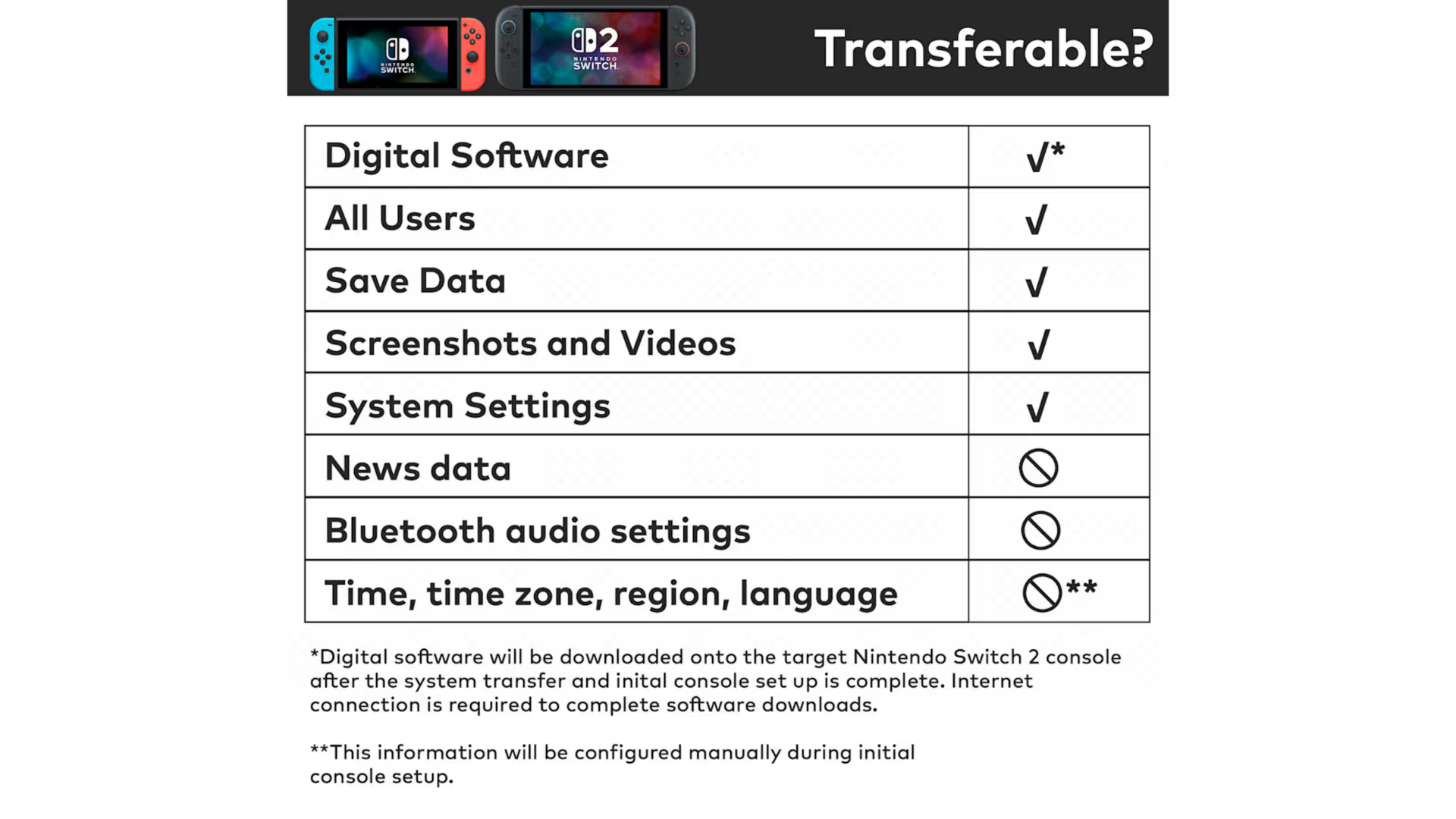
Step-by-Step Migration Guides
Direct Device-to-Device Transfer
- Maintain full battery levels on both consoles
- Position devices within effective wireless range
- Initiate data transfer protocol on the upgraded console
- Authenticate connection between systems using on-screen prompts
- Verify successful migration through system menus post-transfer
- Confirm user profiles, game saves, and digital content availability
Cloud-Based Data Migration
- Connect source device to reliable internet service
- Validate Nintendo Account credentials
- Select server upload option in system settings
- Complete cloud synchronization process
- Acknowledge device reset warning before proceeding
- Retrieve saved data through account login on new hardware
- Initialize download sequence for stored information
Cloud-stored data remains accessible for 365 days, allowing flexible download scheduling. For troubleshooting assistance, consult Nintendo’s official support portal here.

