Navigating the expansive dunes of Arrakis in Dune Awakening requires players to frequently journey across blistering deserts. Though unexpected skirmishes with rivals or environmental threats may occur, much of your time involves resource gathering. To alleviate the monotony of travel, the game features an immersive radio broadcast system offering atmospheric music and region-specific lore.
Despite its potential, the radio interface lacks intuitive explanations. This article clarifies how to manage audio transmissions within the survival MMO environment.
Activating Audio Transmissions
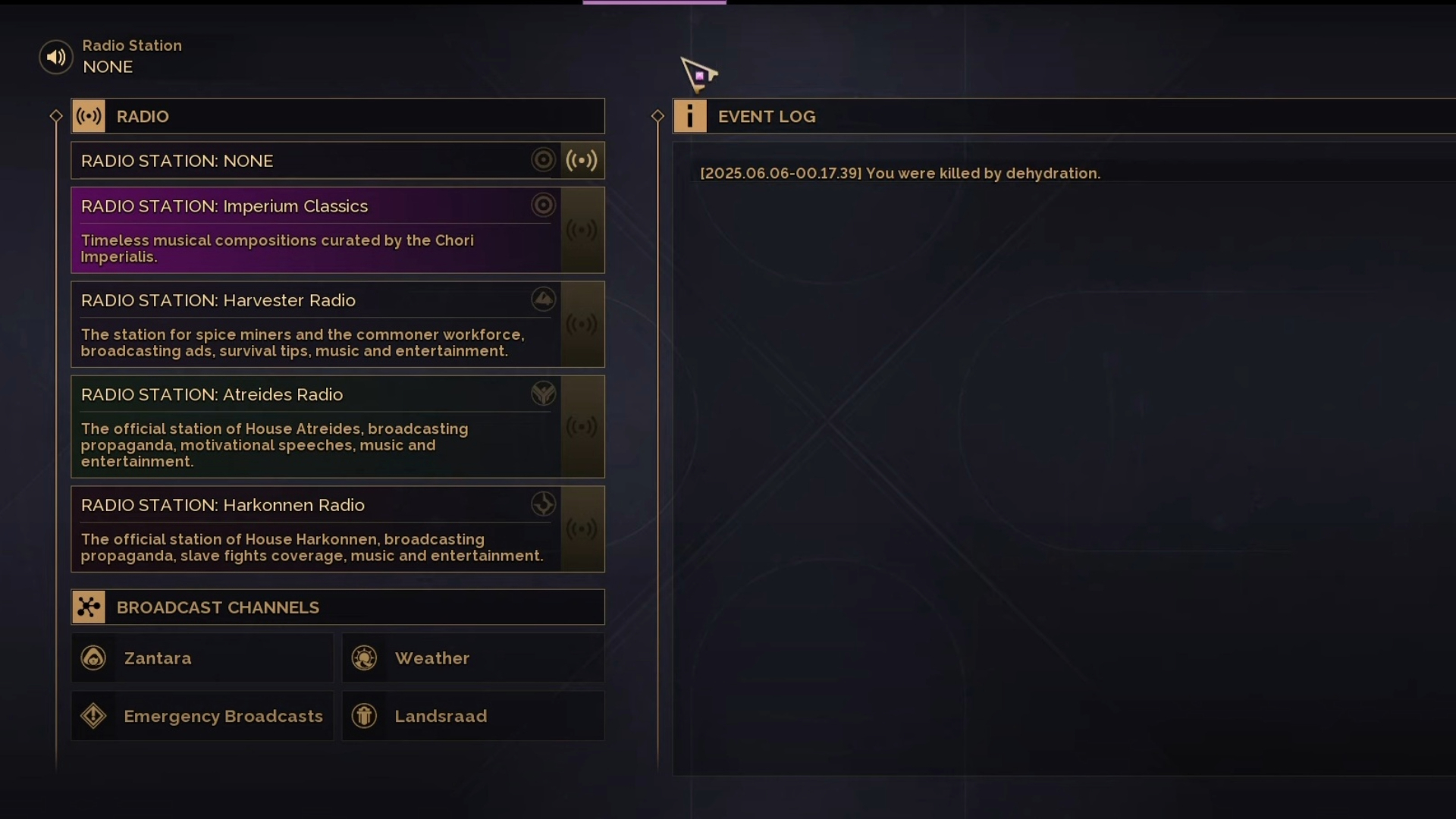
Access the communication panel using the default P key (PC). Cycle through interface tabs with Q until locating the Communinet section. Four distinct broadcast options are available:
- Heritage Channel: Features retrospective soundtracks from legacy titles dating to 1992, supplemented by scripted narratives adapted from literary sources and occasional conflict updates.
- Atreides Network: The noble house’s official station blends musical arrangements with political commentary and historical accounts of their dynastic legacy.
- Spicecast: Worker-operated frequency delivering practical survival strategies, resource coordinates, and humorous interstitial content appealing to desert laborers.
- Harkonnen Frequency: Propaganda outlet providing intelligence on rival faction strongholds while contextualizing the house’s militaristic philosophy through audio dramas.
Select any listing to initiate playback. The interface confirms activation through highlighted station titles.
Terminating Broadcasts
Return to the Communinet interface and select the Silent Mode toggle to cease audio output. Notably, active transmissions don’t compromise stealth mechanics – ambient sounds remain undetectable to nearby entities, allowing covert operations despite ongoing broadcasts.





