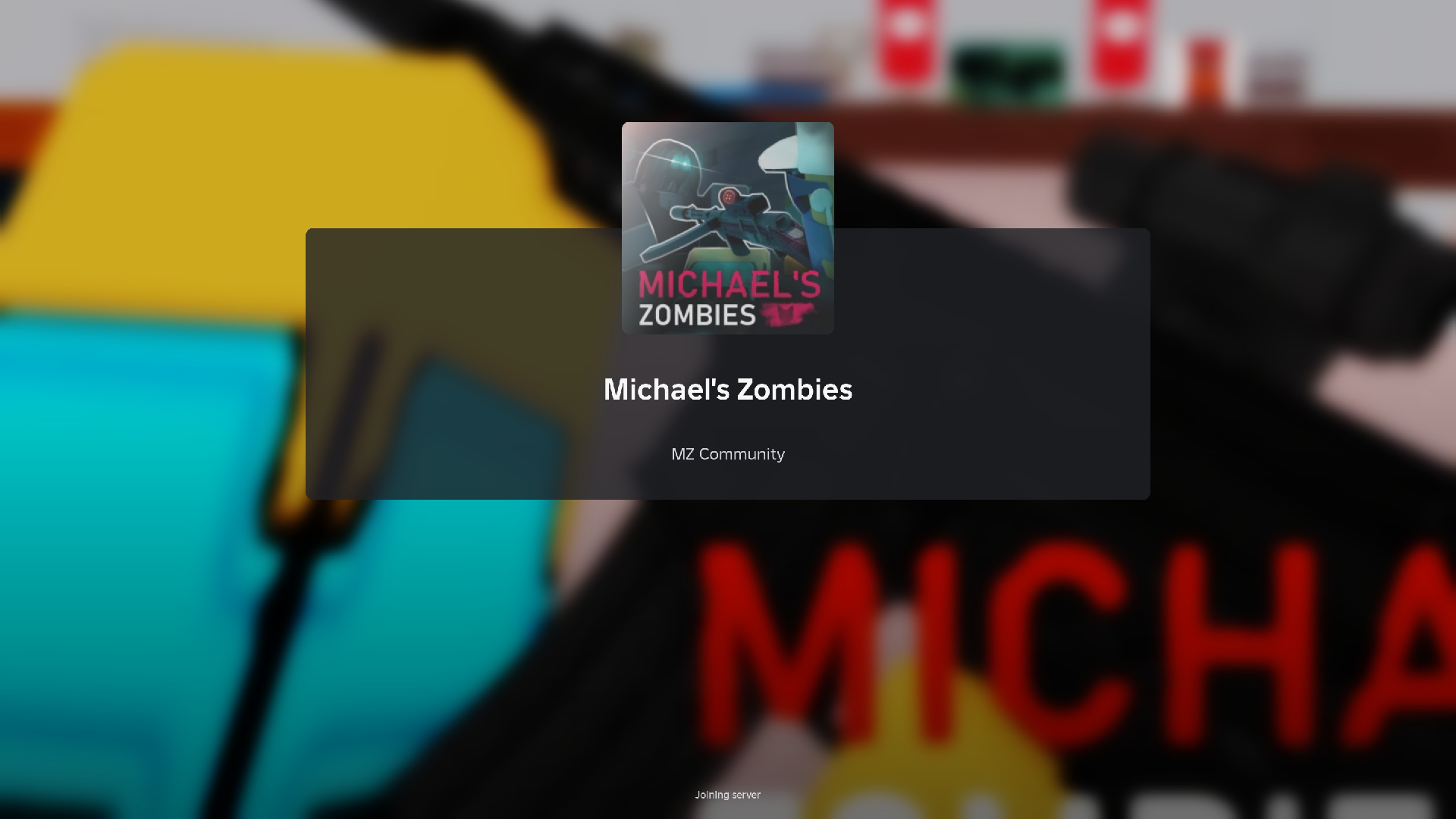Experience cooperative survival action in Michael’s Zombies, a Roblox title modeled after COD’s iconic undead mode. Teams battle escalating hordes across diverse maps like Lighthouse, where restoring electricity and gathering 60k points unlocks escape routes. Each match blends scavenging, defense-building, and tactical point allocation for gear upgrades.
Whether you’re new or returning, this overview covers essential strategies for mastering the undead onslaught.
Survival Essentials
Beginning in the hub area, you select multiplayer or solo challenges across distinct environments. Maps feature unique win conditions – some require unlocking escape vehicles, others demand boss eliminations. The central mechanic involves eliminating enemies to fund fortifications, armaments, and map progression.
Enemy Mechanics

Undead forces grow stronger each wave, with boss variants like Lighthouse Jerome requiring sustained firepower. Strategic players might stall final enemies to explore the arena safely. Fallen teammates can be revived, while solo operators need specific perks for self-resurrection.
Armory System
Scattered armories and randomized mystery crates provide lethal tools ranging from close-combat blades to explosive ordnance. The iconic Pack-A-Punch station amplifies weapon effectiveness, while menu customization allows attachment purchases modifying accuracy, magazine size, or handling.
Combat Buffs




Temporary enhancements available through vending machines include:
- Juggernog: 100% health increase
- Double-Tap: Faster fire rate (consumes ammo quicker)
- Speed Cola: Accelerated reload/build actions
- Quick Revive: Team revival boost/Solo self-resurrection
- Mule Kick: Additional weapon slot
- Second Life: Auto-revival (Gungame map exclusive)
Command Layout
- Engage – [F]/[X]
- Fire – Left Click/R Trigger
- Reload – [R]/[X]
- Aim – [Q]/Right Click/L Bumper
- Swap Arms – 1-3/Scroll/Y
- Sprint – Shift/Stick Press
- Evade – [C]/Ctrl/[B]
- Melee – [V]/Right Stick
- Throwables – [G]/R Bumper
- Options – [P]/D-Pad Left
- Stats – [Tab]/D-Pad Right