The newest entry in the Shadowverse franchise, titled Worlds Beyond, has finally been revealed. While still in development phases, this strategic card battler continues generating buzz among players globally.
Sound design proves integral to the experience, with diverse vocal performances capturing everything from dramatic confrontations to subtle interactions. This auditory layer significantly enhances immersion during matches.
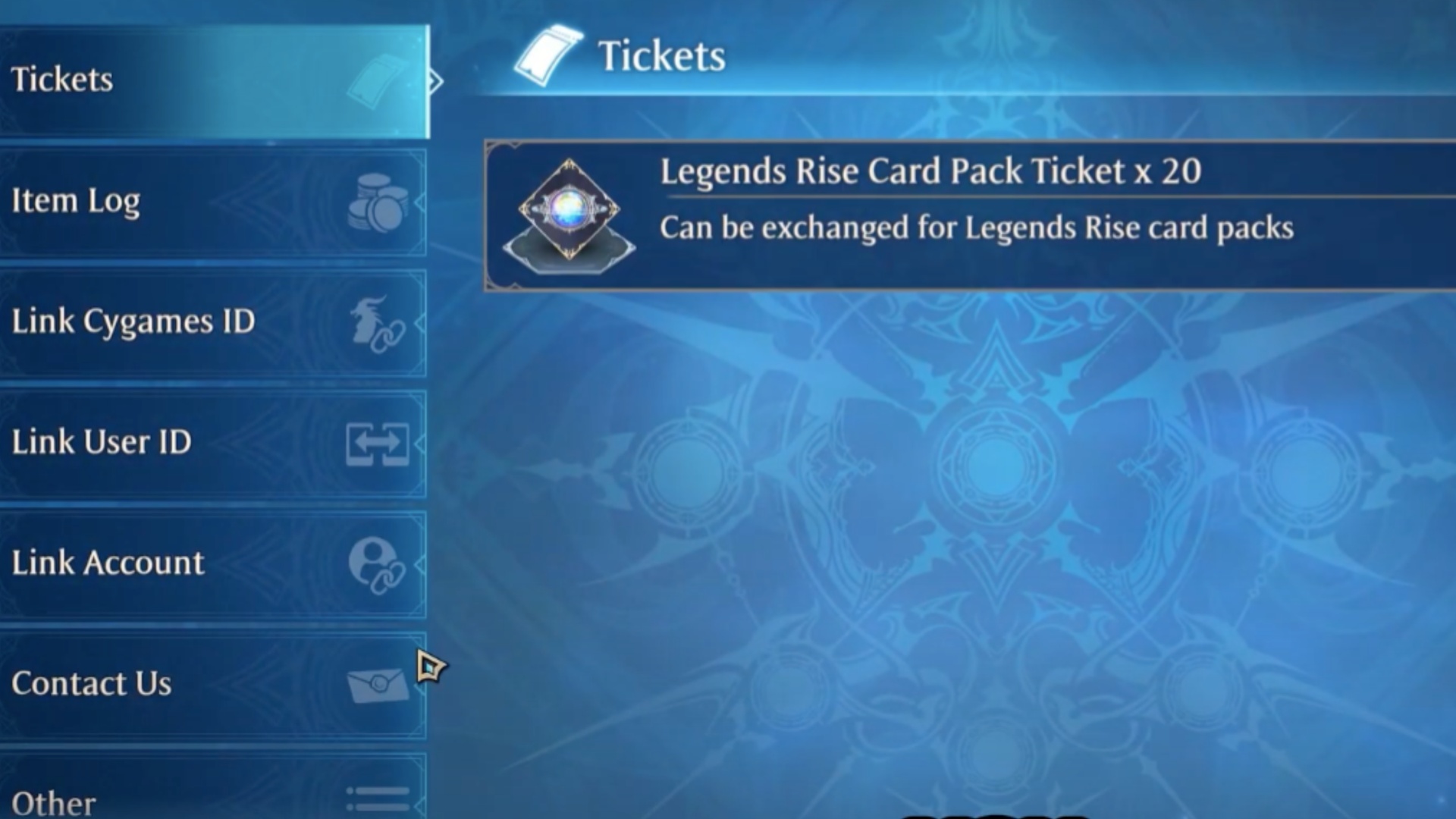
Supported Audio Languages for Immersive Play
Players can experience vocal performances in these languages:
- Japanese
- English
- Korean
- Simplified Chinese
- Traditional Chinese
Adjusting Audio Preferences
Customizing sound settings requires navigating the game’s interface with these steps:
- Start the game and reach the main hub
- Select the settings icon (upper-right corner)
- Choose Add Menus between system settings and title options
- From the expanded menu, select Other (bottom-left)
- Navigate to language preferences
- Under audio settings, pick your preferred vocal track
Text display options appear alongside sound settings, allowing full localization customization. These adjustments take effect immediately, enabling players to personalize their gaming sessions completely.

