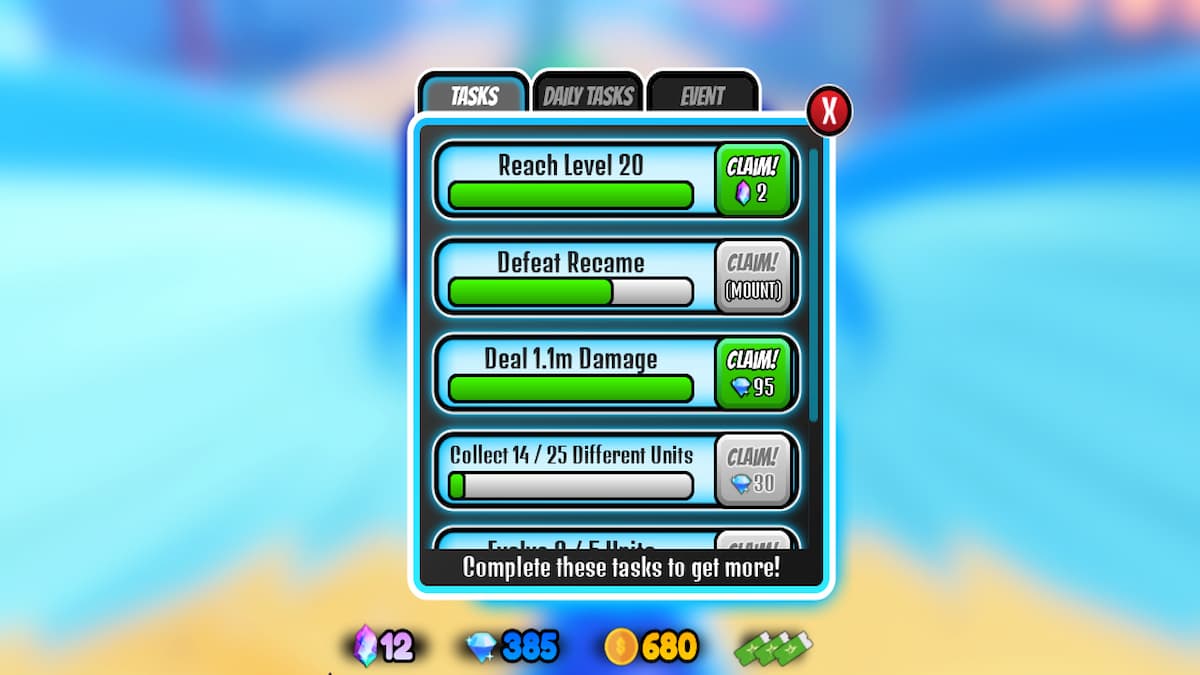Progressing through missions and acquiring desired characters in All Star Tower Defense can be time-consuming, but the AI Auto Play feature automates unit placement and upgrades during battles. This guide explains how to optimize gameplay efficiency using this tool.
Understanding Auto Play Mechanics
The AI-driven system manages unit deployment and enhancements autonomously in combat scenarios. Players must activate it manually using in-game currency, with no guaranteed victory despite its strategic decisions. Activation costs resources, but success rates remain favorable for most stages.
Activation Process
Access Auto Play via the left-side button during Story or Tower modes. A fee of 20 Gems initiates the feature, enabling passive progression while allowing manual intervention. Players retain control to deactivate it or supplement strategies mid-battle.
Gem Acquisition Strategies
Resource management is crucial for frequent Auto Play use. Options include purchasing Gems via Robux in the Shop menu or completing Tasks menu objectives for free. Code redemptions provide supplementary rewards to boost reserves.