The latest GTA Online Money Fronts expansion introduces a car wash business where players handle legitimate cleaning tasks. This serves as a cover for covert cash operations, requiring players to manage both aspects discreetly to avoid police suspicion.
To operate effectively without raising alarms, mastering vehicle maintenance tasks becomes crucial. Below we outline the steps needed to successfully manage this dual-role enterprise.
Initiating Car Wash Operations
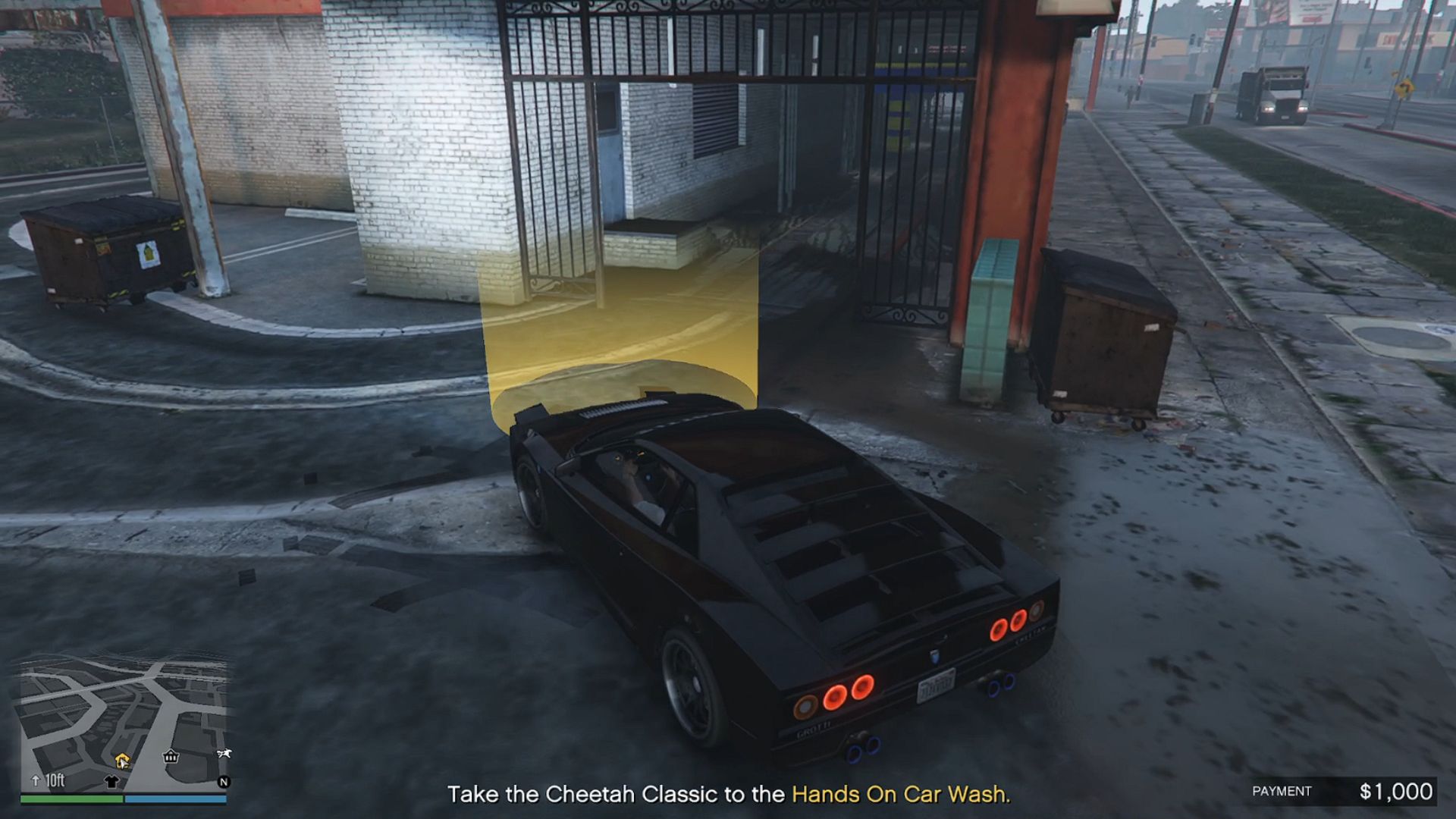
Acquire the Hands On Car Wash facility via the Maze Foreclosure portal on your in-game device. After securing ownership, access the property’s computer terminal and select the vehicle cleaning option. The system will assign a client whose location appears on your map.
Navigate to Client Premises
Travel to the marked destination, which varies between nearby and distant points across the map. Use your preferred transportation method to reach the customer’s residence efficiently.
Transport Vehicle for Service
Retrieve the client’s car keys from their property entrance, then carefully drive the automobile to your wash facility. Maintain the vehicle’s pristine condition during transit for maximum earnings and potential supplemental rewards.
Execute Washing Protocol
Position the vehicle within the designated yellow zone at your facility to trigger the automated cleaning sequence. This initiates an animation showing the thorough washing process. Upon completion, prepare for the return trip.
Return Vehicle to Owner
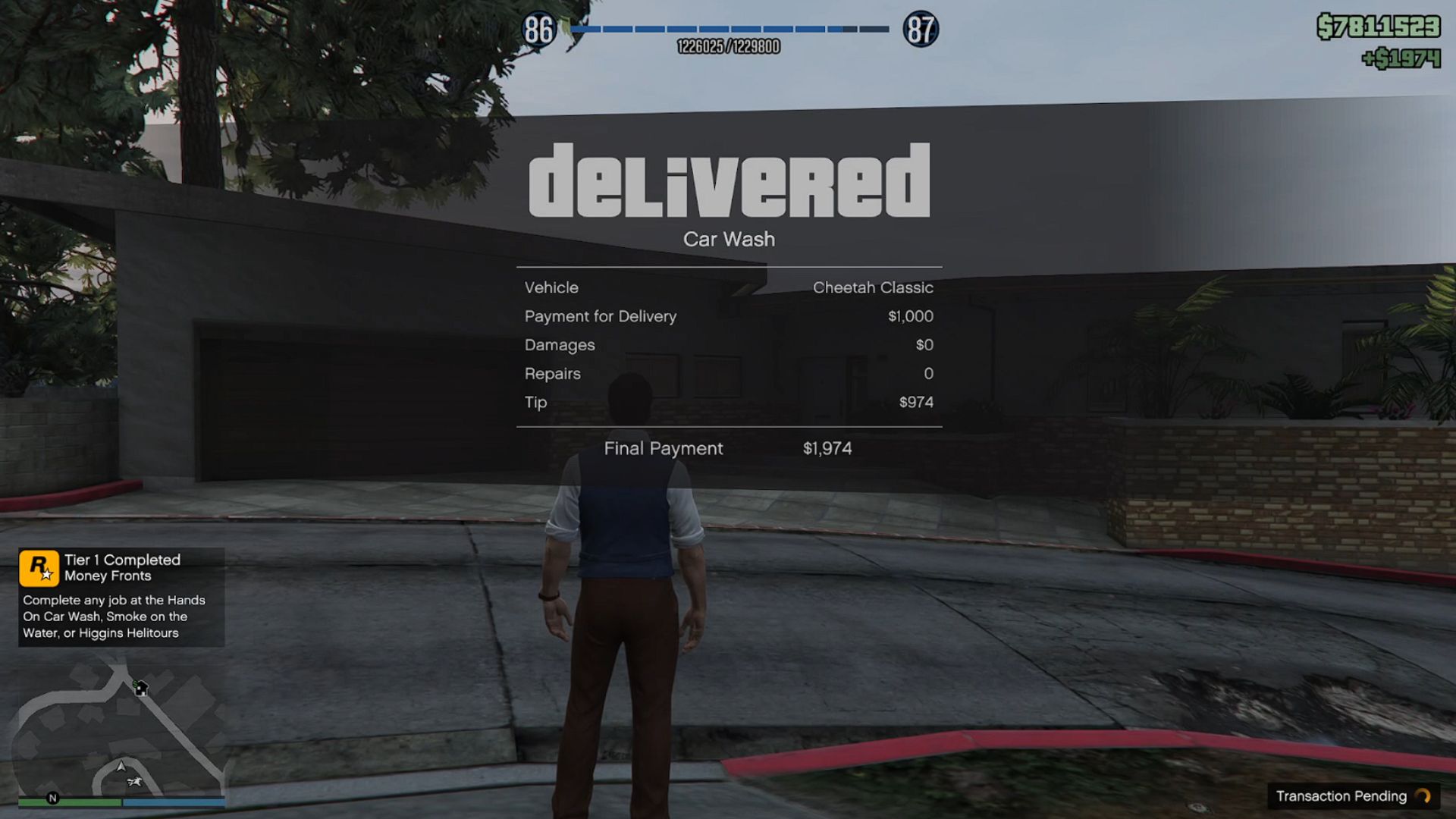
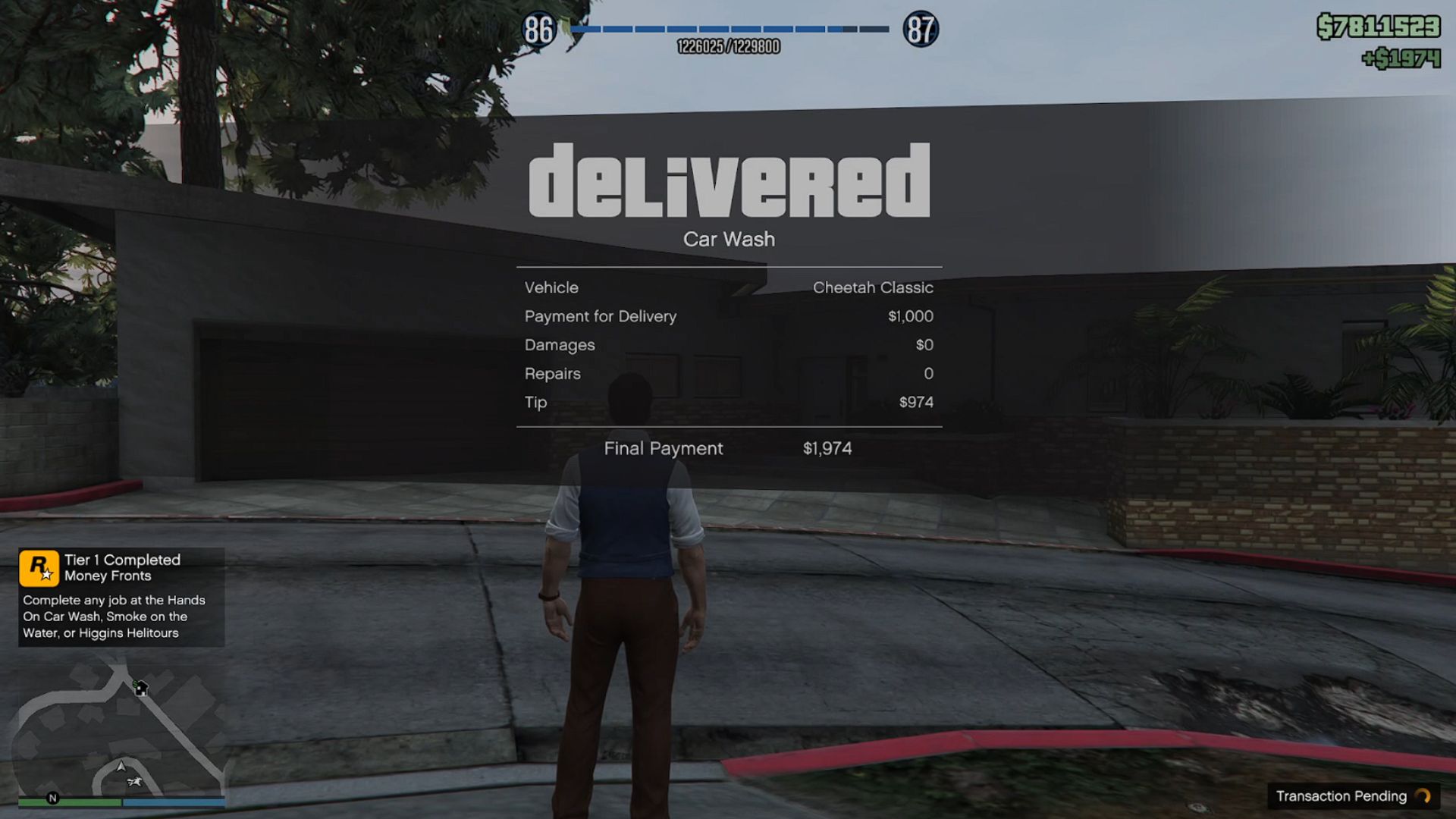
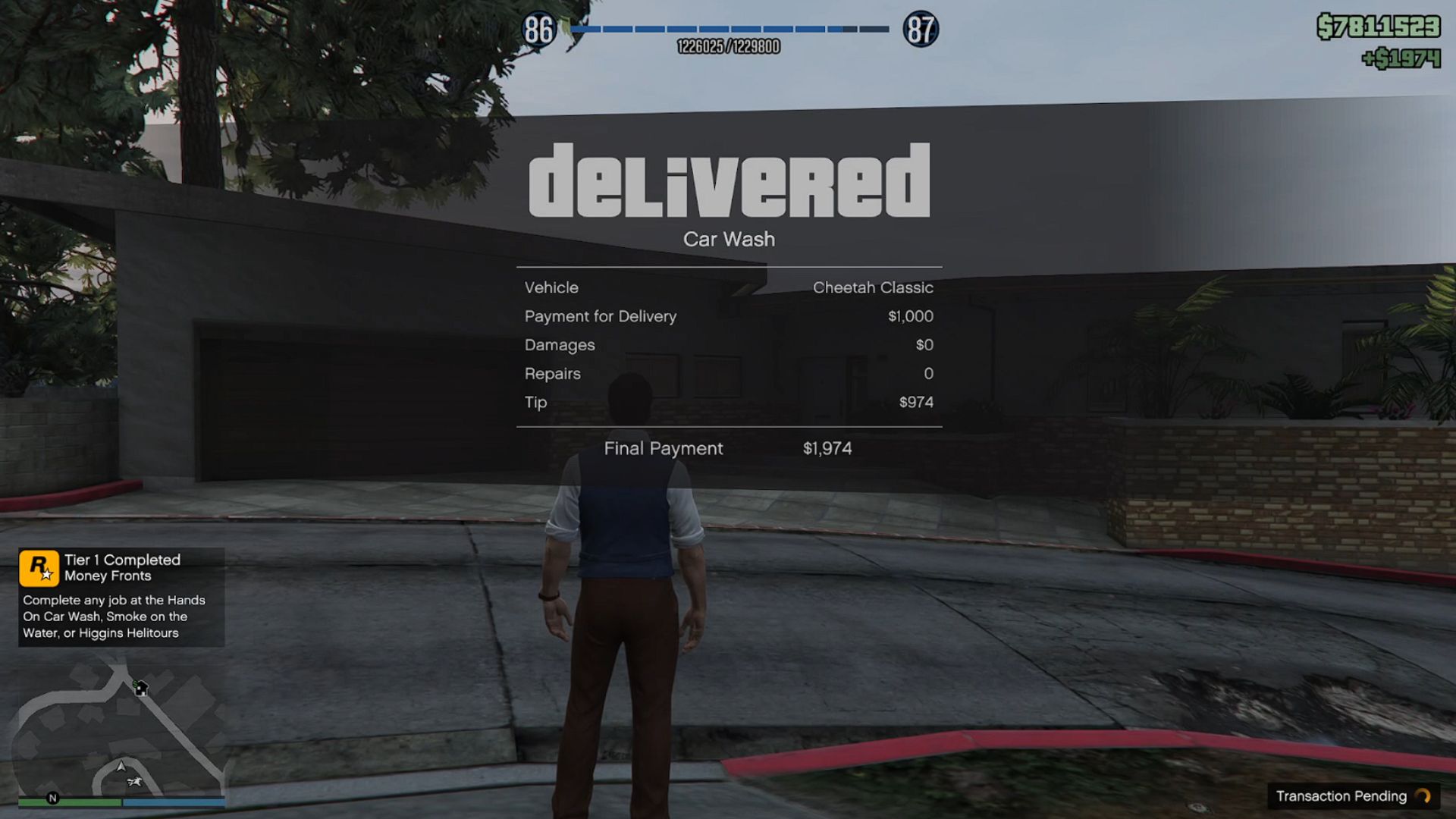
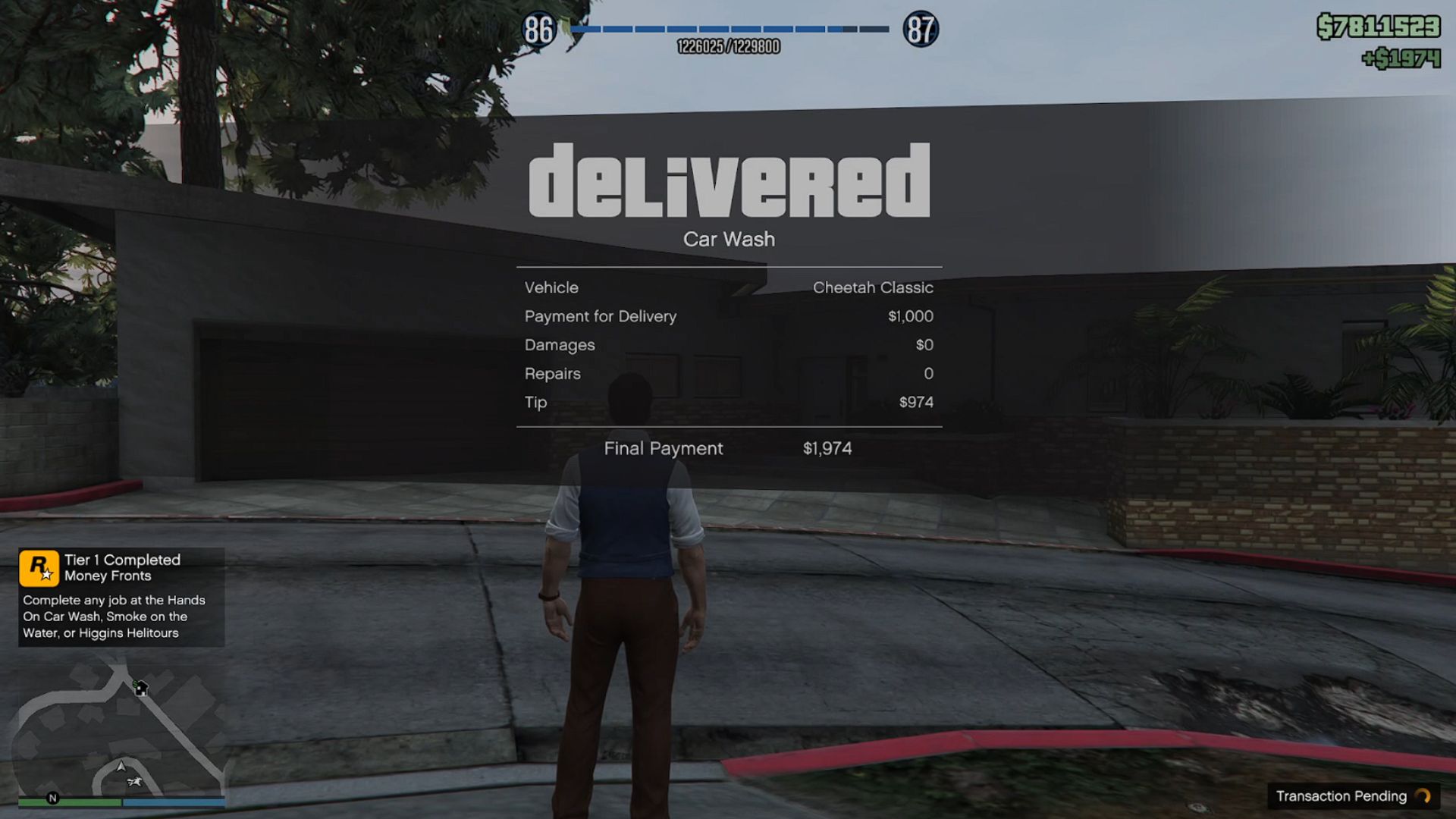
Carefully drive the cleaned vehicle back to its original location. Successful undamaged returns yield full payment with possible bonuses. This process concurrently reduces surveillance heat on any parallel illicit activities you’re managing.

