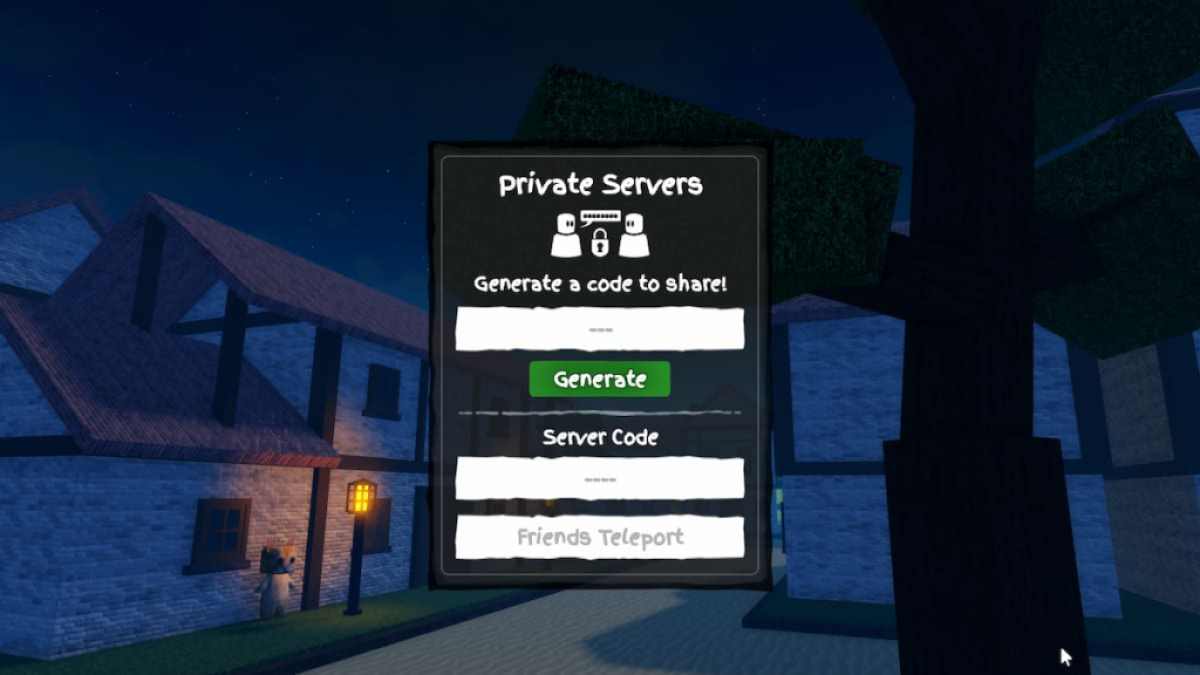Screenshot by Mickey
Maximizing your gaming experience often requires fewer disruptions. Utilizing GPO-exclusive server access codes allows uninterrupted character development. Communicative shortcuts also facilitate smoother interactions with fellow players.
Active GPO Exclusive Server Access Codes
| Server Code | Host |
|---|---|
| T7rBdLZA48 | Jah |
| 5O5hyT0NWI | Restless Gambler |
| RVBoaaI1X4 | Legendary Boy |
| 7SLb9HLpN5 | Hiddonius |
| AWYnSeqzJM | Anti |
| Jf5A50TVHx | Divine_Luffy |
| 9YiqpjnhQ7 | Lil Frey |
| c93u98BQsJ | kts |
| LsT4PsexaK | kkkarina |
| mEfecCi6hG | DaveA007 |
| orXYYLZ717 | Oru |
| dmgBOmXnQy | Blade of Dragon |
| fWG3CdgdvE | Crimson Son |
| QhEcbyZOjF | Crimson Son |
| vYF7N93cqH | Anomylos |
| 3ITxE7x6BI | Omiab YT |
| eVyQDUetrk | Omiab YT |
Accessing Exclusive GPO Servers
Guidance for entering GPO restricted servers.
- Launch GPO via Roblox platform.
- Select Private Servers option at the screen’s lower section.
- Input active server codes into the designated field.
- Confirm using Enter (PC) or Return (mobile).
Acquiring Dedicated GPO Servers




For less crowded sessions, consider obtaining an exclusive server. Visit the in-game store, navigate to Gamepasses, and purchase the Private Server option for 525 Robux. After restarting, generate a new server code in the Private Servers menu to share with allies.
GPO Server Capacity Details
Standard private servers accommodate up to 32 participants simultaneously. Exceeding this limit requires managing player slots by removal or switching servers.
Comparing Server Types in GPO
Private and public servers offer identical gameplay mechanics. The former prioritizes uninterrupted progression by limiting external player interference.
Essential GPO Communication Commands
Access chat functionality by clicking the upper-left dialogue icon:
- /c *channel* – Navigate between chat tabs
- /w *user* – Initiate private messaging
- /mute *user* – Silence selected user
- /unmute *user* – Restore user communication
- /t *message* – Transmit team chat
- /help – Display command index
Server Management Q&A
Standard Server: Default private environment
Trading Hub: Secure item exchange zone
Multiverse Hub: Access diverse game modes including dungeon challenges and battle arenas
Purchased servers remain permanently accessible through single 525 Robux payment, unlike temporary subscription models.
Server owners can create fresh codes via Private Servers menu. Select Generate to produce new access credentials for distribution.

![GPO Private Server Codes & Commands (June 2025) [Winter Update]](https://spot.monster/wp-content/uploads/2025/06/Winter-Update-GPO-Private-Server-Codes-Commands-June-2025.jpg)