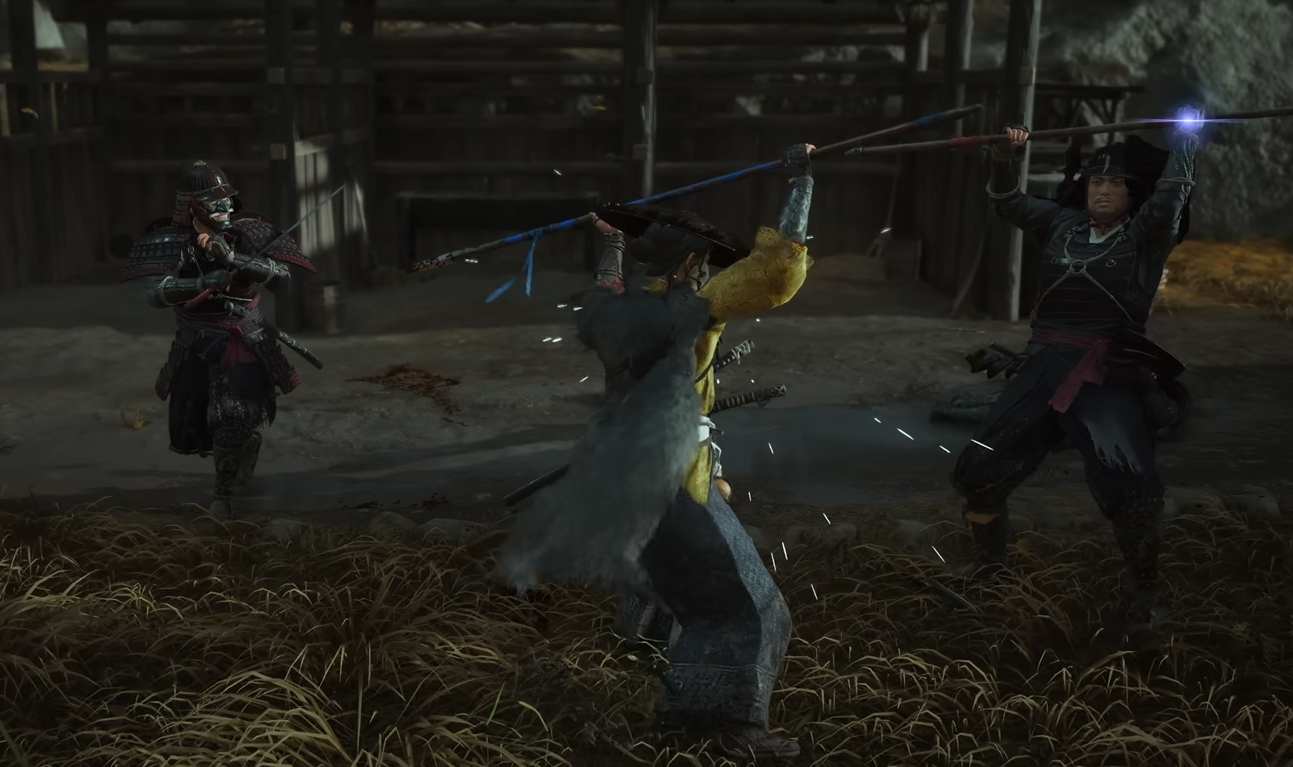Using **Target Lock** in *Ghost of Yotei* improves combat focus by keeping your aim fixed on a single enemy. However, this feature is **disabled by default**, so players often overlook it initially. Below, learn how to activate it, optimize its use, and choose the ideal setting for your playstyle.
Step 1: Enable Target Lock in Settings
Navigate to the **Gameplay Settings** menu to enable Target Lock. Two options are available:
-
**Enabled**: Press Up on the D-Pad to lock onto an enemy. Switch targets manually using the right analog stick.
-
**Swap on Defeat**: Automatically shifts focus to the next enemy after defeating the current target.
*Swap on Defeat* is recommended for smoother combat flow during multi-enemy encounters.
Step 2: Using Target Lock in Combat
Once activated, use the following controls:
-
Lock On: Press Up on the D-Pad to focus on the nearest enemy.
-
Switch Targets: Adjust the right stick to cycle between enemies.
-
Unlock: Press Up on the D-Pad again to exit the mode.
The camera closely tracks your target, making actions like parrying, dodging, and countering more intuitive—ideal for duels or fast-moving foes.
Combat Strategies for Target Lock
-
**Prioritize Bosses**: Use it for 1v1 battles to maintain precise timing.
-
**Disable in Crowds**: Free camera control helps avoid being overwhelmed by groups.
-
**Adjust Sensitivity**: Tweak camera settings for seamless tracking.
-
**Chain Kills**: Swap on Defeat excels in back-to-back fights.
Mastering Target Lock enhances control in tight scenarios, though situational awareness is key in larger battles.
FAQ
How do you enable Target Lock in Ghost of Yotei?
Access Gameplay Settings, locate Target Lock, and toggle it on.
What button locks on to enemies?
Press Up on the D-Pad to target the closest enemy.
How do you change targets?
Use the right analog stick to switch while locked on.
What’s the difference between Enabled and Swap on Defeat?
Enabled requires manual switching, whereas Swap on Defeat moves automatically after a kill.
Should you use Target Lock?
Yes, especially for boss fights or fast enemies. Disable it during chaotic group fights.