Within Roblox’s growing library of experiences, Gear Tower stands out as a competitive platforming challenge. Launched in mid-2025, this dynamic course requires players to ascend a mechanized structure brimming with hazards while fending off competitors. Its signature blend of precision movement and player interaction has attracted millions of adventurers.
Newcomers often struggle with the game’s diverse environmental dangers. Below, we outline crucial strategies and mechanics to improve your climbing efficiency.
Mastering Platform Navigation in Gear Tower
Success in this vertical arena requires understanding fundamental actions and environmental interactions.
Essential Commands
- Maneuvering: Standard directional keys (WASD) control motion
- Perspective Adjustment: Mouse movement adjusts the viewpoint. Right-clicking allows stationary rotation for precise angle checks
- Combat Mechanics: Default interaction tool (left click) lets players disrupt others’ progress strategically
Advanced gear like grappling hooks becomes available through in-game currency. These items significantly enhance mobility when equipped from the interface’s bottom tray.
Environmental Hazards and Platforms
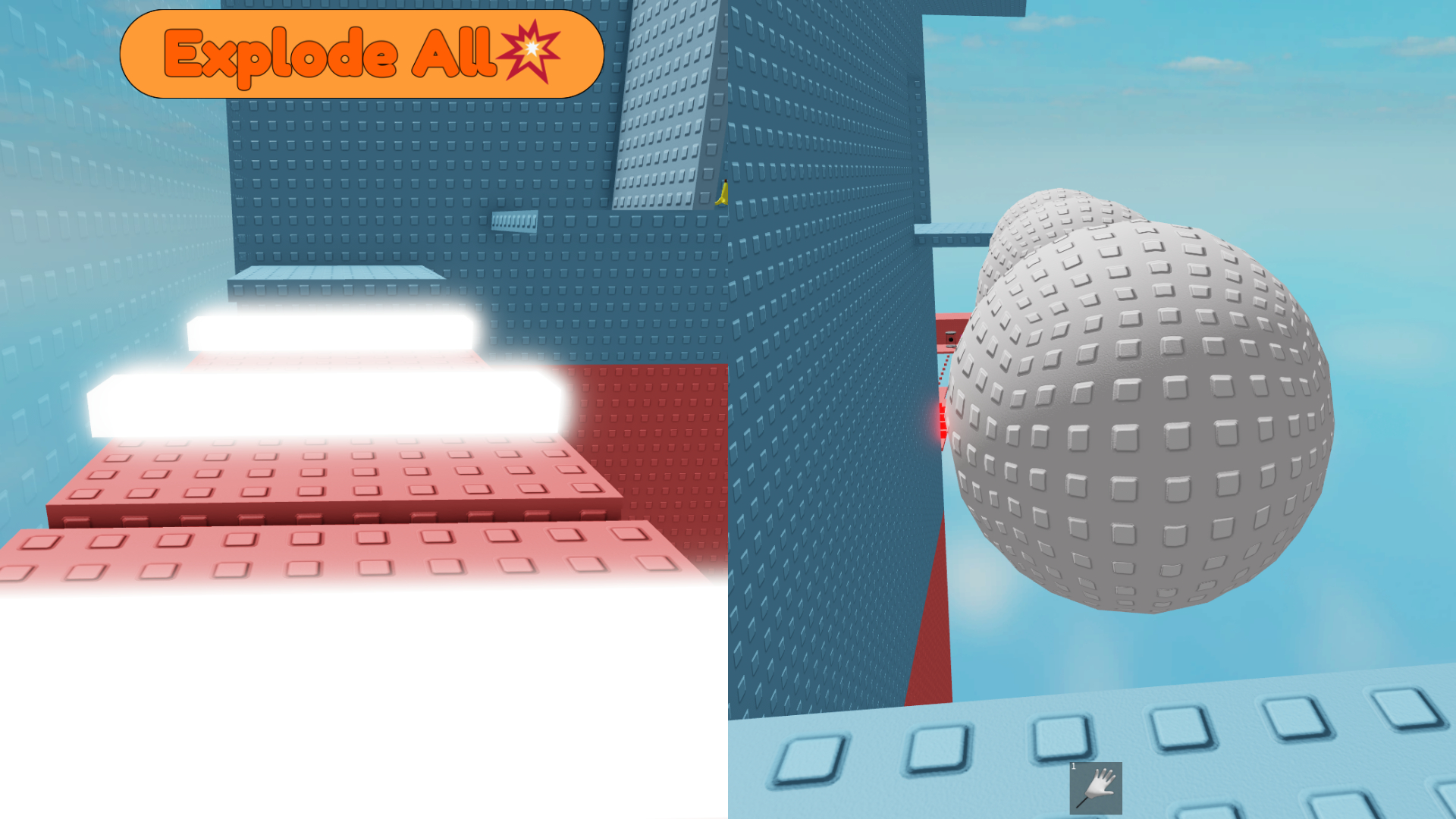
- Danger Platforms: Luminous white surfaces drain health upon contact
- Disappearing Paths: Standard-looking tiles vanish seconds after activation
- Momentum Boosters: Directional arrows launch players forward
- Interactive Panels: Dark platforms with buttons enable player-triggered traps
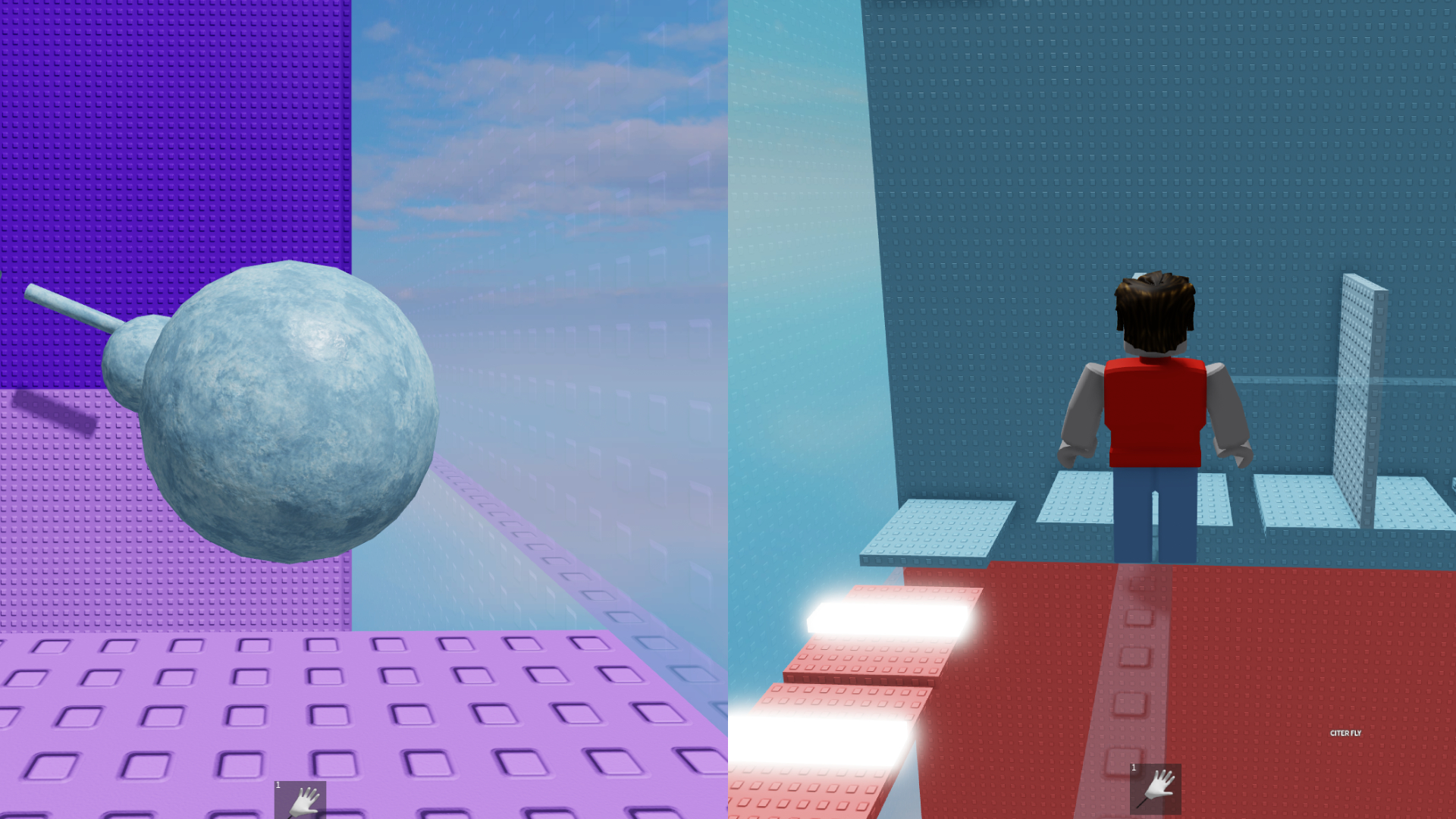
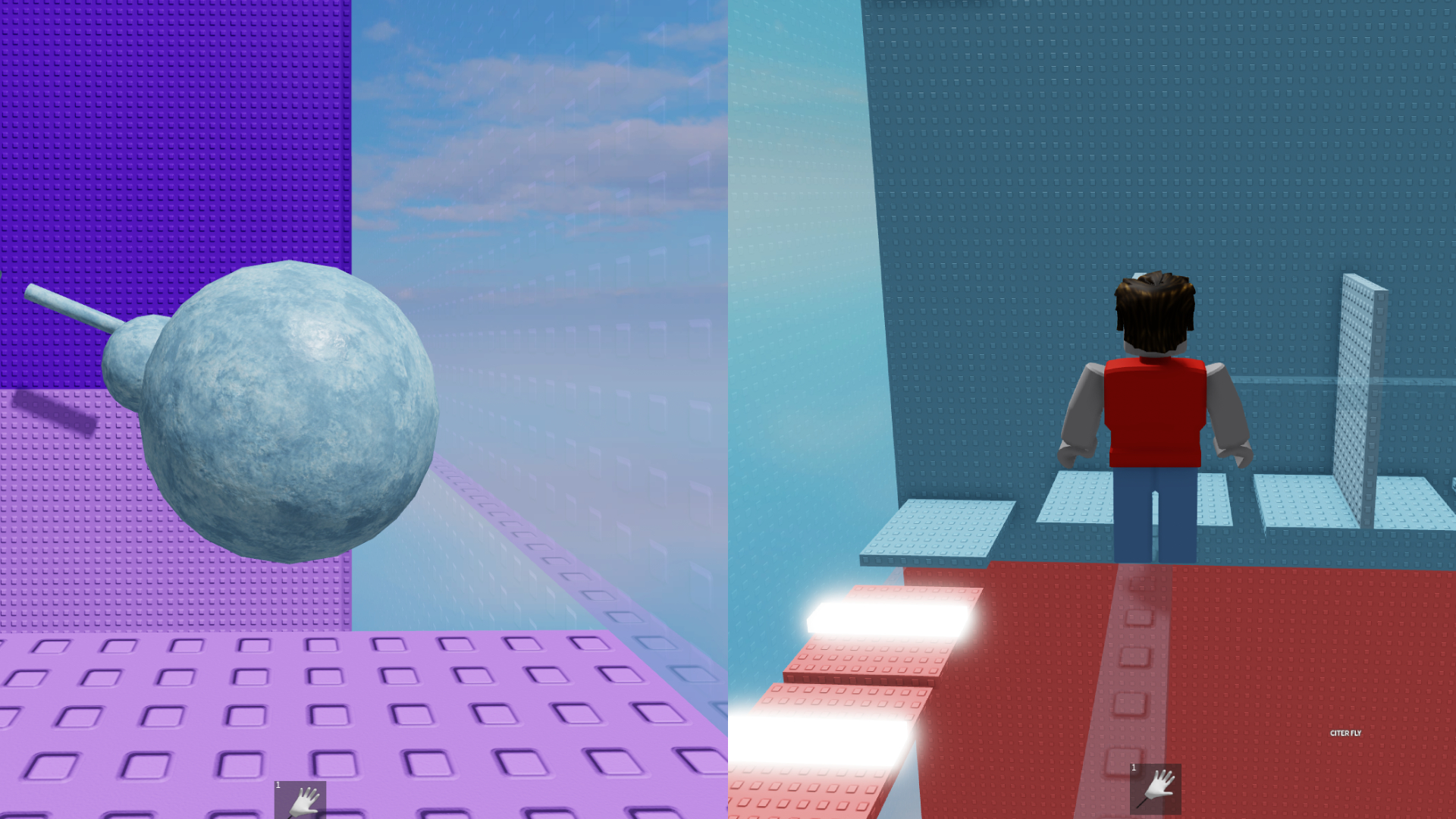
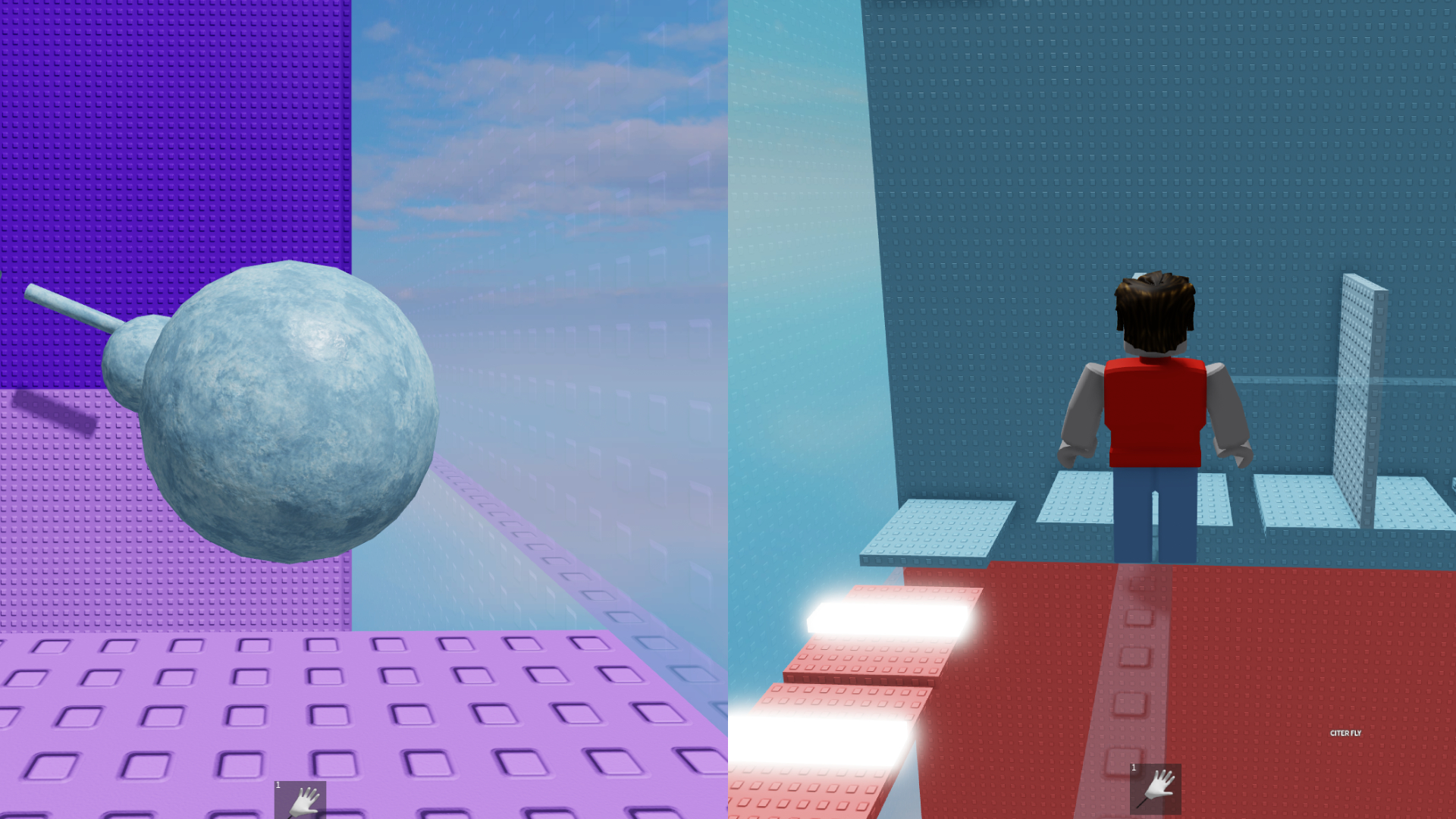
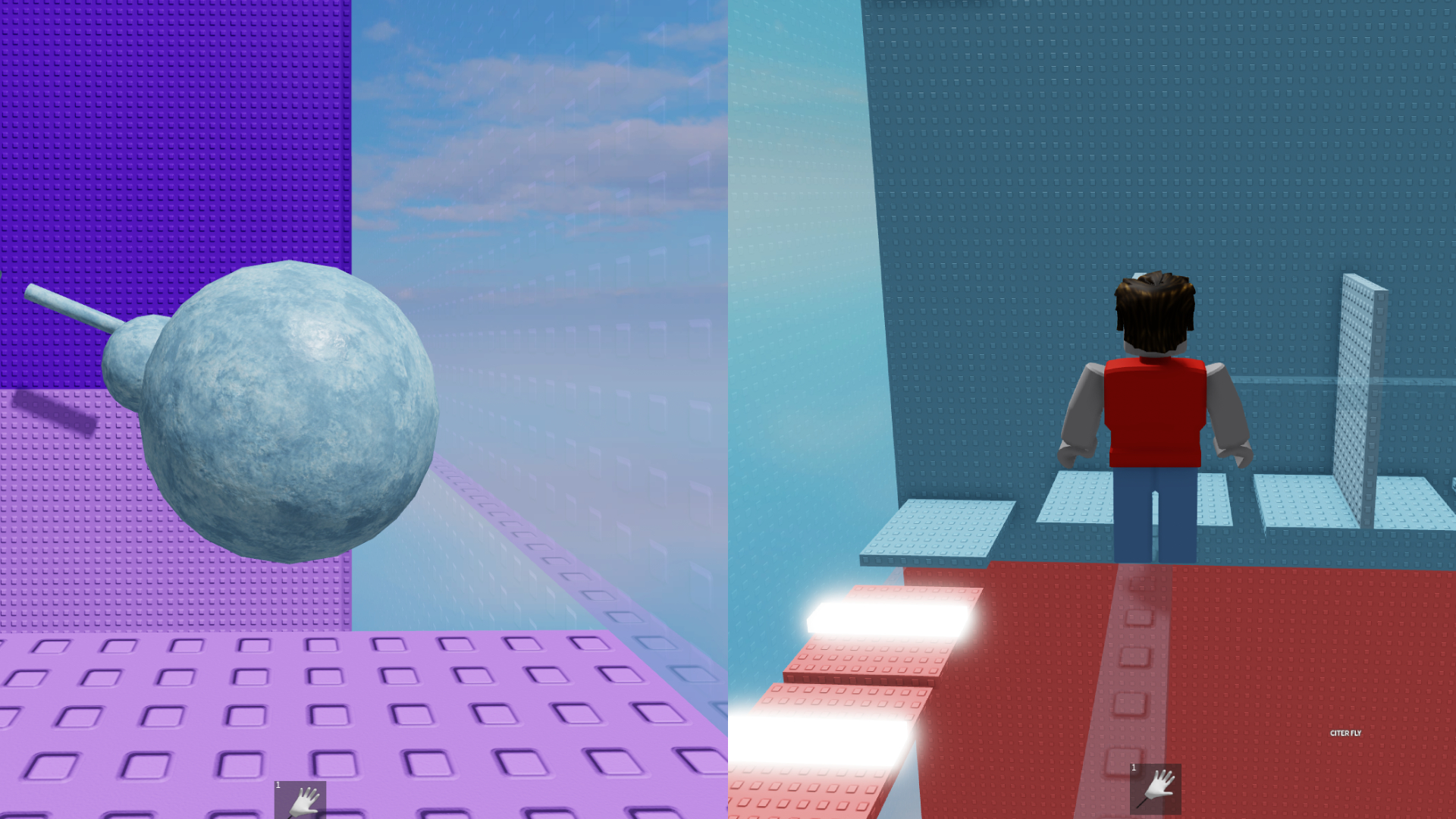
- Slippery Surfaces: Frost-coated platforms reduce traction dramatically
- Concealed Pathways: Transparent tiles sometimes hide alternate routes
Bonus Zones




Exploration rewards persistent climbers. Near the base, a camouflaged entrance leads to bonus chambers containing power-ups. Behind a prominent feline decoration lies an alternative ascent route with scattered currency. Cooperative play unlocks exclusive zones, though acquired enhancements reset between sessions.

