The latest installment of College Football 26 introduces diverse strategic gameplay elements, elevating both offensive and defensive maneuvers. The RPO (Run-Pass Option) stands out as a cornerstone tactic, mirroring its real-world impact in American football. Though challenging for newcomers, mastering this play can dramatically boost your offensive capabilities.
At its core, the RPO empowers the quarterback to choose between a handoff to the running back or a swift pass to a receiver, reacting dynamically to defensive positioning. Below is a guide to executing this strategy effectively in-game.
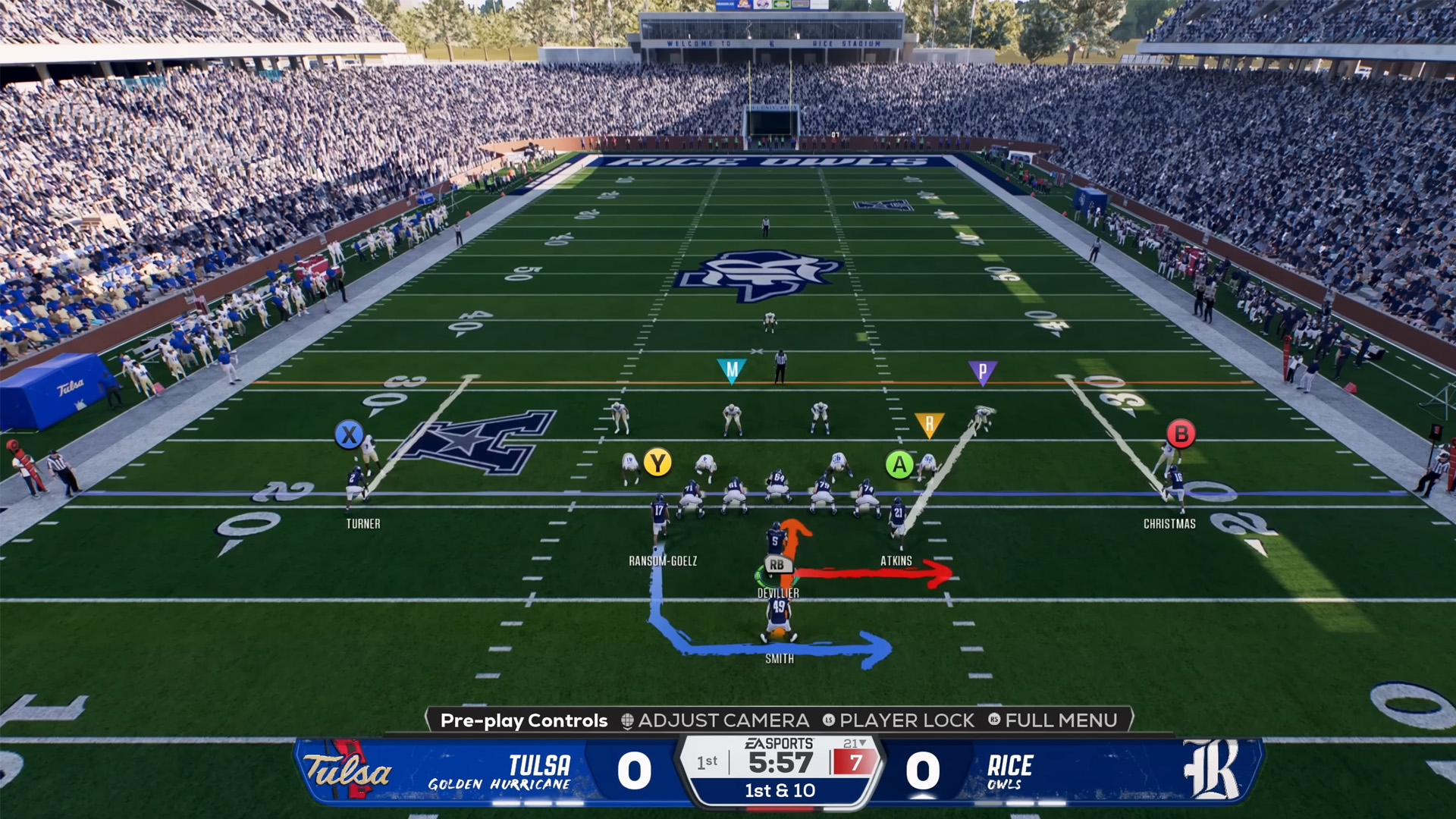
This adaptive system rewards quick thinking, allowing players to exploit defensive weaknesses. Follow these steps to implement RPOs:
- Access the Playbook menu and navigate to “Play Type,” then select the “RPO” option from the top-left interface.
- Cycle through RPO variants like Read, Peek, and Alert using LB/L1 or RB/R1 to examine formations and receiver alignments.
- Confirm your selection using A/X, maintaining button input to retain QB control post-snap.
Key execution tips:
- The AI defaults to a rushing play if no input is detected after the snap.
- Passing requires rapid receiver selection before the handoff animation concludes.
Mastering RPO variations enhances tactical flexibility, enabling you to capitalize on mismatches and defensive oversights. This approach creates unpredictable offensive sequences capable of dismantling even the toughest defenses.

