The Auto-Play functionality within Blue Protocol Star Resonance enables players to engage in combat autonomously, defeating enemies and accumulating experience points and loot without active input. Once unlocked post-tutorial, this feature (alternately named Auto-Combat or Auto-Hunt) lets users spectate their character’s actions while remaining idle.
When activated, your avatar will automatically execute basic strikes or predefined abilities against nearby foes. Below, we explore practical applications and advantages of Auto-Play within the game’s mechanics.
Automated Combat Mechanics in Blue Protocol Star Resonance
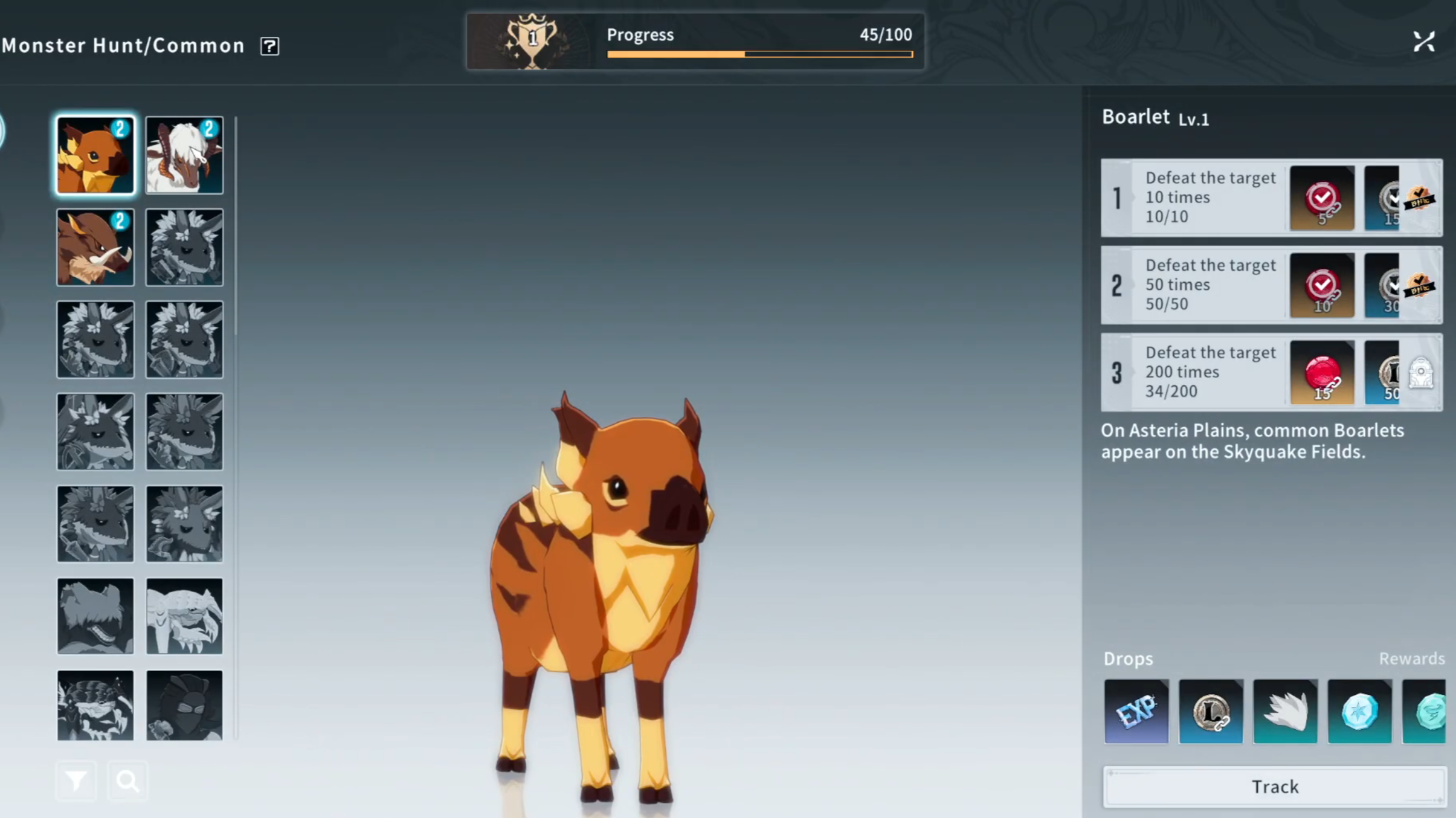
This system revolutionizes progression by scaling resource yields relative to enemy eliminations. Repeatedly vanquishing specific targets enhances material and currency acquisition. Consider the Porcine Foe example:
| Objective | Acquisitions |
|---|---|
| Eliminate target 200 times | x15 Rose Orbs x500 Luno Coins x20 Combat Experience |
| Eliminate target 50 times | x10 Rose Orbs x300 Luno Coins x10 Combat Experience |
| Eliminate target 10 times | x5 Rose Orbs x150 Luno Coins x5 Combat Experience |
Maximize efficiency by selecting zones with varied enemy types. Simultaneous elimination of multiple species unlocks parallel reward tracks. Extended activation periods proportionally increase harvestable resources and progression metrics.
Optimal Auto-Play Deployment Scenarios
System functionality depends on environmental criteria: combat ceases when no valid targets remain, characters exceed engagement ranges, or upon player defeat. Limitations include automated units’ inability to perform evasive maneuvers, tactical positioning, or self-preservation actions.
Despite these constraints, automated combat excels in early-stage resource farming. Prioritize open-world zones populated with low-tier adversaries. The feature proves equally useful during material collection runs and minor objective completions.
Controlled environments like dungeons or high-level territories require manual override. Deactivate the system through settings when confronting formidable opponents to maintain combat effectiveness.
Configuration Guide for Automated Combat
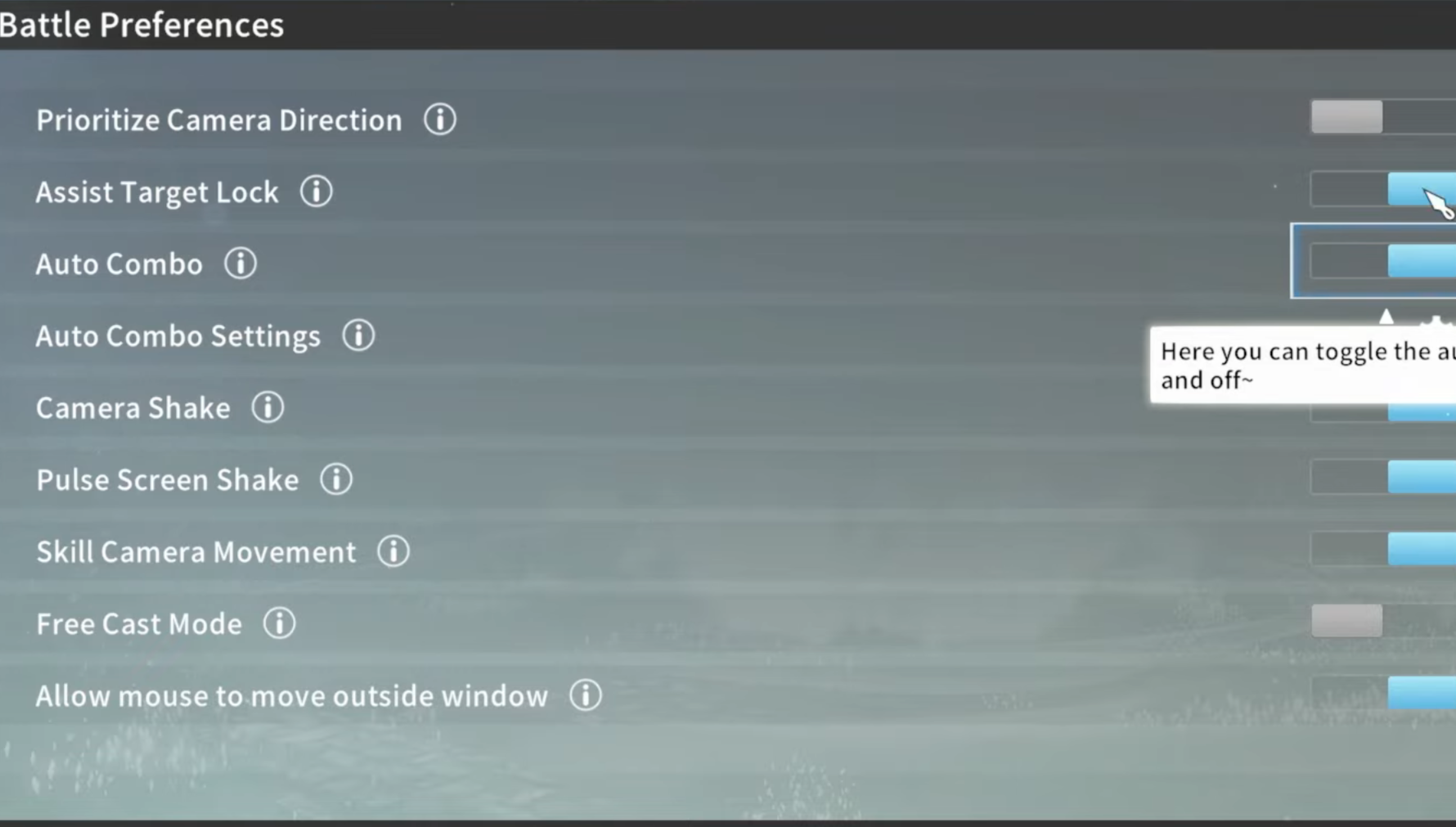
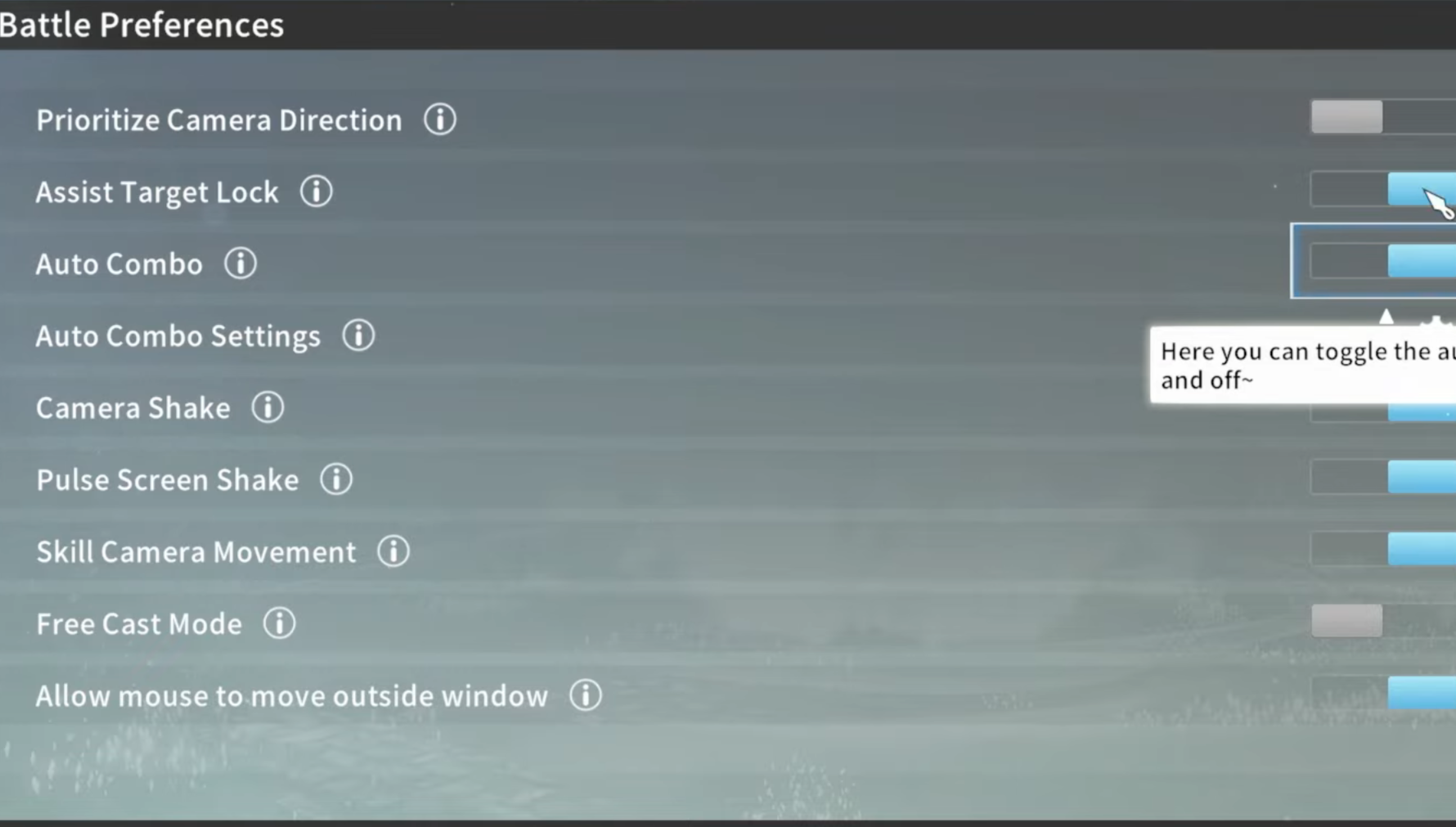
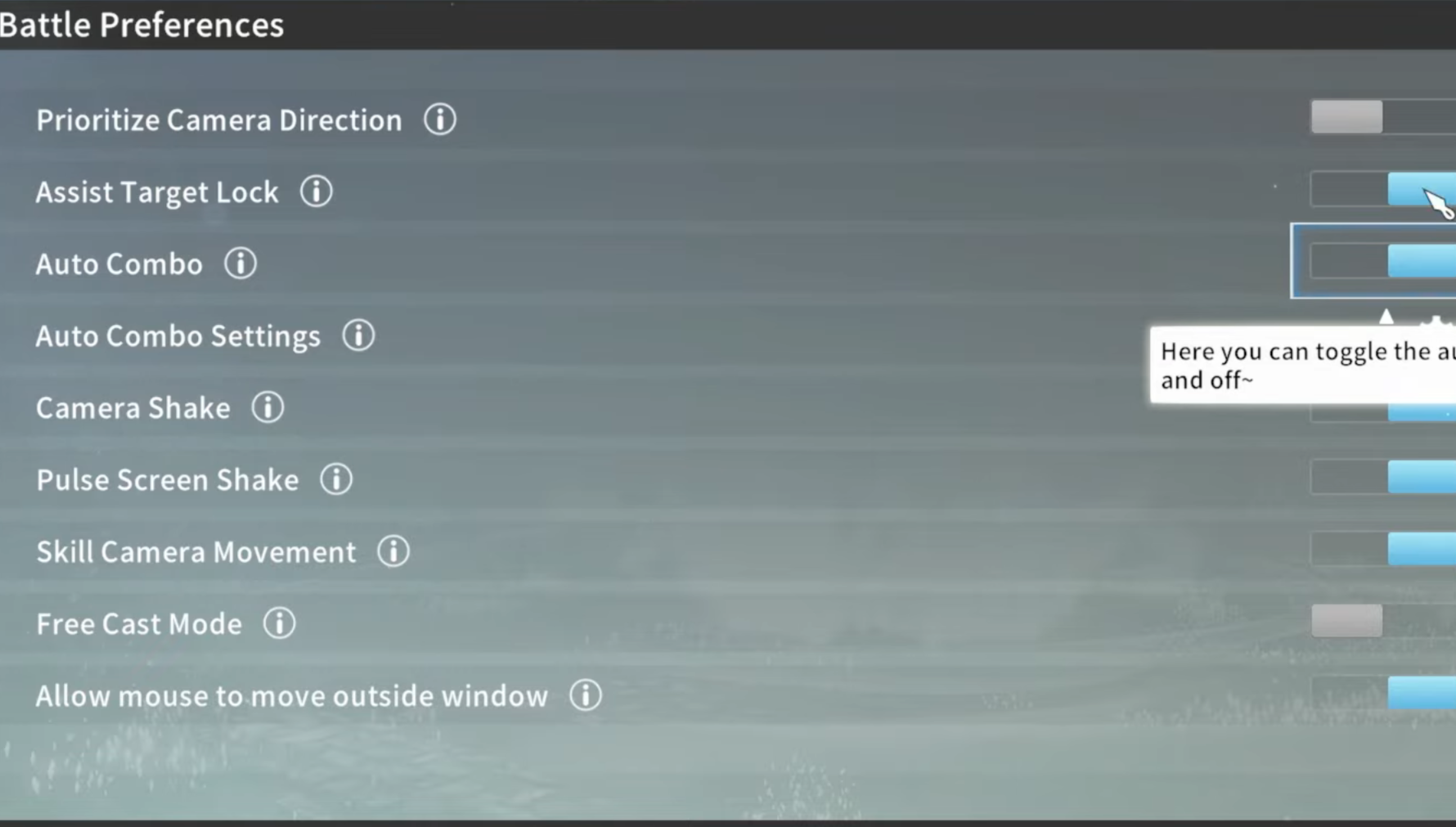
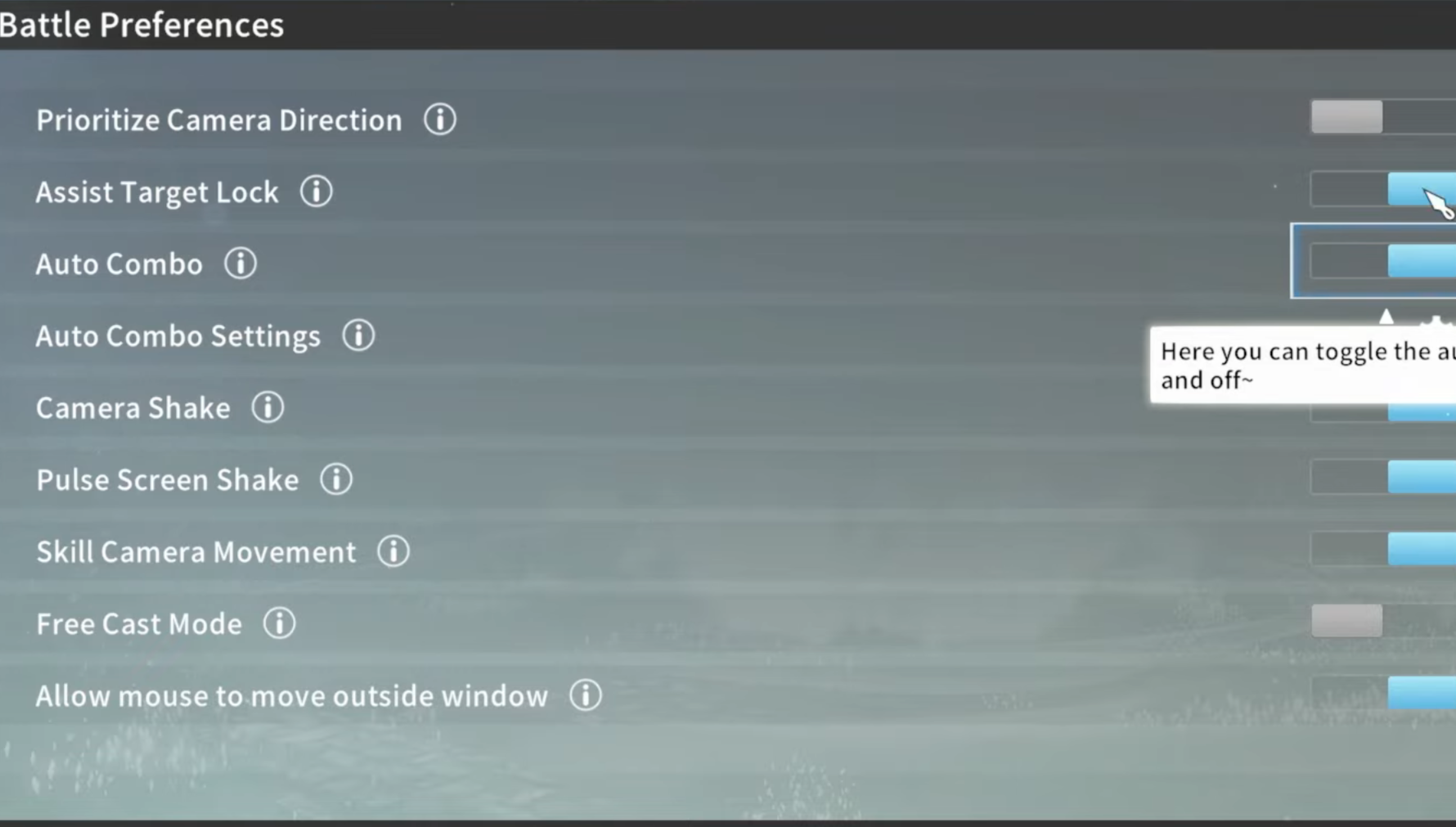
Implement automated combat through these sequential actions:
- Access the in-game navigation panel
- Select configuration options from the interface
- Locate ‘Auto-Combat’ under battle preferences
- Enable the functionality via toggle switch

