Blue Protocol Star Resonance offers diverse mechanics for progression, crafting, and multiplayer interactions. Many of these systems require navigating layered menus and obscure shortcuts, complicating straightforward actions.
Exiting a party exemplifies this challenge, whether for solo play or joining new teammates. This function also helps resolve dungeon glitches. To disband your group in any gameplay scenario:
- Access the main menu and select the Party section from the navigation bar
- Locate your character profile within the member roster
- Choose the removal option from your character’s interaction menu
Dungeon environments sometimes retain players after party dissolution due to ongoing instance tracking. Should this occur, restarting the game typically resolves the persistent dungeon state.
Troubleshooting Party Exit Issues in Blue Protocol Star Resonance
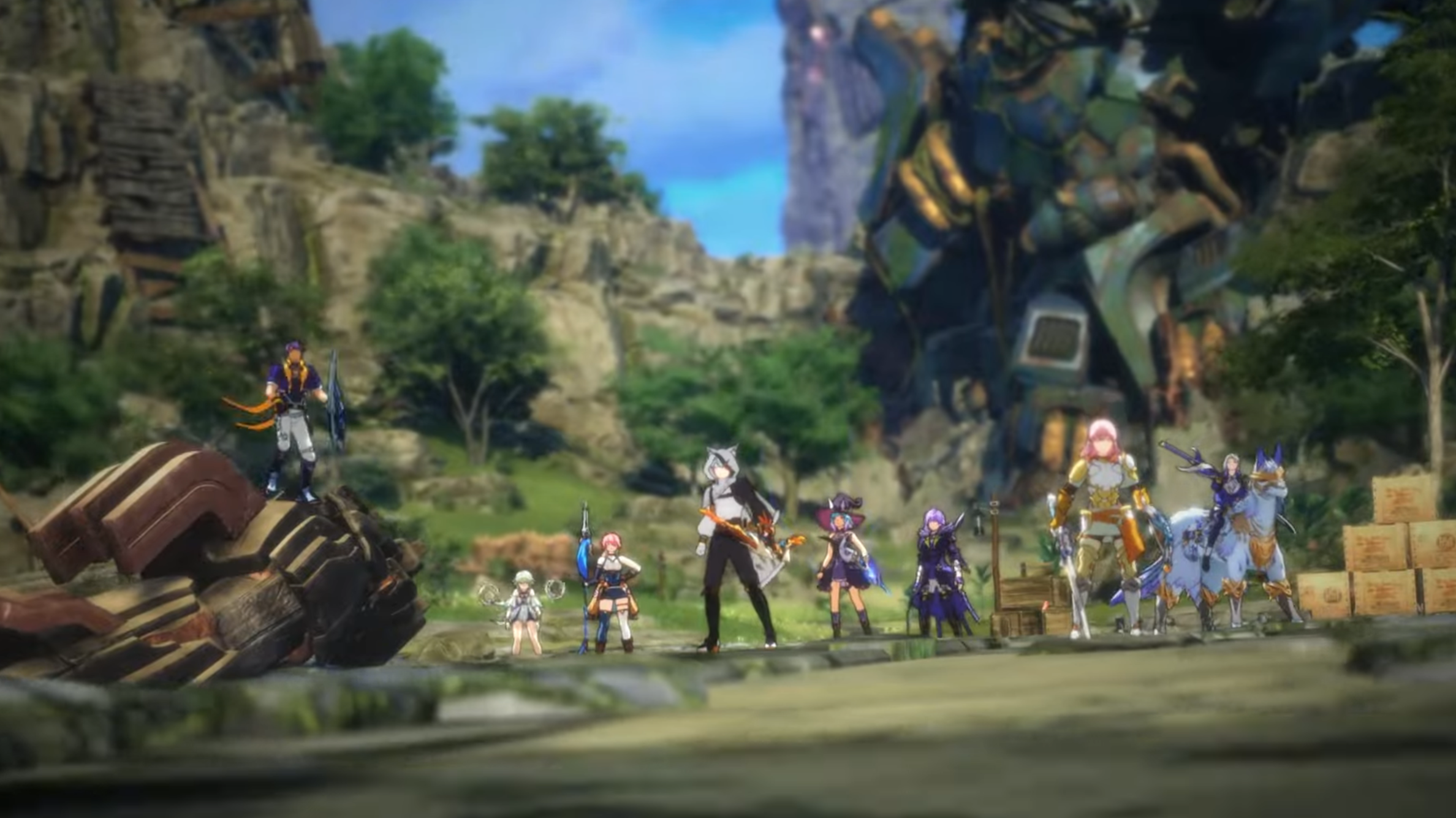
Post-launch technical issues have occasionally disabled group disbandment functions. Interface inconsistencies currently lack official solutions, but players can bypass this problem by:
- Returning to the game’s title screen via menu options
- Reloading your saved character progress
- Rechecking the Party tab for functional exit controls
Exiting Guilds in Blue Protocol Star Resonance
Guild transitions require formal departure from current factions. To abandon your guild:
- Activate the Guild interface using keyboard shortcut U
- Select the membership roster from secondary tabs
- Initiate withdrawal through the bottom-left interface option

