The Communication Hideout mission in Arc Raiders offers a straightforward and quick quest involving resource management and device activation. Your primary goal involves locating a power source to energize equipment and reboot a communication system, with no need for item extraction upon completion.
Below is a walkthrough for accomplishing the Communication Hideout objectives effectively.
Mission Strategy for Communication Hideout
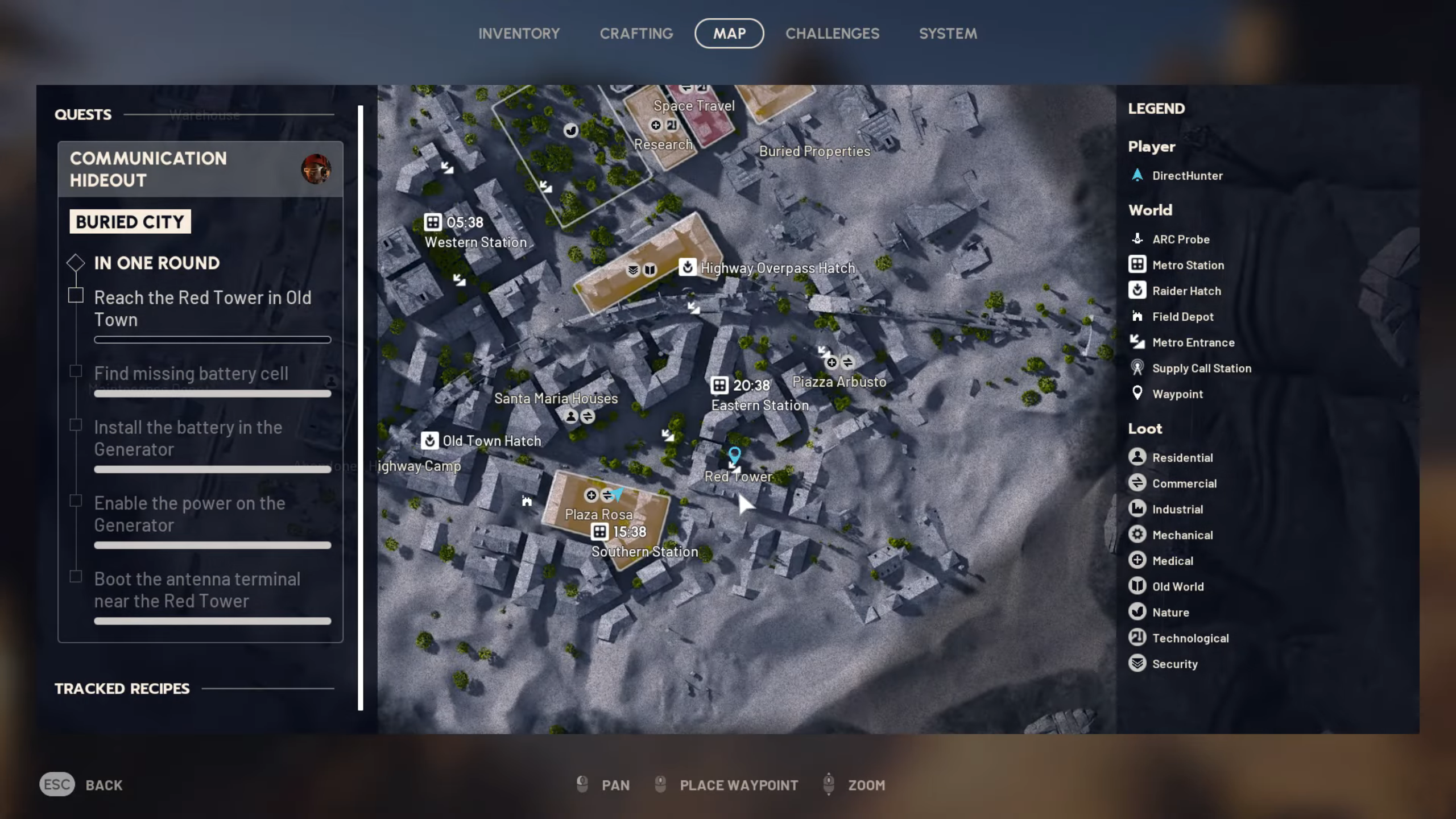
Assigned by trader Shani, this task requires five key actions to finalize:
- Access the Red Tower in Old Town
- Locate the absent battery cell
- Insert the battery into the generator
- Activate generator power
- Restart the nearby antenna terminal
Execution Steps




Begin by traveling to Buried City and navigating southeast toward Plaza Rosa. Locate the Red Tower complex’s entrance, where a metallic structure holds a battery cell in a nearby bag. Collect it, then insert it into the adjacent generator. Activate the generator using the panel on its right side.
Proceed to the Red Tower building and climb through a window. Inside, ascend the stairs, traverse a collapsed wall section, and use a ladder to reach higher floors. A yellow terminal awaits in the corner – interact with it to reboot the antenna.









