Image by Landfall Games
Effective teamwork in PEAK demands reliable communication. When voice features fail, collaborative gameplay suffers. Below are updated methods to troubleshoot this critical functionality.
Resolving Audio Communication Issues in PEAK
While third-party apps exist, many players favor native voice systems. Developers continue investigating this intermittent problem, but immediate solutions remain essential for uninterrupted play.
- Examine Steam’s configuration settings under the Properties menu. The API selection between DX12 and Vulkan often impacts performance unexpectedly. Alternate between these graphic interfaces to identify which stabilizes audio streaming.
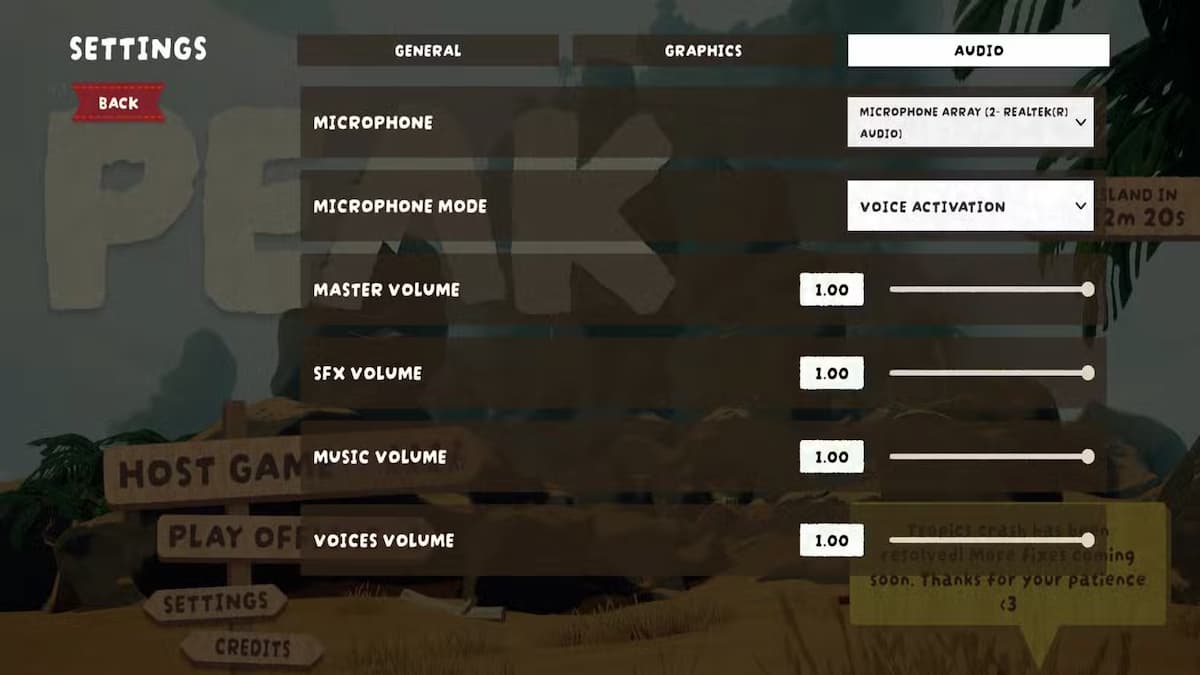
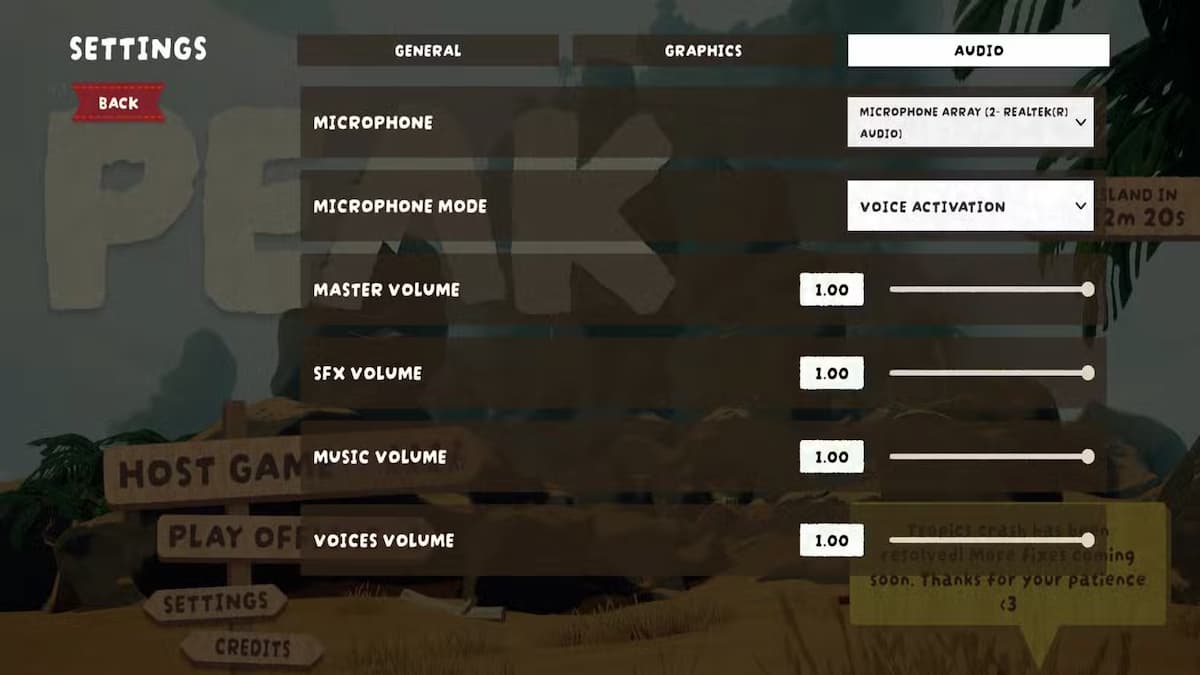
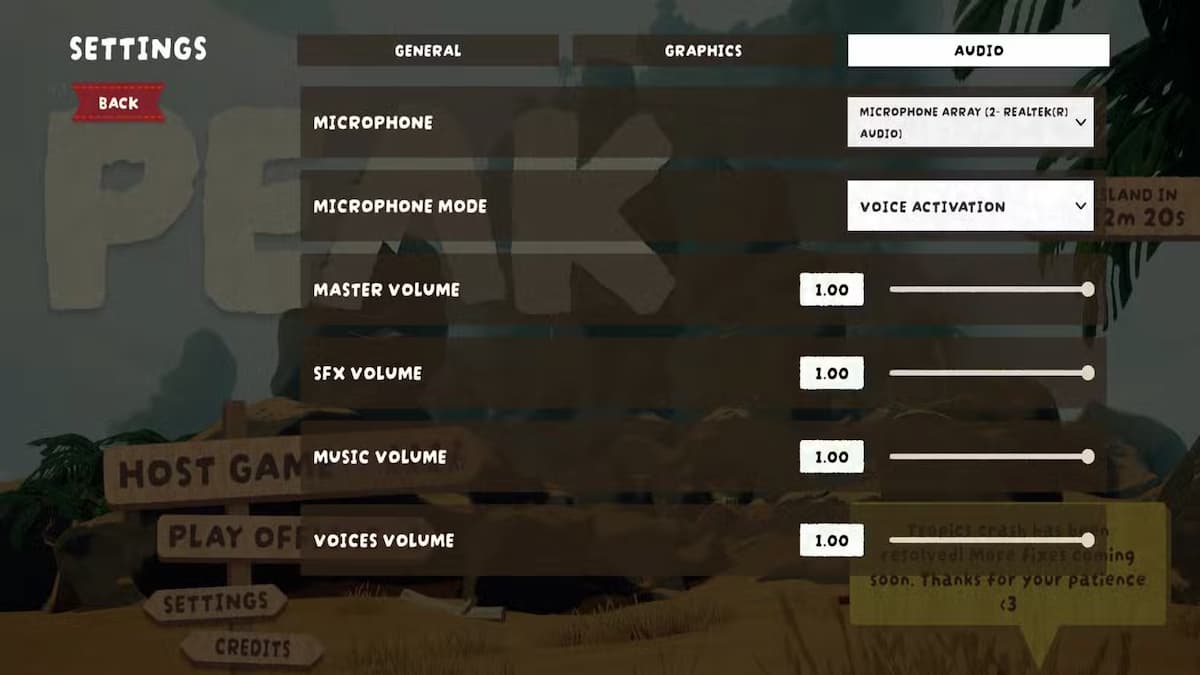
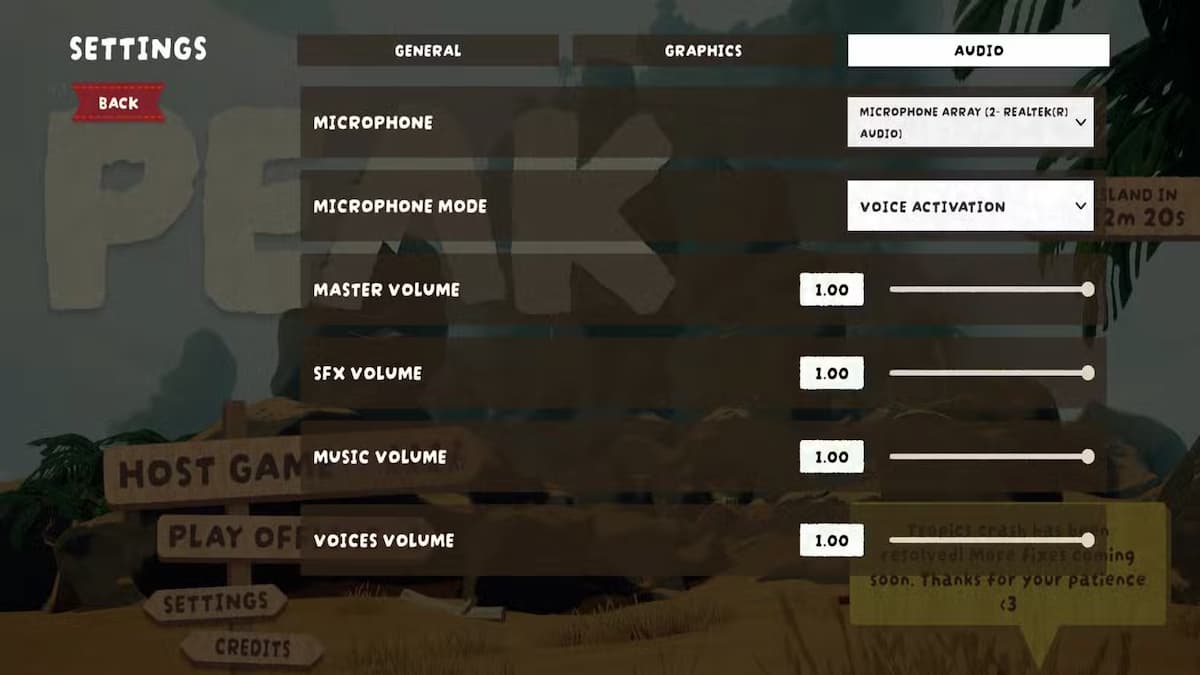
- Audit peripheral device configurations within game settings. External audio equipment often requires explicit selection through dropdown menus. Undetected hardware might indicate connection problems needing separate attention.




- Review system-level sound preferences. Outdated audio drivers frequently cause cross-application issues. Update these components through device management tools, though remember this affects all software relying on these drivers.
If standard troubleshooting fails, consider reinstalling the game through authorized platforms. For enhanced strategic options, third-party resources may offer supplementary guidance beyond official channels.

