Screenshot by Mickey
Admin Commands offer fresh ways to interact within Steal A Brainrot beyond standard gameplay. Whether manipulating physics or altering appearances, these tools provide chaotic entertainment for those willing to invest in the necessary access.
Accessing Admin Features
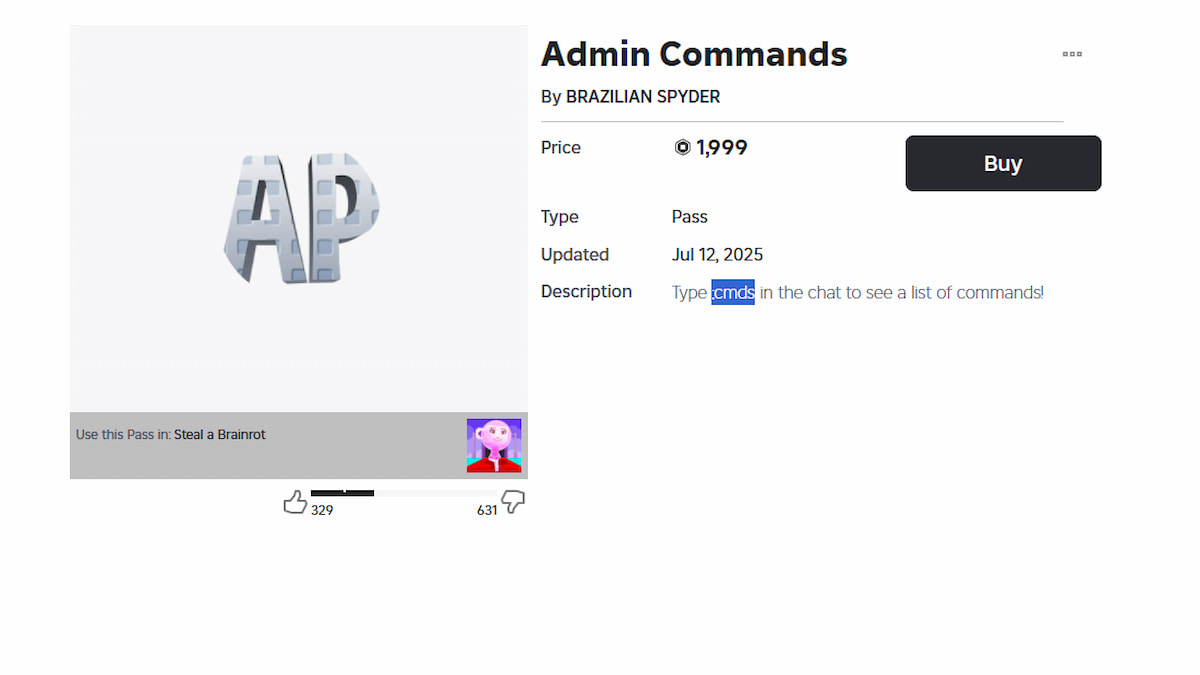
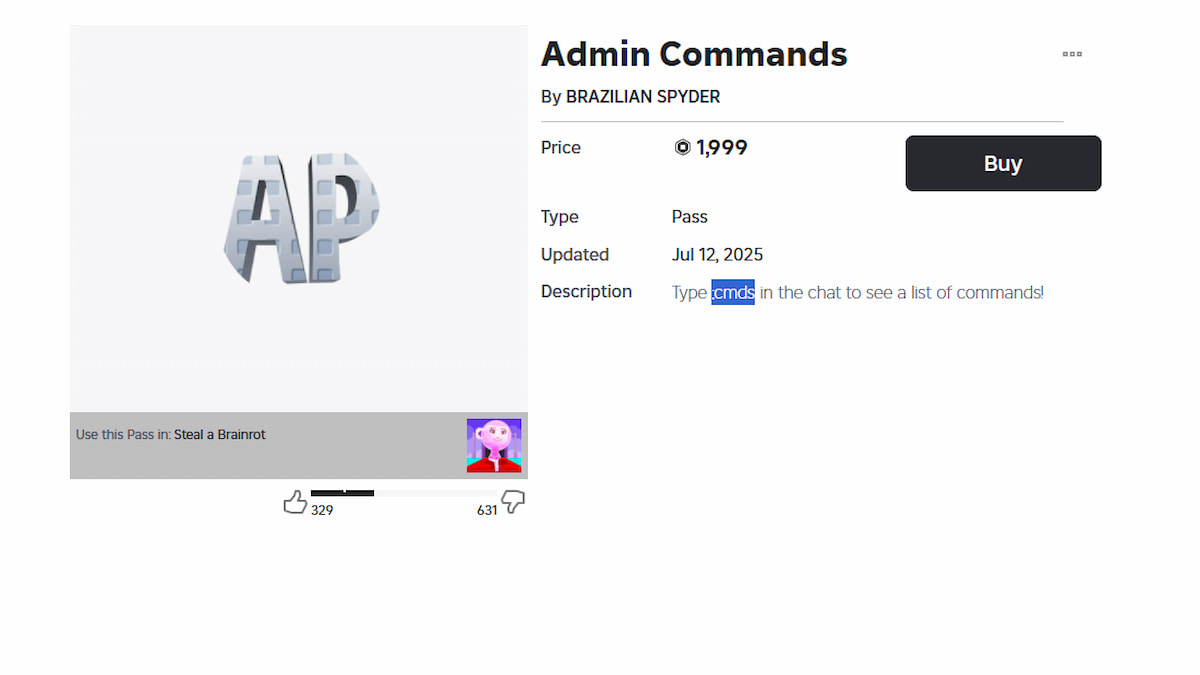
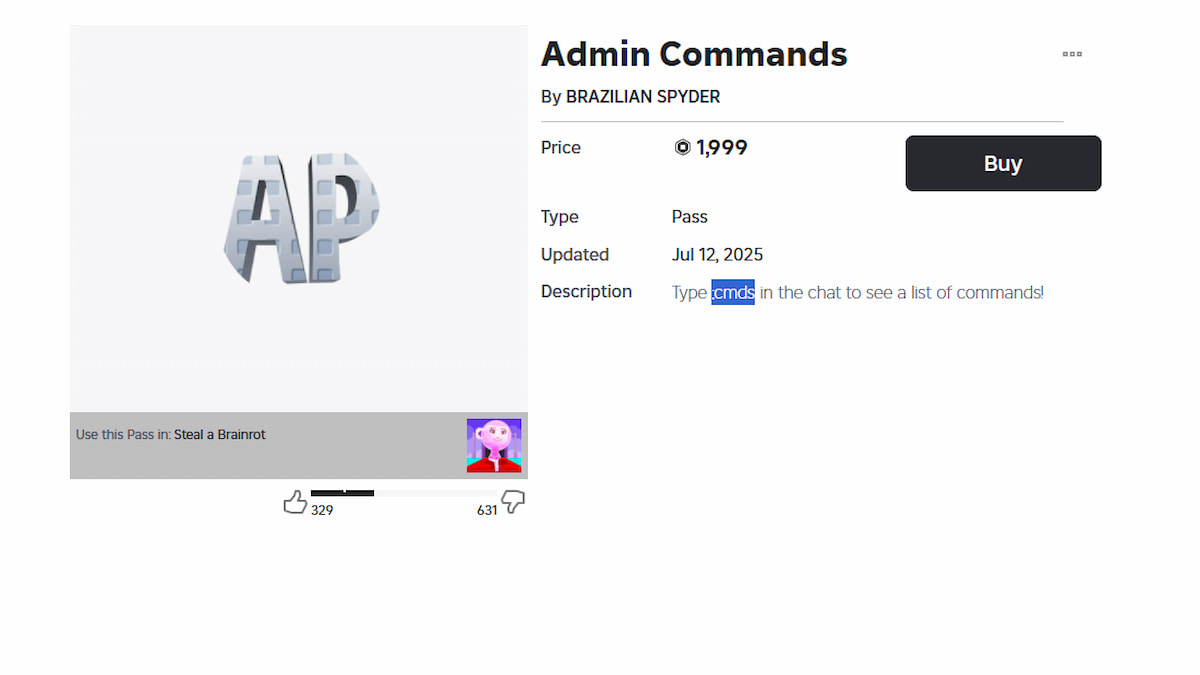
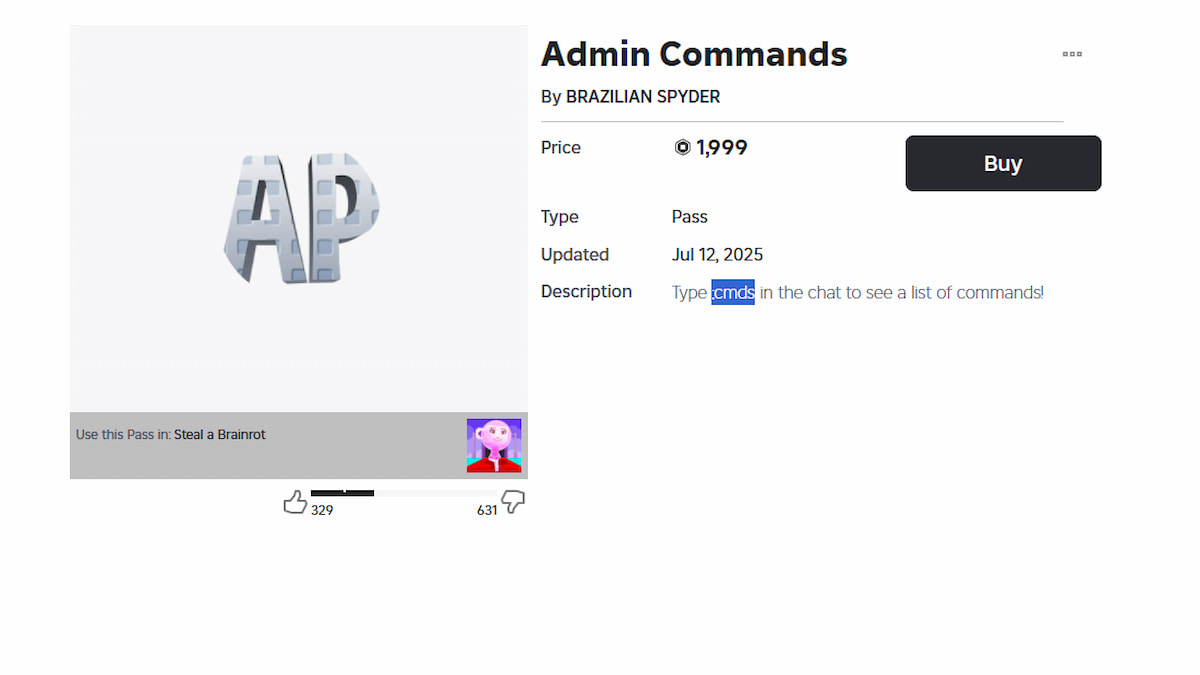
Obtaining administrative capabilities requires purchasing a premium pass available through the in-game store. While costly, this unlocks extensive control options ideal for creators or mischief enthusiasts.
Activating Command Interface
The AP button located in the top-left corner activates the control panel. Pre-configured actions like character inversion exist as buttons, while custom inputs enable broader experimentation.
Available Command Modifiers
Explore these unconventional tools to alter gameplay dynamics:
| Command | Description | Example |
|---|---|---|
;morph |
Transforms target into random game character | ;morph john |
;tiny |
Reduces player’s size significantly | ;tiny john |
;jumpscare |
Summons frightening entities near player | ;jumpscare john |
;control |
Temporarily hijacks another avatar | ;control john |
;jail |
Immobilizes target briefly | ;jail john |
;nightvision |
Enhances visibility in darkness | ;nightvision john |
;inverse |
Flips movement controls temporarily | ;inverse john |
;balloon |
Enables temporary aerial mobility | ;balloon john |
;ragdoll |
Forces unresponsive collapse animation | ;ragdoll john |
;rocket |
Propels target vertically | ;rocket john |
Typing ;cmds reveals additional experimental functions within the terminal interface.

