Riot Games’ new fighting game, 2XKO, introduces cooperative gameplay mechanics rarely seen in the genre. Unlike traditional fighters, it allows teams of two to battle together using a dynamic partner system. Mastering these mechanics requires understanding both collaborative and competitive match setups, including how to manage friend lists and party invitations.
This guide outlines methods for connecting with friends and initiating multiplayer sessions in 2XKO’s unique combat environment.
Friend Connectivity in 2XKO
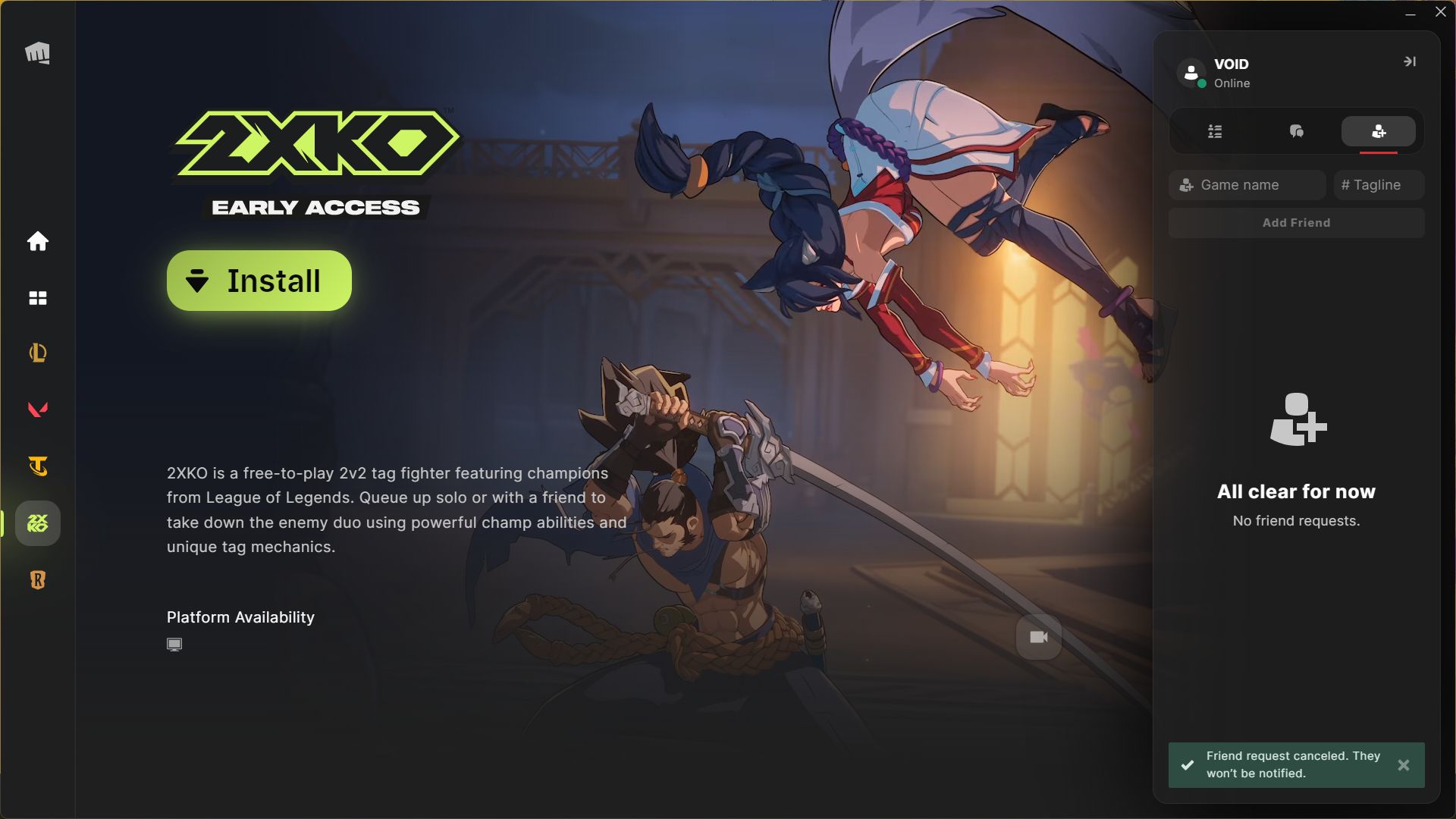
2XKO’s social integration mirrors Riot’s other titles like Valorant, using a unified friend system across platforms. Follow these steps to expand your combat network:
- Collect your ally’s full Riot identifier (username#tag)
- Launch the Riot platform interface
- Access profile settings via top-right icon
- Select the social connection option
- Input friend credentials and send request
- Await confirmation through the game or client
Note that 2XKO’s hardware requirements must be satisfied for seamless co-op functionality. Verify system compatibility through official channels before organizing matches.
Team Combat Setup Guide




With friends added, navigate to 2XKO’s social interface to locate teammates. The party invitation system activates through the mode selection screen’s plus icon. Once assembled, your squad can enter public lobbies featuring training areas and casual combat zones.
Match initiation occurs through interactive arcade cabinets within these hubs. Approach these stations with your partner to queue for 2v2 battles, where you’ll face other teams in strategic showdowns.
Competitive Matches Against Allies
For head-to-head competition, create private lobbies with unique access codes. Share these codes through external communication channels for friends to join. Combat initiation mirrors team battles – approach cabinets in private arenas to launch 1v1 duels.
Alternatively, use the social menu’s direct challenge feature. Locate your rival’s profile and issue an immediate battle request. Acceptance triggers instant arena loading, bypassing lobby interactions for quick skirmishes.

