Personalizing your in-game avatar enhances immersion by allowing players to showcase their individuality. By selecting distinct aesthetics, you craft a digital identity that reflects your preferences. Arc Raiders emphasizes this creative freedom, letting you unlock rare cosmetic rewards as you progress. The deeper you dive into gameplay, the more distinctive your character becomes.
Below, we explore methods for tailoring your avatar’s aesthetics in Arc Raiders.
Tailoring Your Avatar’s Look
Upon starting the game, basic customization presets allow initial adjustments. These include facial structure, physique, hairstyle, and scars. Post-tutorial, expanded wardrobe and accessory options become available. Let’s break down the customization process.

Follow these steps to modify your avatar:
- Launch Arc Raiders and reach the main interface
- Navigate to the ‘Raider’ section in the top menu
- Access the primary customization panel, located before skill upgrades
- Explore tabs for visual modifications, outfits, and animations
Visual Identity
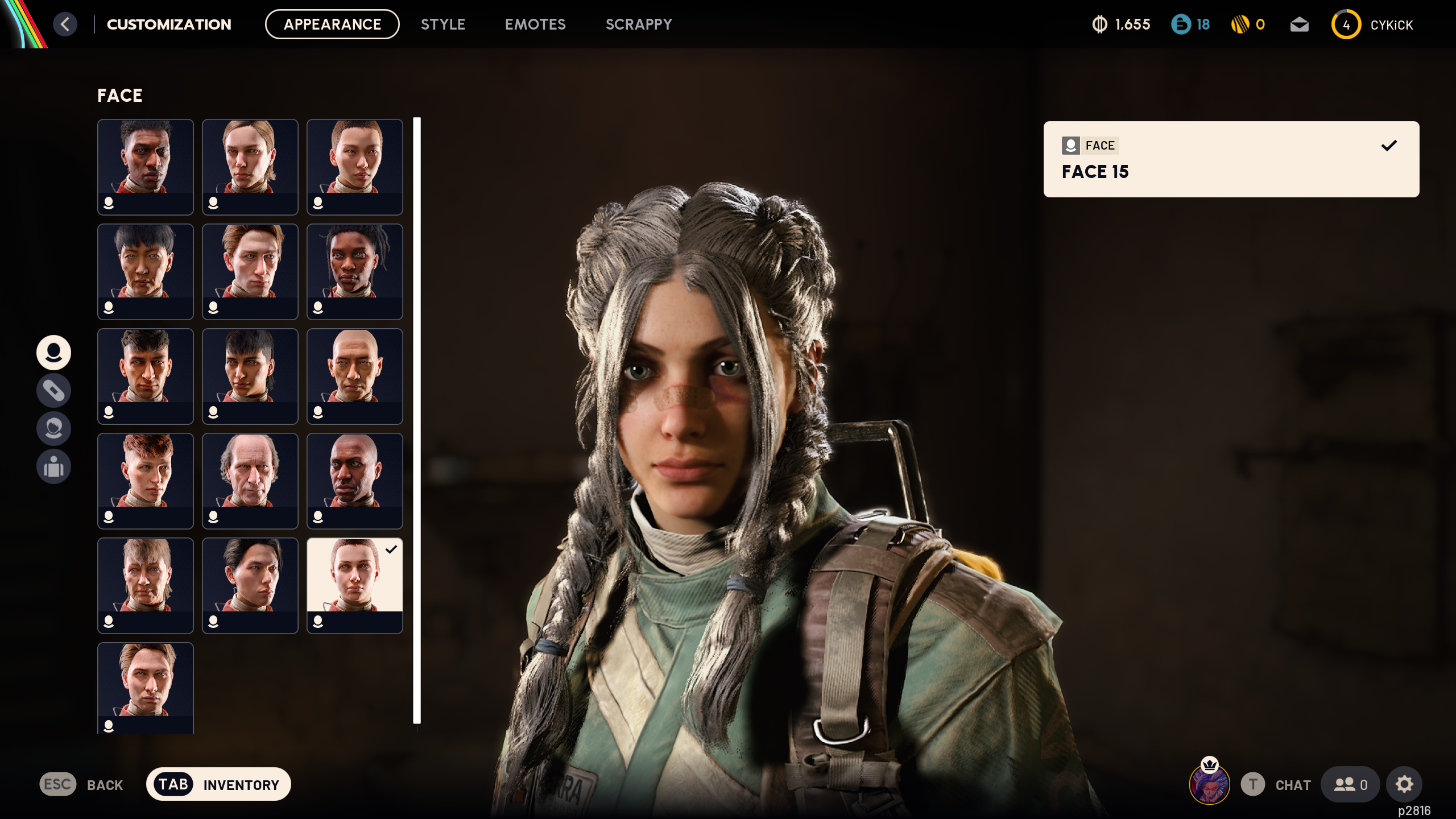
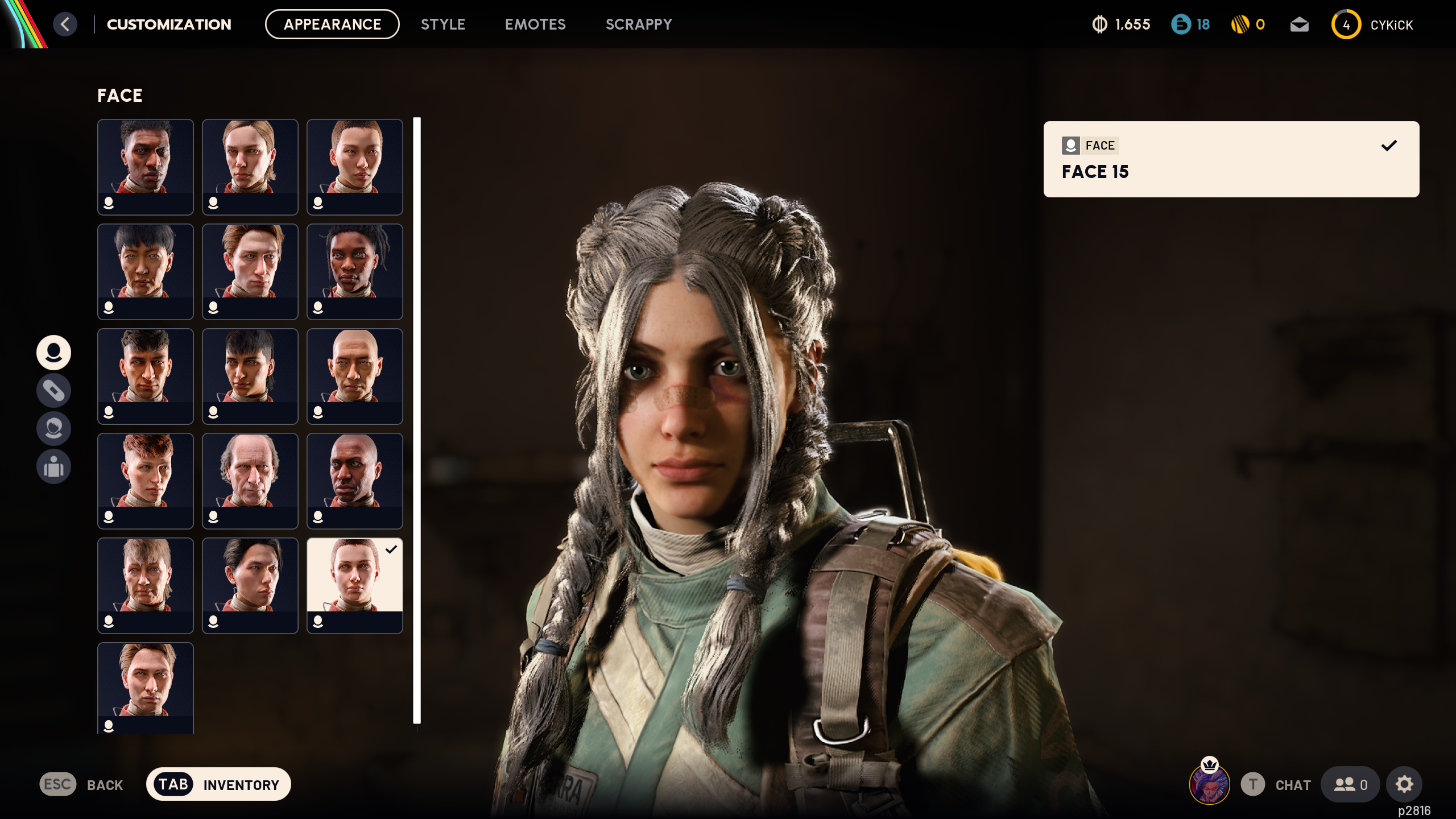
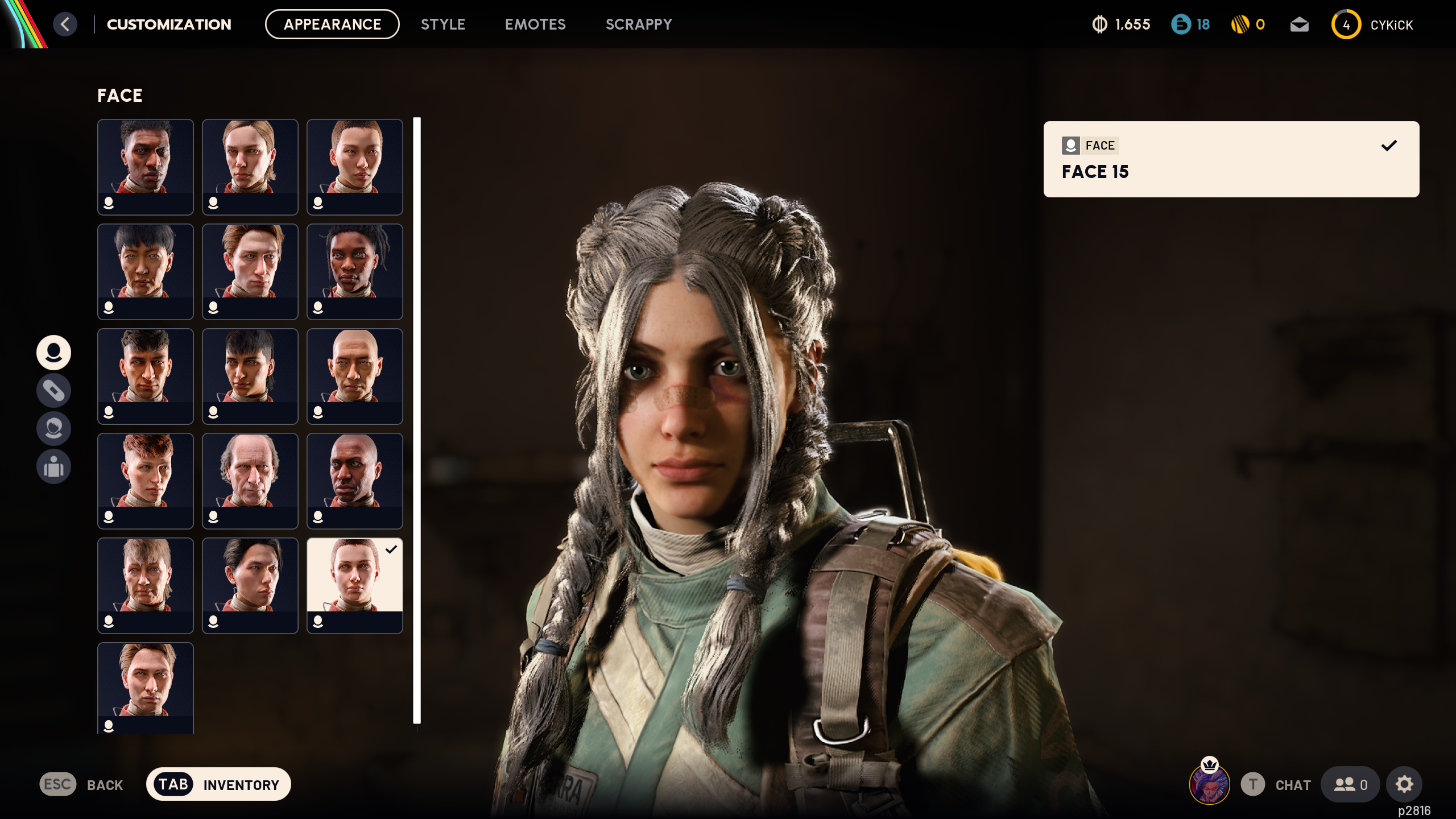
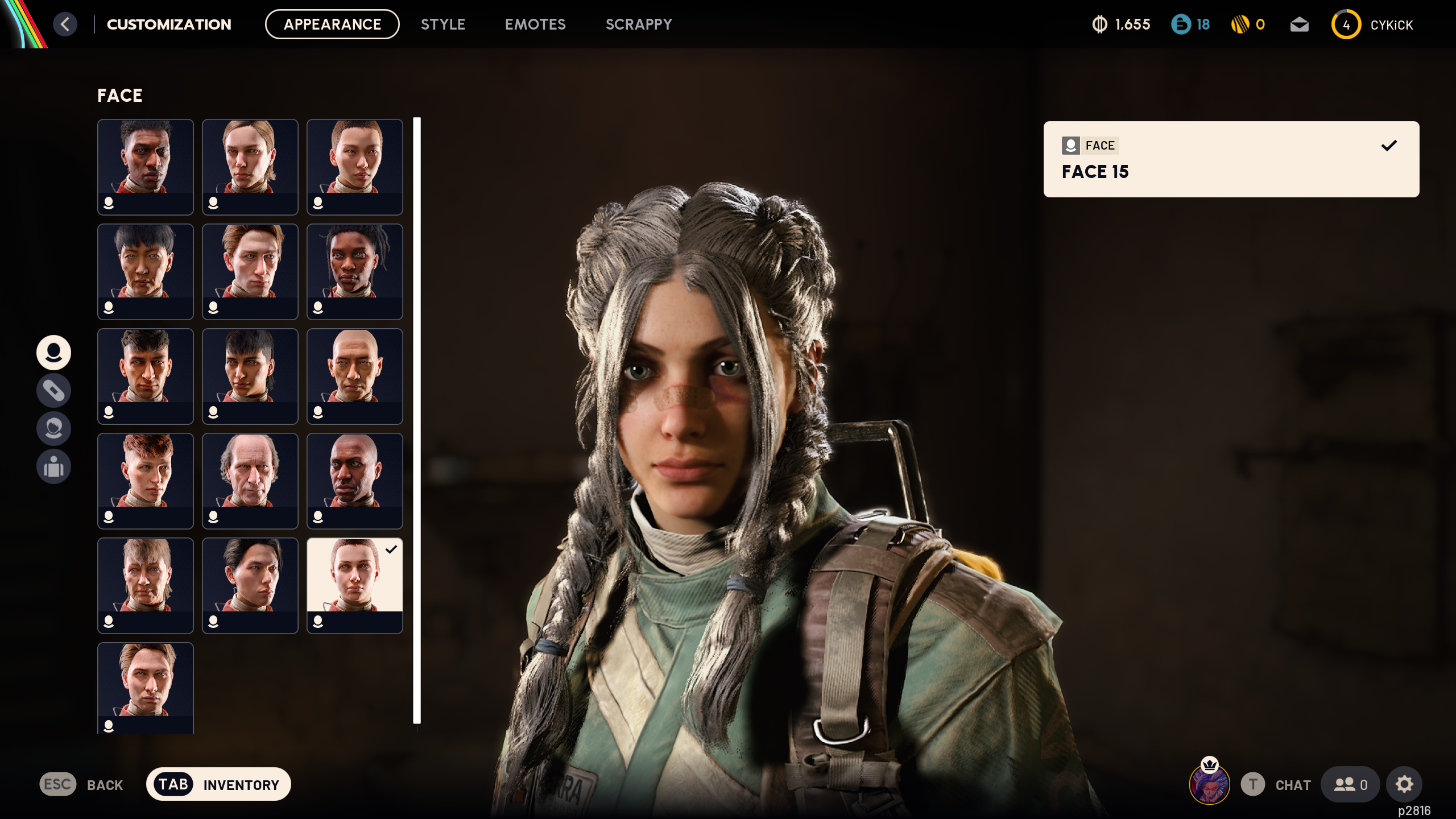
Define core attributes like gender, facial features, and physique. Hairstyles and body art become customizable immediately, while battle scars require progression unlocks.
Wardrobe Choices
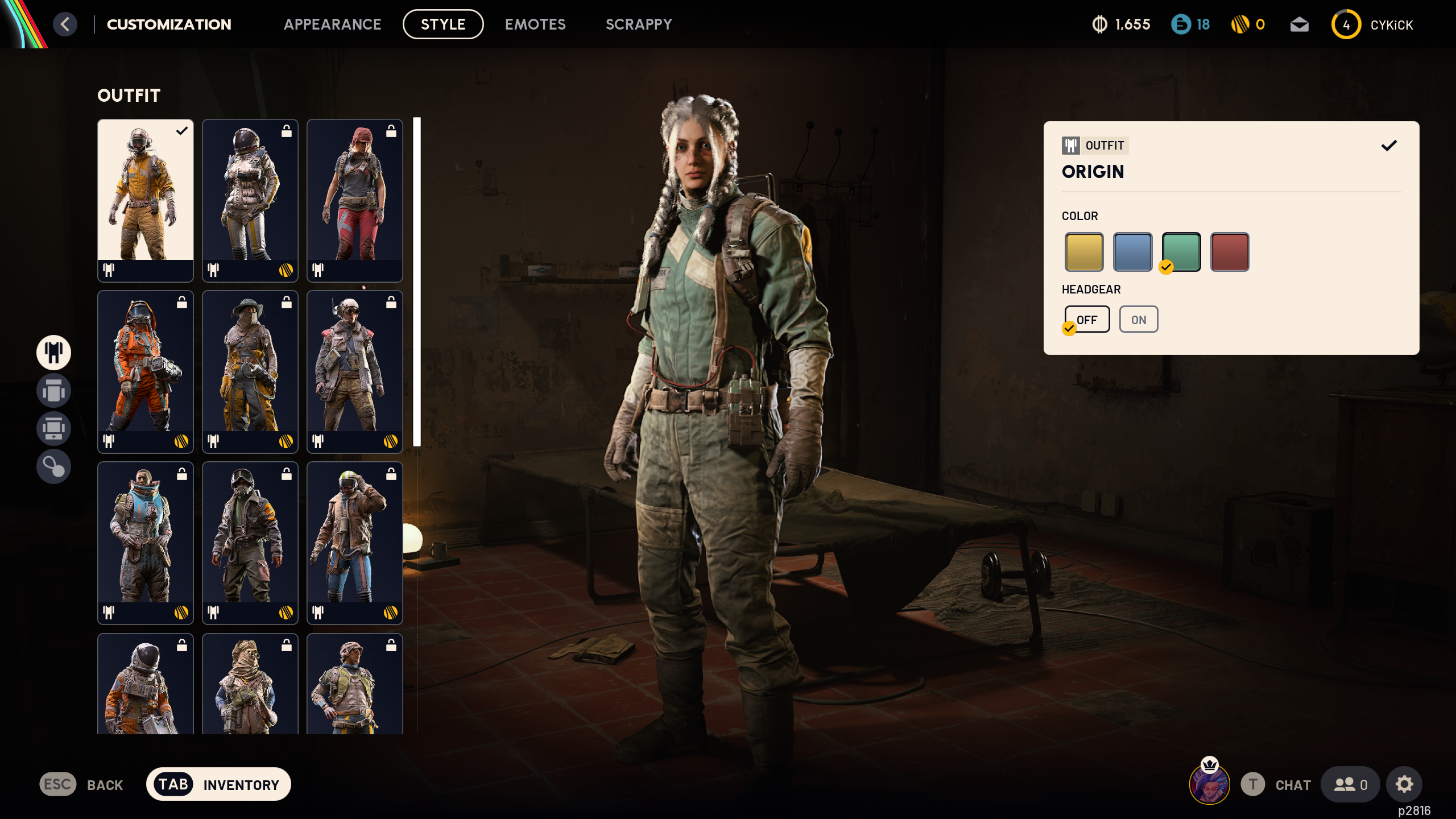
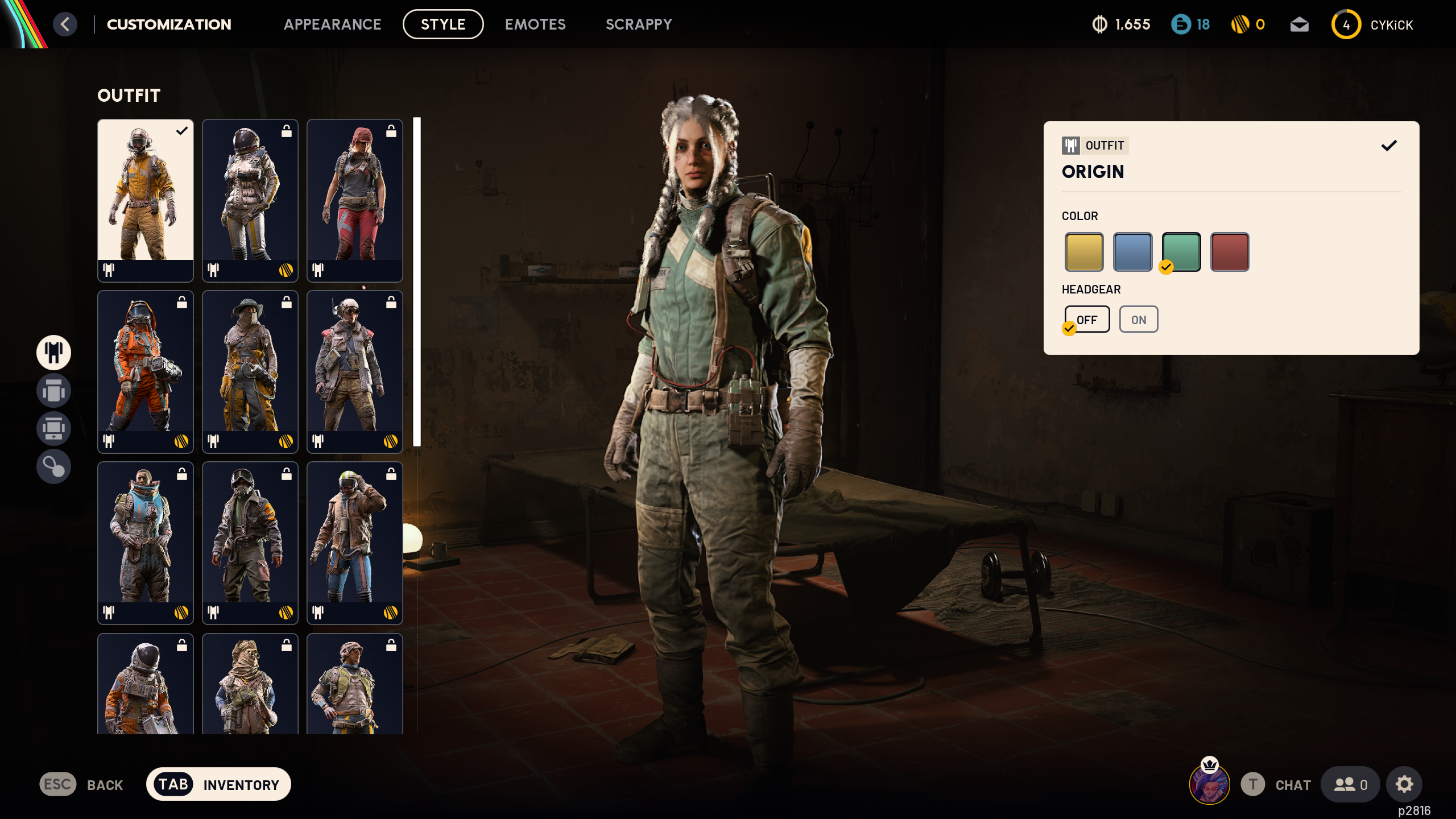
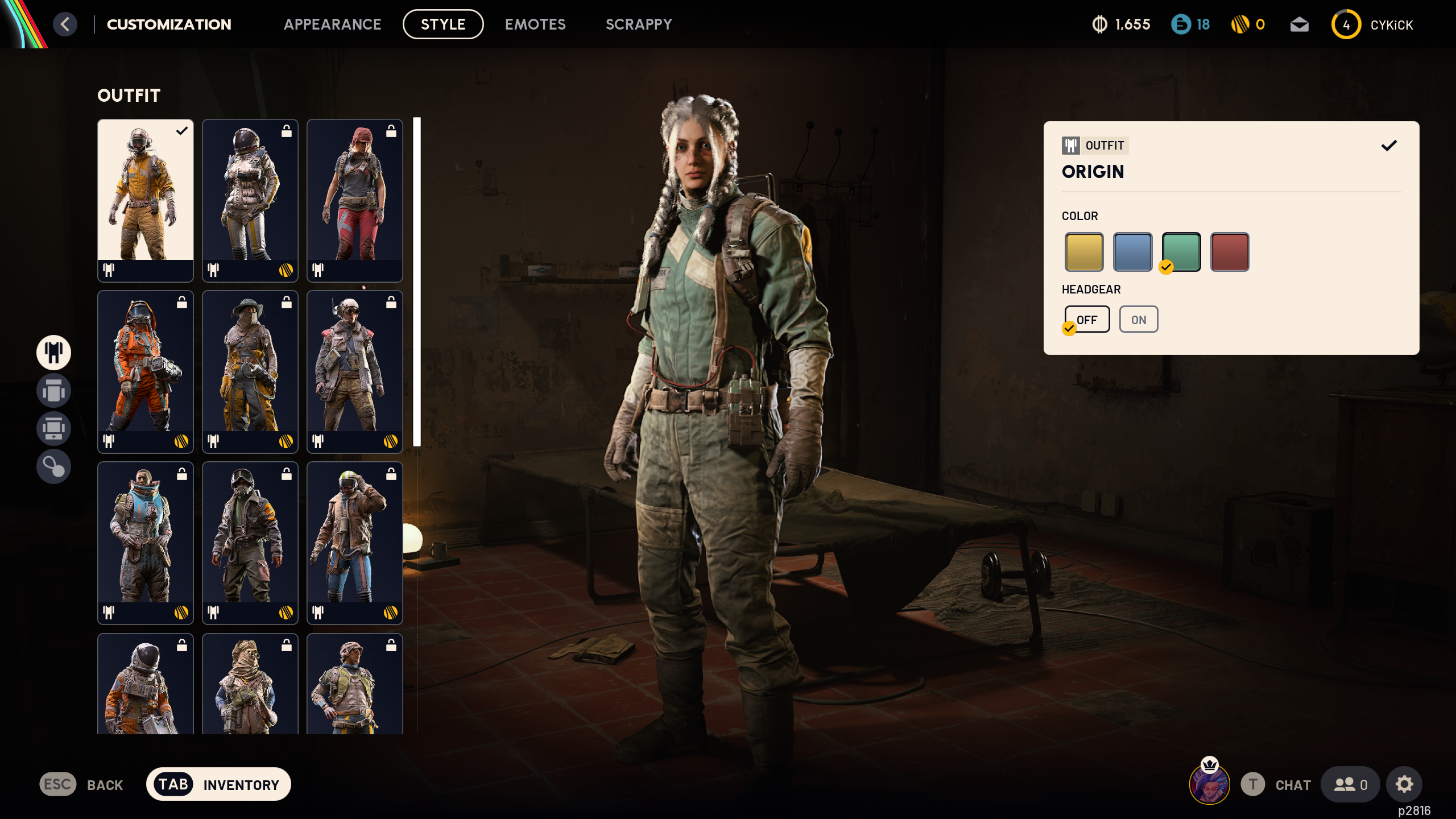
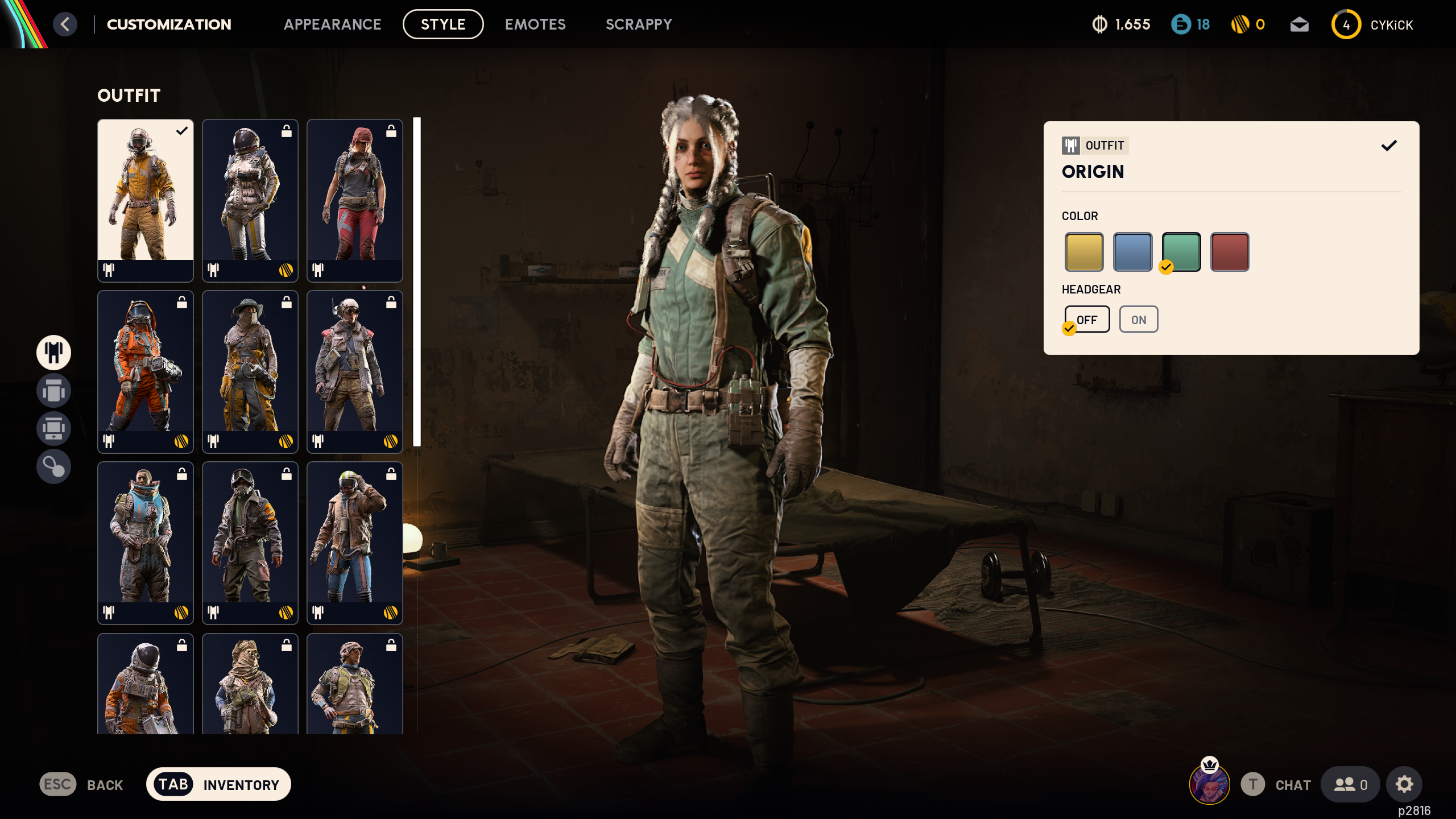
Equip tactical gear, distinctive backpacks, and personalized ID tags. Earn currency to access premium outfits as you complete missions, ensuring your combat readiness matches your style.
Expressive Gestures




Strategic communication tools like victory dances or cooperative signals help forge alliances. Non-verbal cues reduce conflicts during high-stakes missions against robotic foes.
Companion Customization
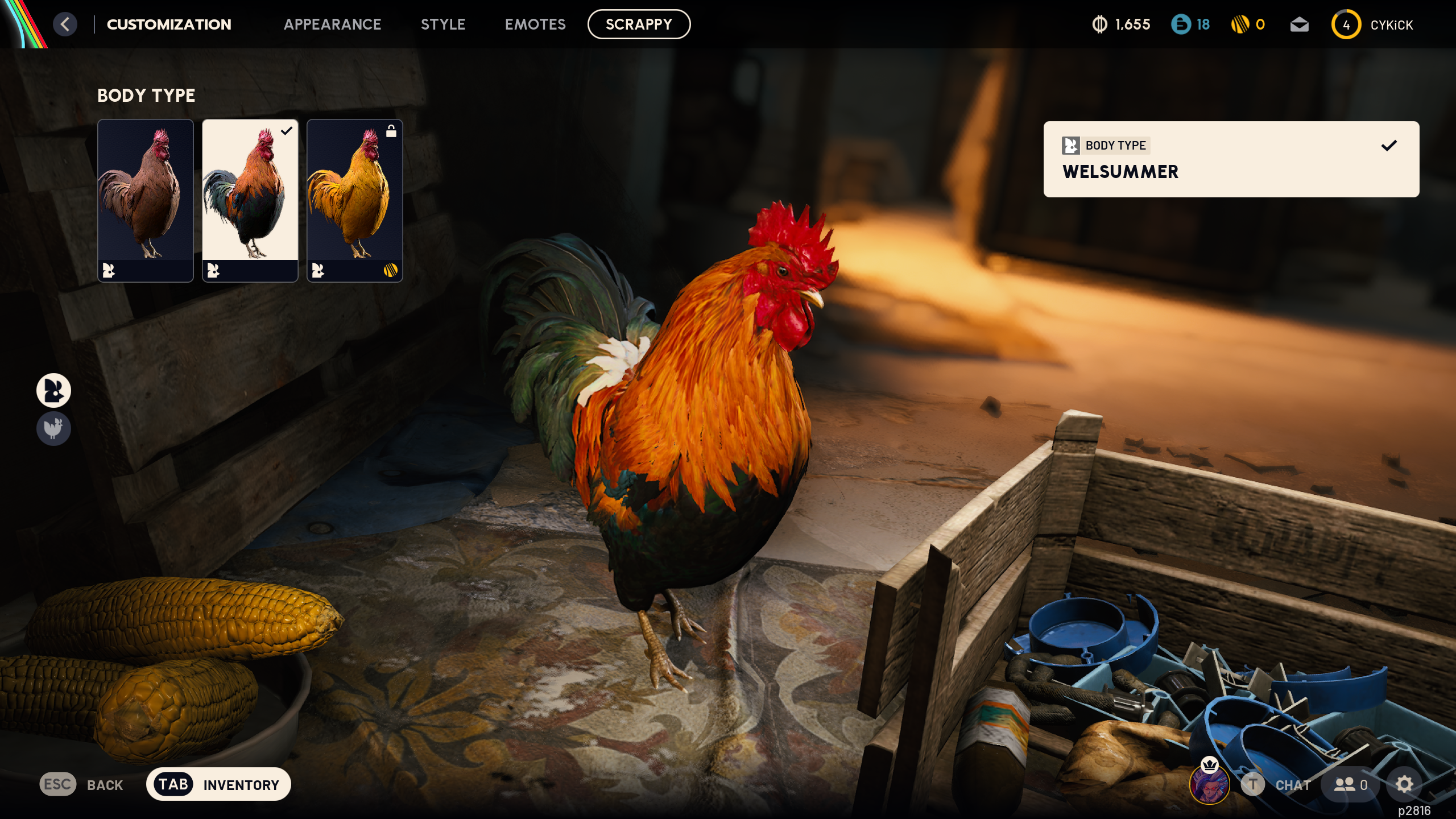
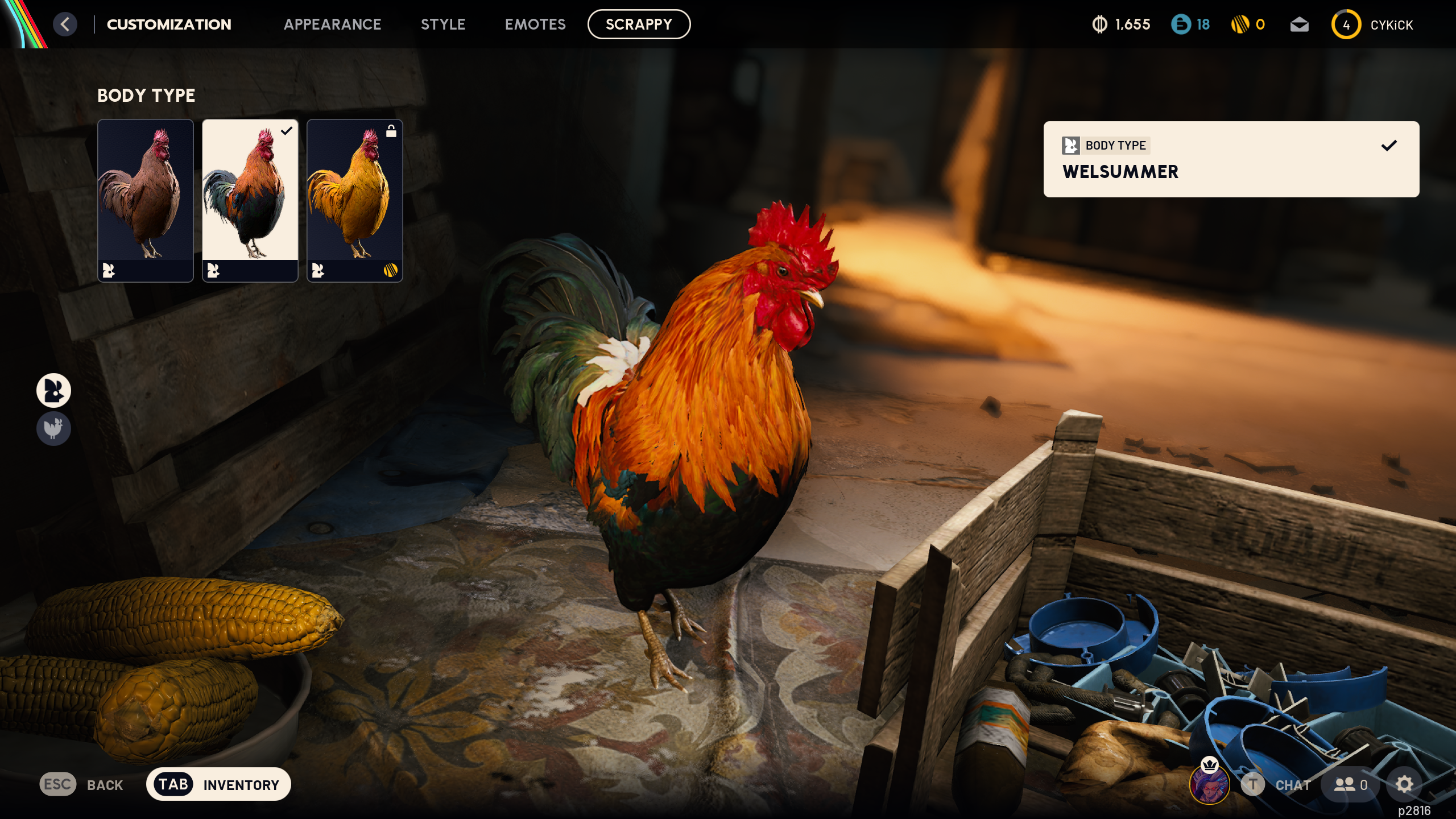
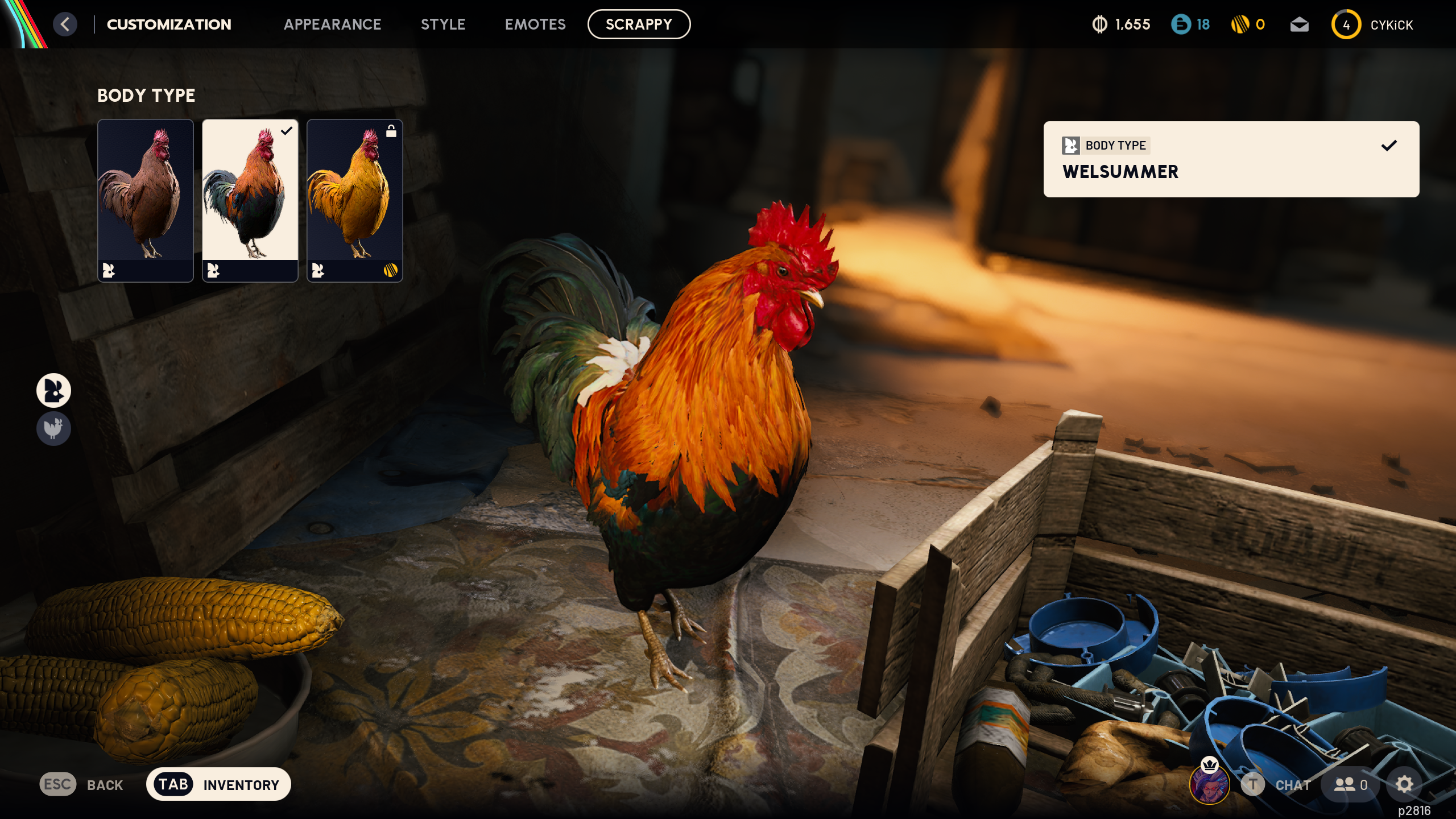
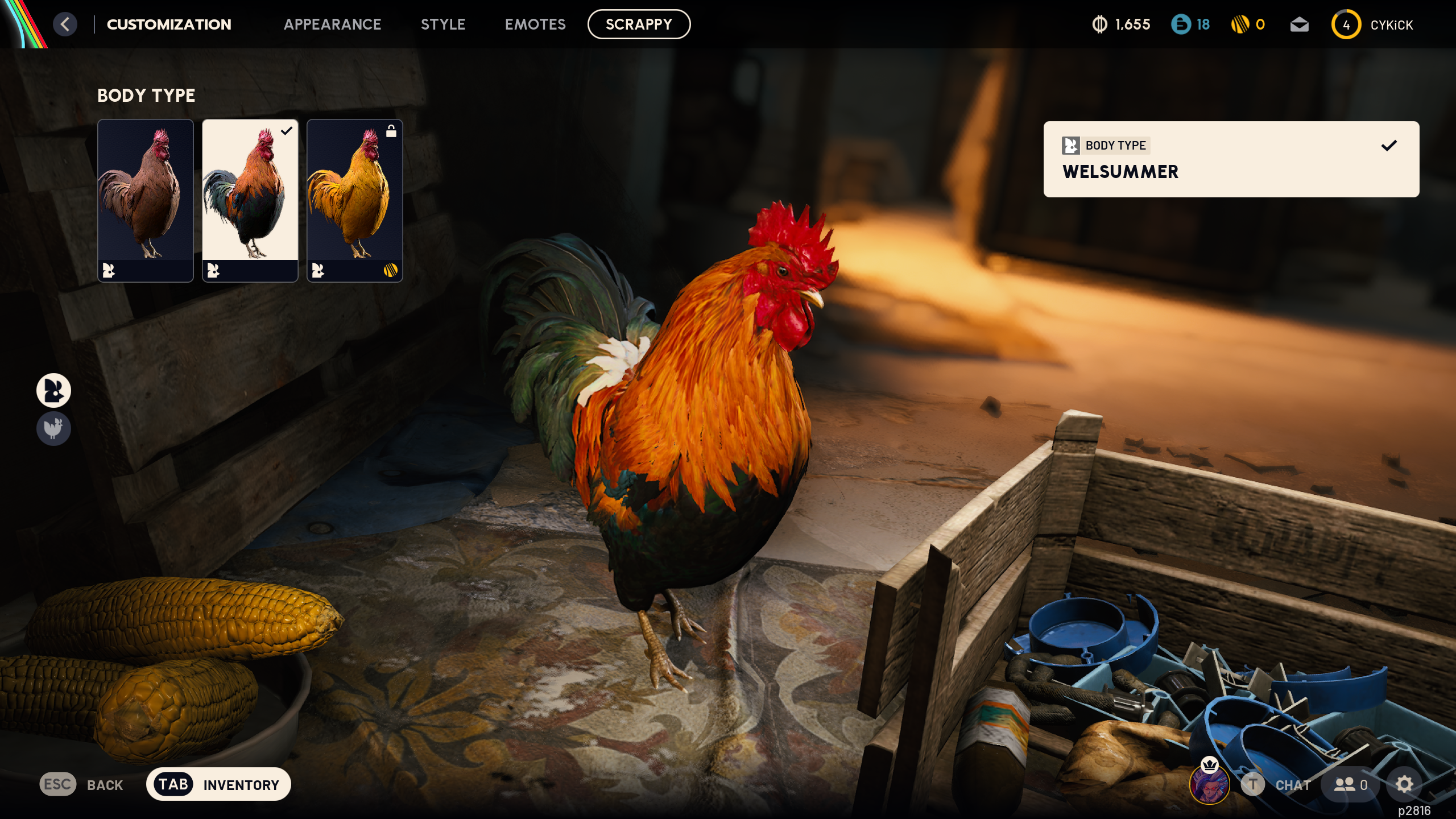
Your robotic companion Scrappy salvages resources if missions go awry. Reward their loyalty with cosmetic upgrades like decorative headgear or plumed accessories.





