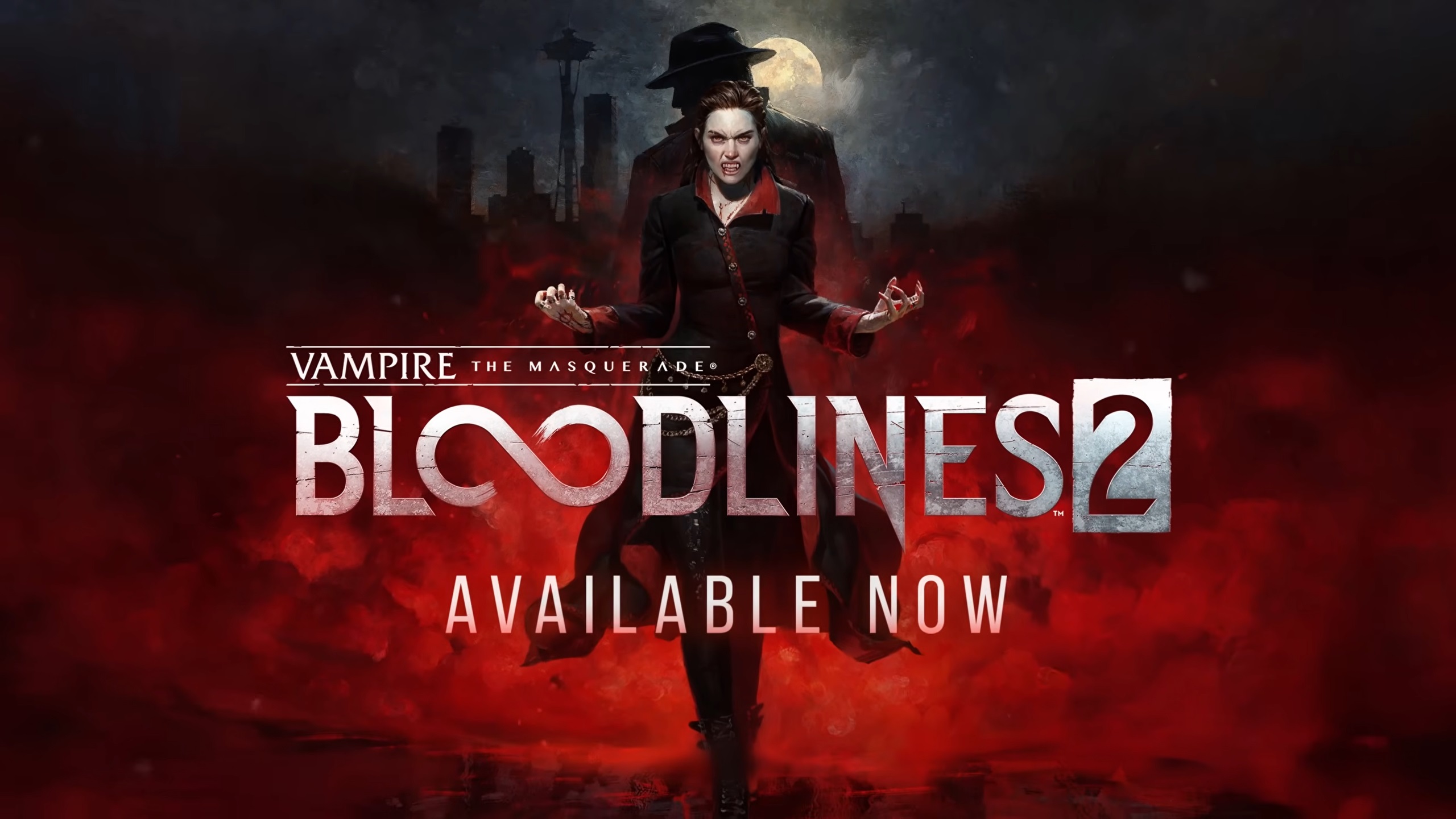The sequel to the acclaimed action RPG, Vampire The Masquerade Bloodlines 2 harnesses Unreal Engine 5 to deliver a richly detailed gothic environment. While its advanced lighting and geometry systems enhance immersion, they demand substantial hardware resources, potentially challenging mid-tier setups to maintain consistent frame rates.
Strategic adjustments to graphical parameters can dramatically improve fluidity without drastically compromising visual fidelity. Below, we outline optimal configurations to achieve smoother gameplay experiences across diverse system specifications.
Important: Certain recommendations reflect observational analysis rather than universal benchmarks.
Enhanced Performance Configurations for Vampire The Masquerade Bloodlines 2

Default presets often prioritize aesthetics over optimization. Through systematic testing, we identified critical adjustments that nearly double frame rates while preserving essential visual elements. These configurations prove particularly effective for resolutions up to 1080p.
| Parameters | Recommendations |
|---|---|
| Post Processing | Low |
| Reflections | Medium |
| Effects | Low |
| Texture Quality | High |
| View Distance | Medium |
| Anti-Aliasing | High |
| Shadows | Low |
| Global Illumination | Medium |
| Quality Presets | Custom |
| AMD FSR 3.1 Frame Generation | Off |
| AMD FSR 3.1 Quality | Quality (Only for AMD GPUs) |
| AMD FSR 3.1 | On (Only for AMD GPUs) |
| NVIDIA DLSS Frame Generation | Off |
| NVIDIA DLSS Mode | Quality (Only for Nvidia RTX GPUs) |
| NVIDIA DLSS | On (Only for Nvidia RTX GPUs) |
| NVIDIA Reflex Low Latency | On (Only for Nvidia RTX GPUs) |
| Resolution Scale | 100% |
| Frame Rate Limit (Background) | 30 FPS |
| Frame Rate Limit | Unlimited |
| Vertical Sync | Off |
| Brightness | User preference |
| Resolution | 1920 x 1080 |
| Window Mode | Windowed Fullscreen |
Final Recommendations
These balanced settings optimize resource allocation between visual quality and performance. Intel CPU users may experience reduced stuttering by disabling efficiency cores through BIOS settings, though results vary between hardware configurations.