Owning and managing a mini-mart might seem straightforward at first, but maintaining inventory can turn challenging without funds. In Mart Simulator, players cultivate crops, arrange shelves, and sell products to earn in-game currency. Early stages often feel sluggish, making bonus codes invaluable. These codes offer free currency to fast-track progress, letting you purchase upgrades and expand operations sooner.
We’ve compiled all currently valid codes below, complete with instructions for claiming them.
Current Working Mart Simulator Codes
| Code | Reward | Status |
|---|---|---|
| ThankYou | 500 Currency | Valid |
Expired Mart Simulator Codes
| Code | Reward | Status |
|---|---|---|
| None currently | — | — |
Claiming Your Mart Simulator Codes
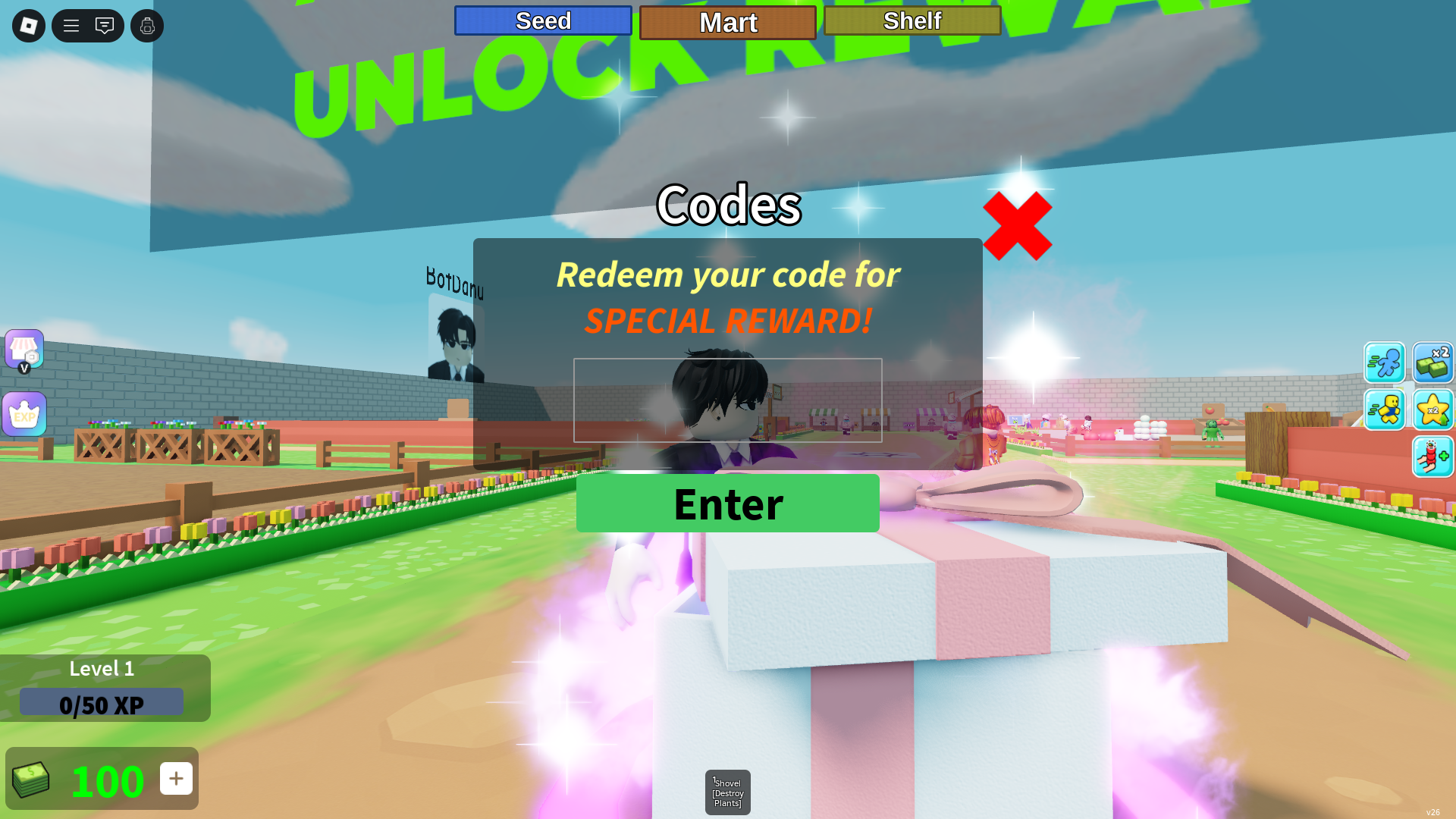
- Start Mart Simulator via Roblox.
- Exit your store and head to the central area.
- Locate the redemption kiosk (gift box icon).
- Input your code accurately in the text field.
- Submit to receive instant rewards.
Maximizing Code Rewards




Earned currency can be strategically spent on:
- Additional storage units for broader product selection
- Premium seeds for higher-yield crops
- Store expansions to accommodate more shoppers
- Employee hires to streamline operations
Comparable Roblox Experiences
Tracking Future Code Releases
Common Inquiries
Locating Additional Codes
Follow official social media channels and join community groups for updates.
Code Redemption Issues
Check for typos, expiration dates, and regional restrictions.
Code Benefits
Primary rewards include store upgrades and operational enhancements.
Update Frequency
Developers typically introduce codes during special events or content patches.

