EA has launched the beta for its latest military shooter on August 9, delivering a fresh wave of excitement. Discover optimized configurations to maximize your tactical advantage from the first deployment.
While tested primarily on high-end PlayStation hardware, these adjustments work effectively across Xbox Series X|S, PS5, and gaming PCs for consistent performance.
Vibration Preferences
Eliminate controller rumble effects to prevent interference with precise aiming mechanics. This fundamental tweak forms the foundation of enhanced combat readiness.
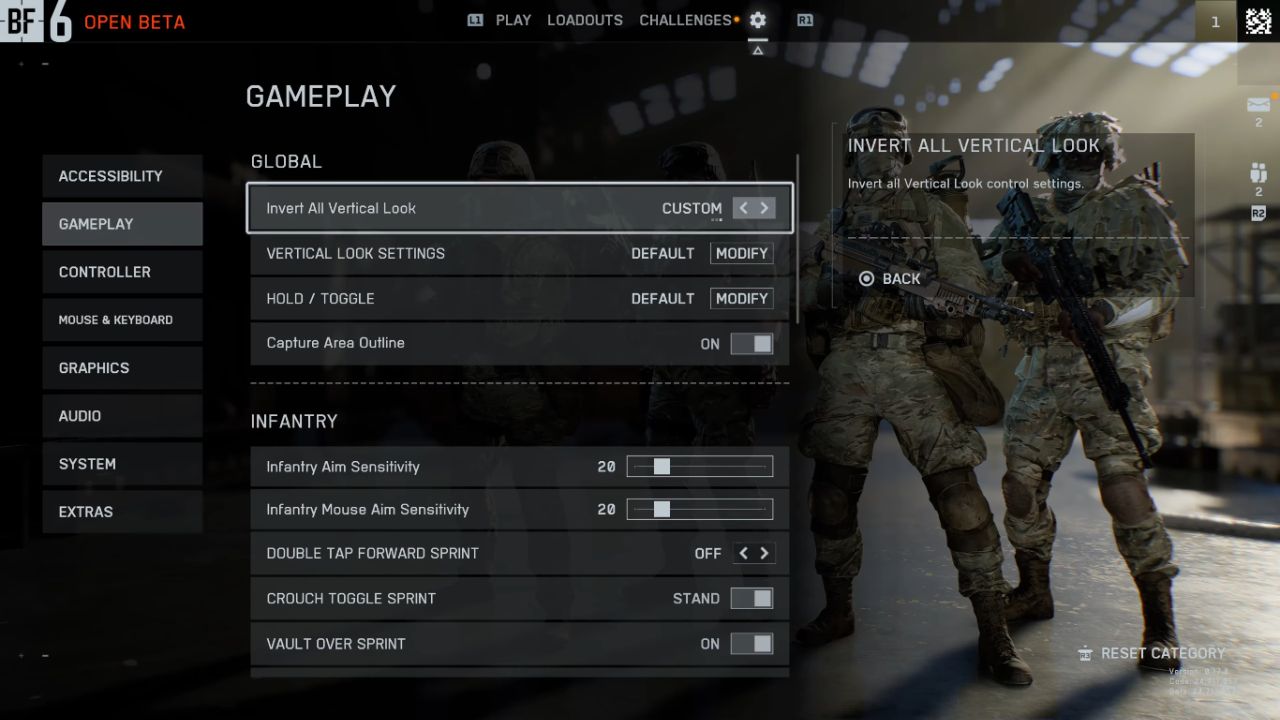
Combat Configuration
Adjust infantry targeting responsiveness from its default 20 to a 40-50 range for improved target acquisition. These values serve as recommendations rather than strict requirements.
Vehicle handling sensitivities offer additional customization for dedicated pilots. The sprint activation method proves particularly useful for maintaining momentum during extended engagements.
Visual Optimization
Prioritize frame rates by selecting Performance Mode in display preferences. Current-gen consoles achieve approximately 60fps without sacrificing visual fidelity.
Variable Refresh Rate compatibility enhances smoothness on supported displays. High-end systems push boundaries with triple-digit frame outputs during intense firefights.
.jpg)
.jpg)
.jpg)
.jpg)
Peripheral Vision Adjustment
Expand situational awareness through FOV customization. Monitor proximity determines ideal values – larger displays accommodate wider angles without visual distortion.
Mechanized combat benefits from maximized third-person camera ranges, though personal playstyle ultimately dictates optimal configuration.
Visual Effect Management
Deactivate motion blur implementations and environmental camera effects for cleaner target tracking. Disabling post-processing filters like Chromatic Aberration further sharpens visual feedback.
Interface Customization
Streamline your HUD elements to reduce screen clutter during critical engagements. Many competitive players minimize non-essential indicators for full battlefield immersion.
.jpg)
.jpg)
.jpg)
.jpg)
Input Refinement
Navigate to Control Settings and disable Uniform Infantry Aiming to remove artificial sensitivity restrictions during ADS engagements. Experiment cautiously with acceleration curves to balance swift turns against precision requirements.
Incremental sensitivity adjustments paired with firing range tests ensure optimal configurations before live deployment. Fine-tune these parameters systematically to maintain tactical effectiveness across multiple combat scenarios.

