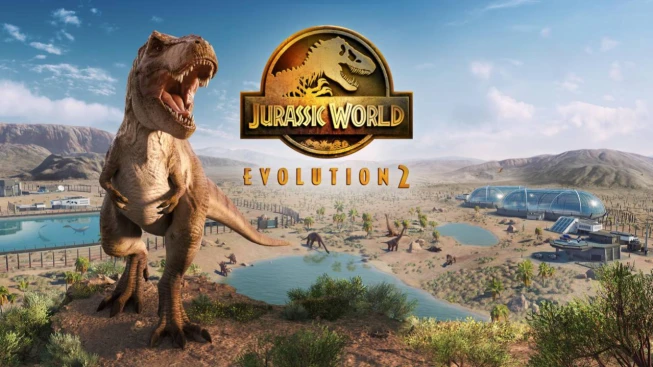Designing striking bridges in Jurassic World Evolution 2 elevates your park’s realism and creative potential.
Our tutorial demonstrates constructing realistic bridges without mods, emphasizing aesthetic details for superior results.

Initial Setup
Start by positioning a pathway to form the bridge’s base.
Configure waterways adjacent to or beneath this path. Exact alignment isn’t crucial initially – natural variations in water proximity enhance authenticity. Adjustments can be made later, but prioritize terrain-level liquid placement to avoid visual discrepancies.




Visual Customization
Differentiate your crossing using contrasting pathway colors. A slate-gray bridge segment paired with neutral adjoining paths creates visual interest, though creative variations are encouraged.
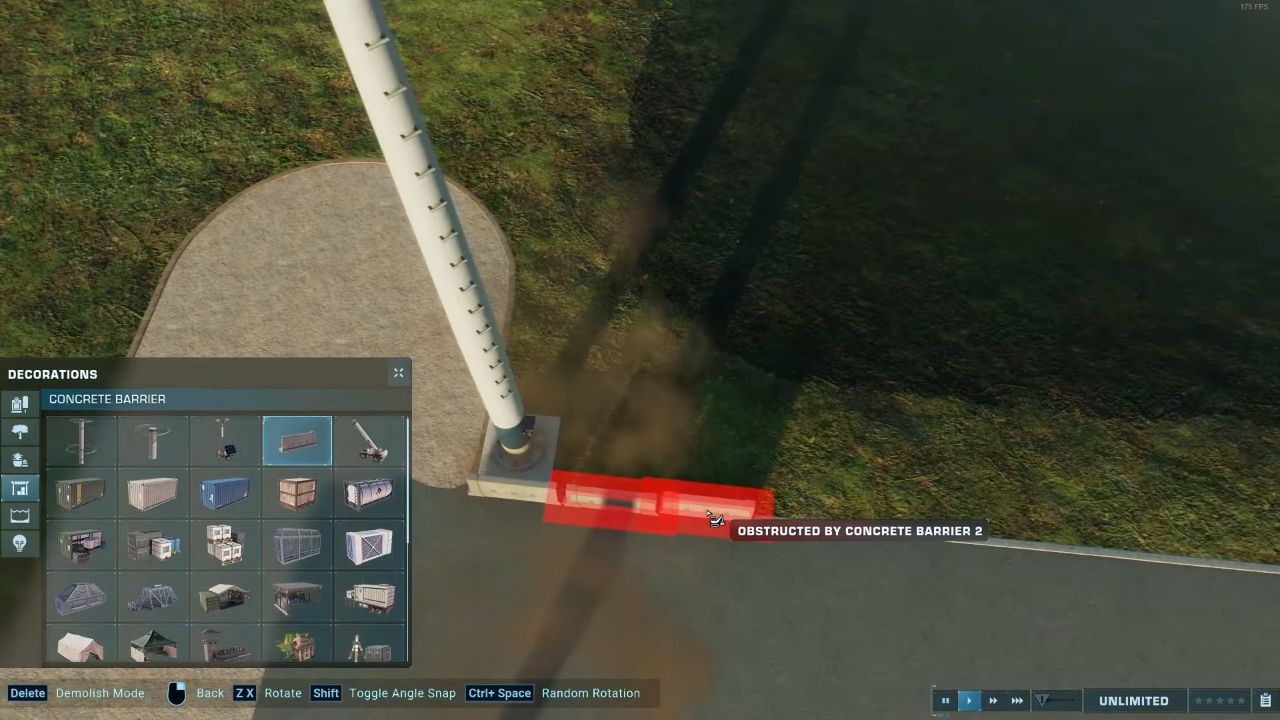
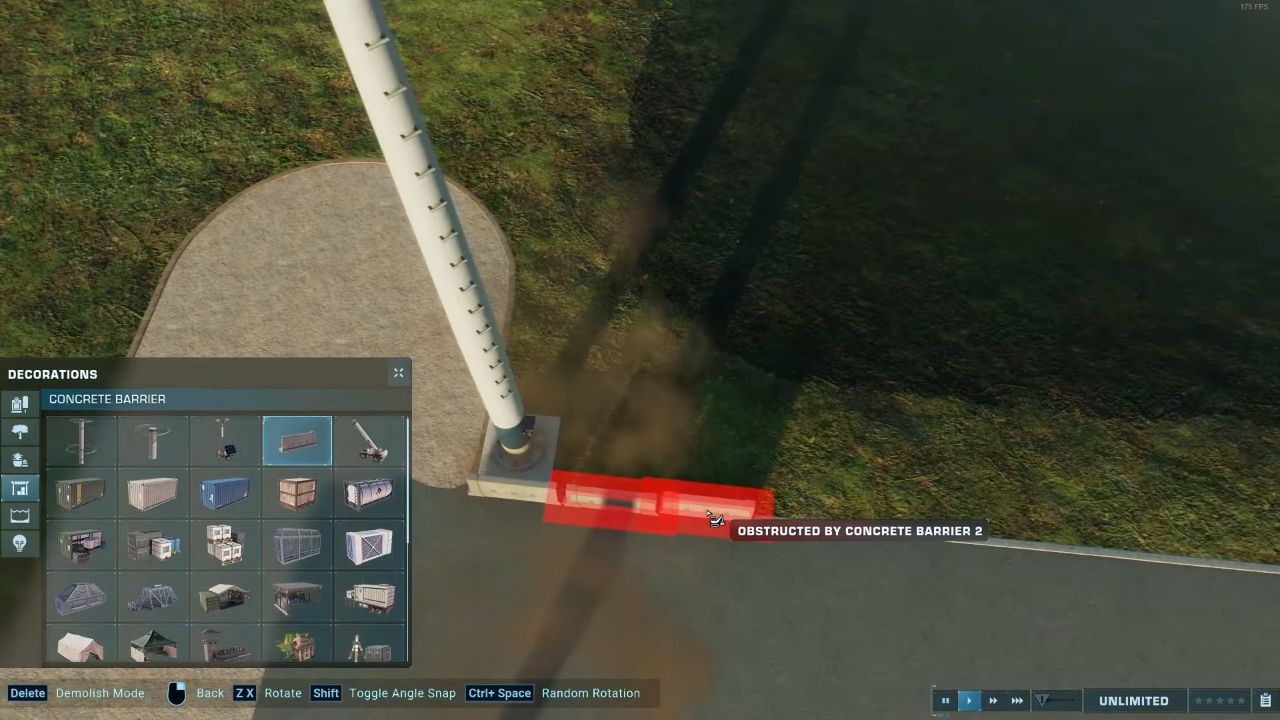
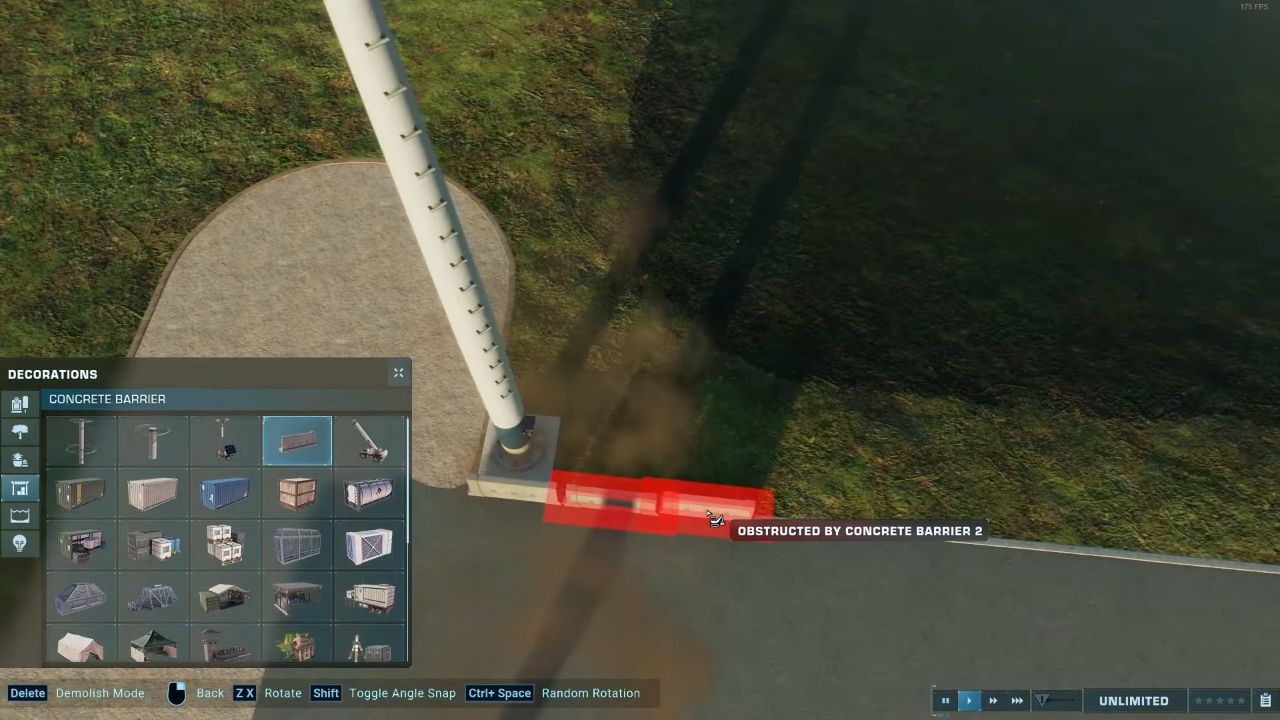
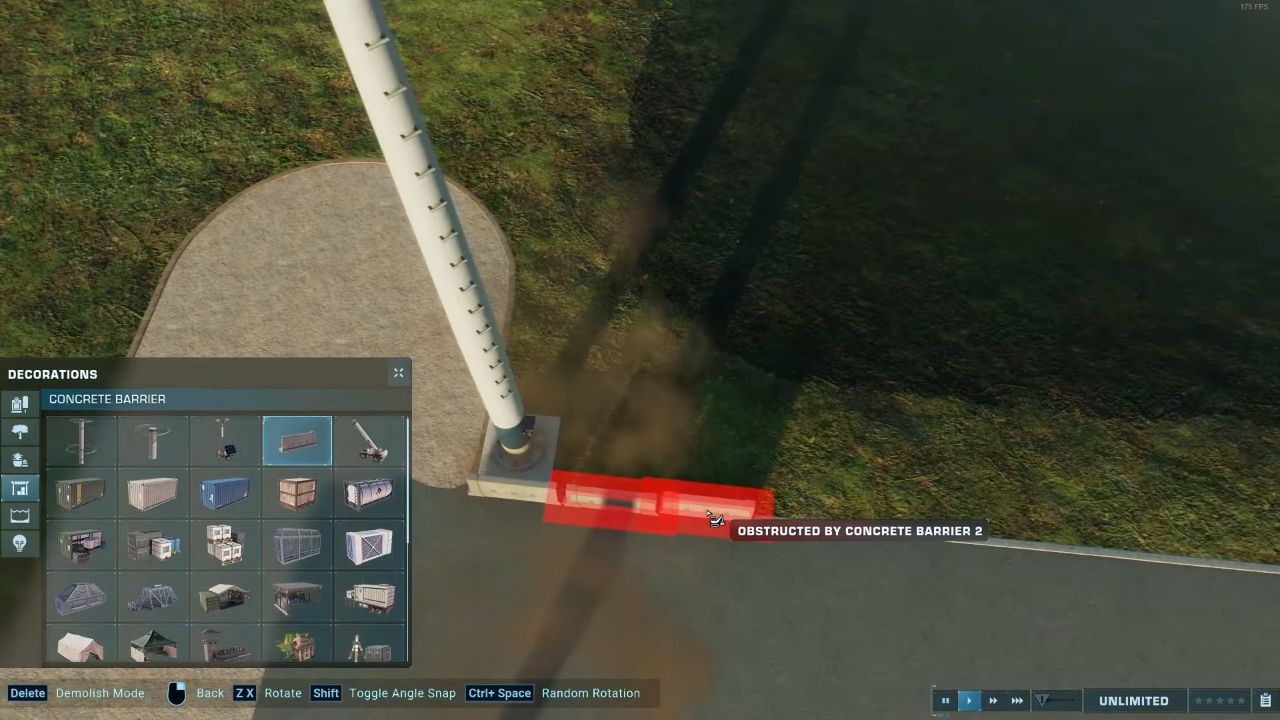
Structural Enhancements
Incorporate support pylons for elevated spans. Monorail infrastructure offers suspension-style visuals, though their bulkiness might require proportional adjustments.




Safety Features and Accents
Implement protective barriers using concrete structures or Malta Expansion architectural elements. Vary railing designs and integrate decorative pieces for unique character. Repeating crossings benefit from individualized styling to maintain guest engagement.




Terrain Integration
Camouflage underlying terrain using rocky textures, particularly effective in tropical and Biosyn Sanctuary environments. Dark stone formations merge seamlessly with water, while strategic stone placement creates natural-looking rapids.




Environmental Blending
Cliffside formations beneath bridges boost realism. Tropical environments benefit from strategic undergrowth placement. Tailor vegetation density to complement regional ecosystems.
Inspiration and Implementation
This popular design concept originated in community-driven showcases. Experimentation with terrain modifications, decorative elements, and habitat-specific foliage allows for endless customization possibilities.