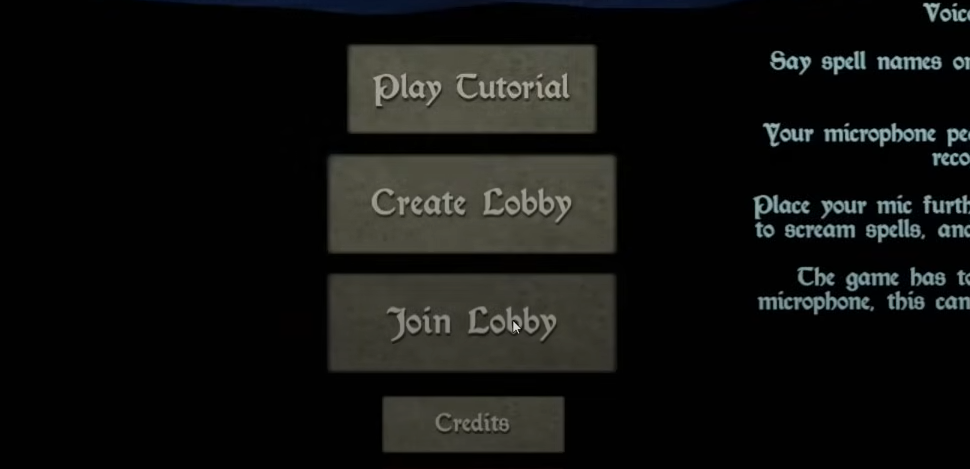Getting Started in Mage Arena
- Use the Join Lobby option on the main menu to enter an active match.
- Select either the Sorcerers or Warlocks team once in the lobby and wait for the game to begin.
Joining a Match: Step-by-Step
- Launch the game via Steam.
- Select Join Lobby from the main menu.
- Browse available matches and choose one.
- Click Join to enter the staging area.
- Choose your preferred team faction.
- Wait for the host or auto-timer to start the game.
Hosting Private Matches
- Create a private lobby by selecting Create Lobby on the main menu.
- Share the lobby code or send Steam invites to friends.
- Launch the match manually once all players are ready.
Troubleshooting Tips
- If disconnected, rejoin or try a different lobby.
- Team selection is locked after readying up—choose carefully.
- Game crashes may require file verification via Steam before relaunching.
Frequently Asked Questions
Can you play solo?
Yes—create a lobby and enable AI opponents for solo play.
Is a microphone required?
Mandatory for spellcasting, as voice commands control magic.
Are private lobbies stable?
Mostly reliable, though occasional disconnects may require restarts.