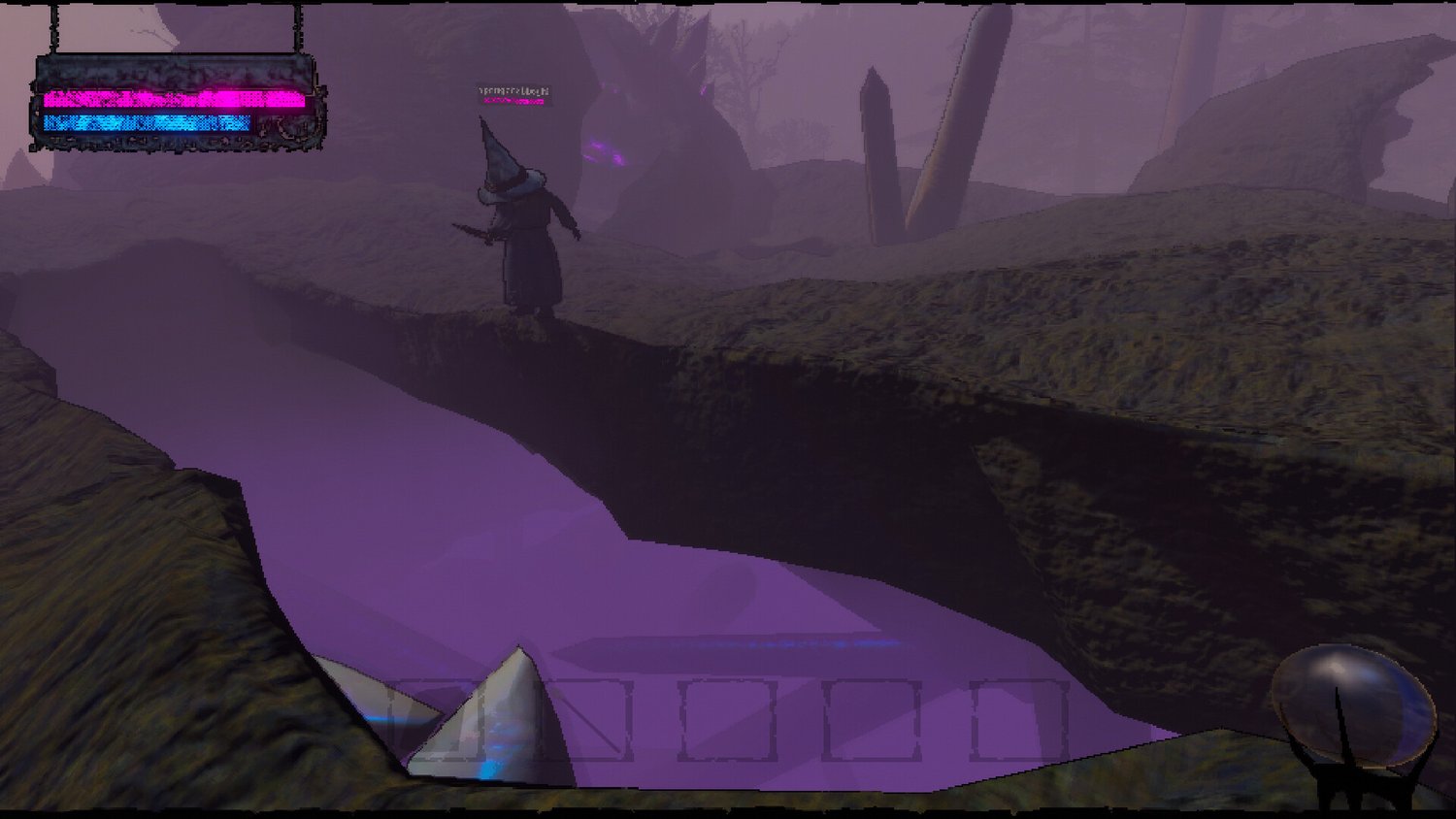If your microphone functions in regular voice chat but fails to activate spells, the root cause is typically configuration settings rather than pronunciation errors. The game relies on voice recognition linked to match-specific configurations and system defaults—adjusting these often resolves casting issues.
Resolving Microphone-Related Problems (Common Fixes)
-
Access the in-game settings menu and select Reset Voice Settings. This action clears corrupted audio configurations and frequently resolves spell-casting issues instantly.
-
Verify microphone defaults in your operating system. Designate your primary mic as both the default device and default communications device, as the game may prioritize the communication channel.
-
Ensure your spellbook is open to the correct page during attempts. Casting fails if the book is closed or the wrong page is active.
-
For non-native English speakers: Enunciate clearly and avoid exaggerated accents. The recognition system is calibrated for standard English phonetics.
-
If problems persist, restart the game or reinstall it entirely. Developers are actively addressing lingering bugs.
Optimizing Voice-Activated Spellcasting
-
Use a noise-canceling microphone for clearer input.
-
Avoid shouting—speak at a natural volume and pace.
-
Position yourself near the microphone and perform pre-match tests.
-
Reassign push-to-talk keys if they interfere with spell commands.
-
Update audio drivers and close conflicting applications.
FAQ
Why can’t I cast spells despite functional voice chat?
Spell recognition operates separately, requiring system communication defaults and correct spellbook pages.
Must the spellbook remain open during casting?
Yes—casting fails if the spellbook is closed or on an incorrect page.
Does accent affect spellcasting?
Heavy accents or non-standard pronunciation may hinder recognition accuracy.
What if fixes don’t work?
Report the issue to developers with your audio specs—some bugs require patch fixes.