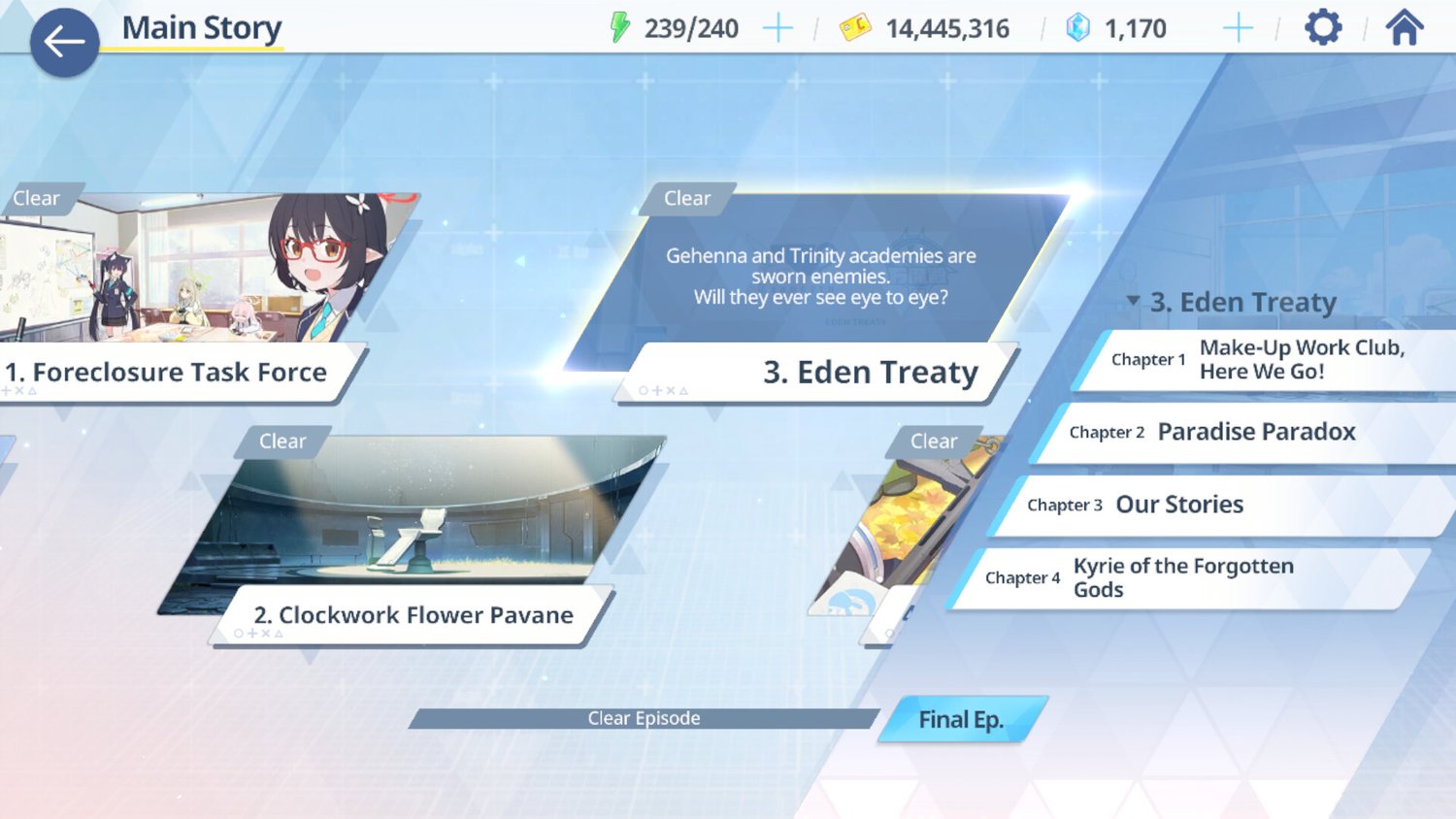Blue Archive automatically connects through your Steam-linked Nexon account, making it impossible to start fresh via in-game options. However, account unlinking must be done through Nexon’s official website.
How to Reset Your Progress
-
Navigate to Nexon’s account linking portal.
-
Log in using your existing Nexon credentials (the same ones tied to Steam).
-
Locate the Steam integration settings.
-
Select Unlink to disconnect Steam from your account.
-
Reload Blue Archive. You’ll now see options to create a new account or sign in with different credentials.
FAQ
Q: Can I switch accounts in-game?
Account switching requires unlinking through Nexon’s platform first.
Q: What if I used Google login?
Sign out of Google via your browser and restart the game to reset the login session.
Q: Is unlinking Steam from Nexon permanent?
The action isn’t irreversible, but you’ll need to manually relink accounts if you wish to return to your original progress.
Q: Do I need to reinstall the game after unlinking?
A simple game restart suffices—no reinstallation required.