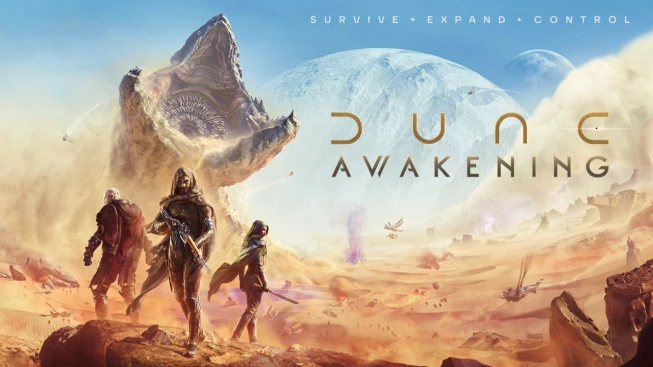The innovative Blueprint system in this survival game reshapes how structures are designed and distributed. Players can archive outposts, transfer layouts between locations, and trade architectural plans via in-game commerce.

Blueprint System Essentials
This architectural replication technology ensures structural integrity across duplicated builds. Saved designs become portable assets usable for personal construction projects or economic exchanges between survivors.
Accessing blueprint functionality requires progressing through the engineering tech tree to unlock the Solido Replicator schematic. This crucial device enables spatial pattern capture and storage for future implementation.
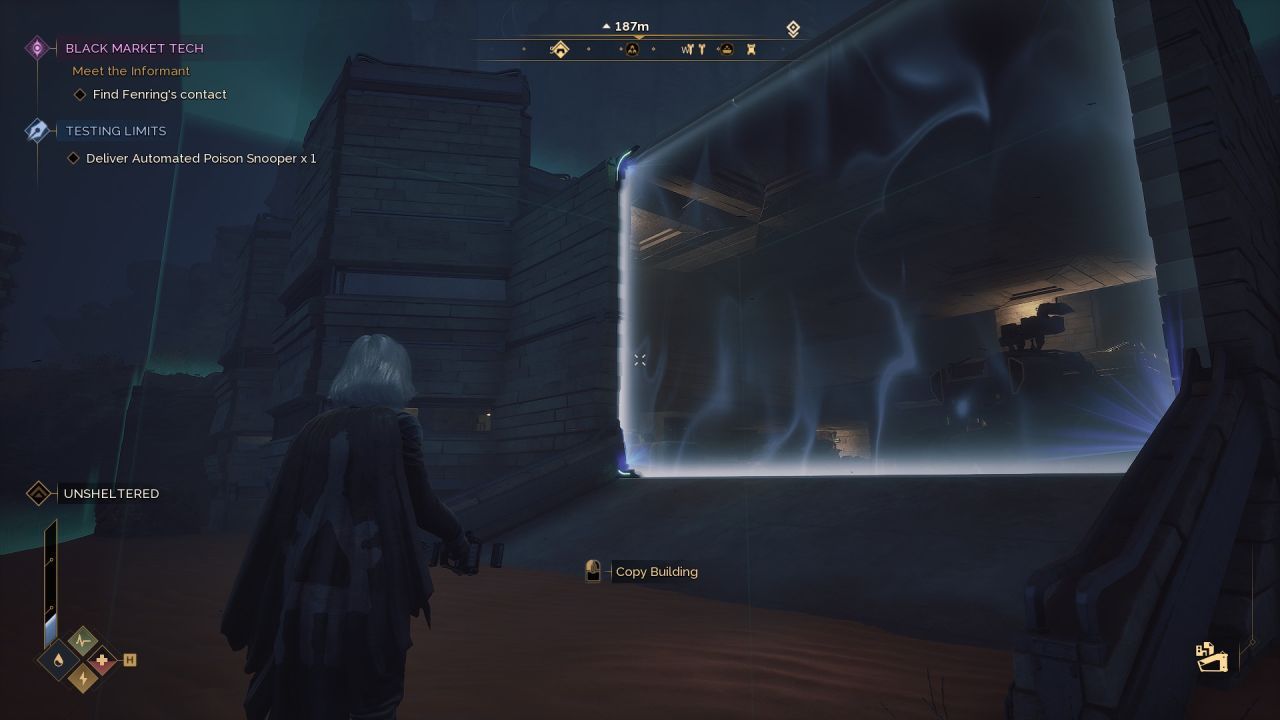
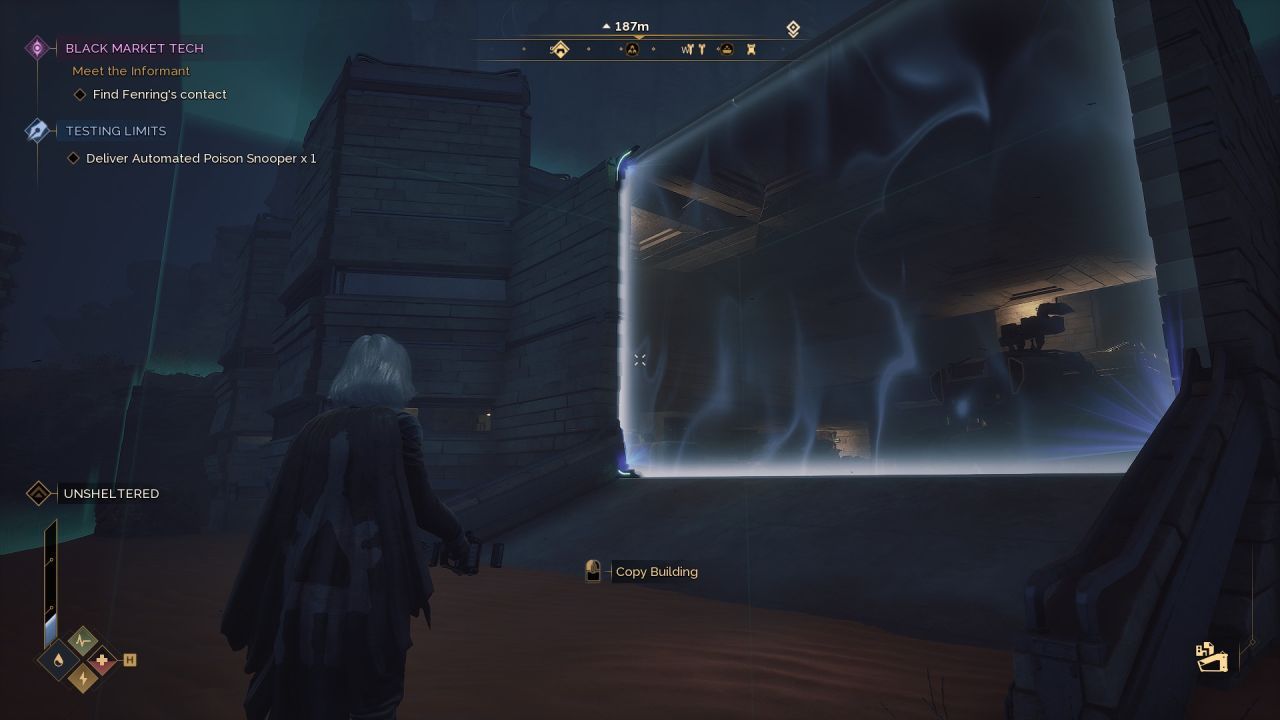
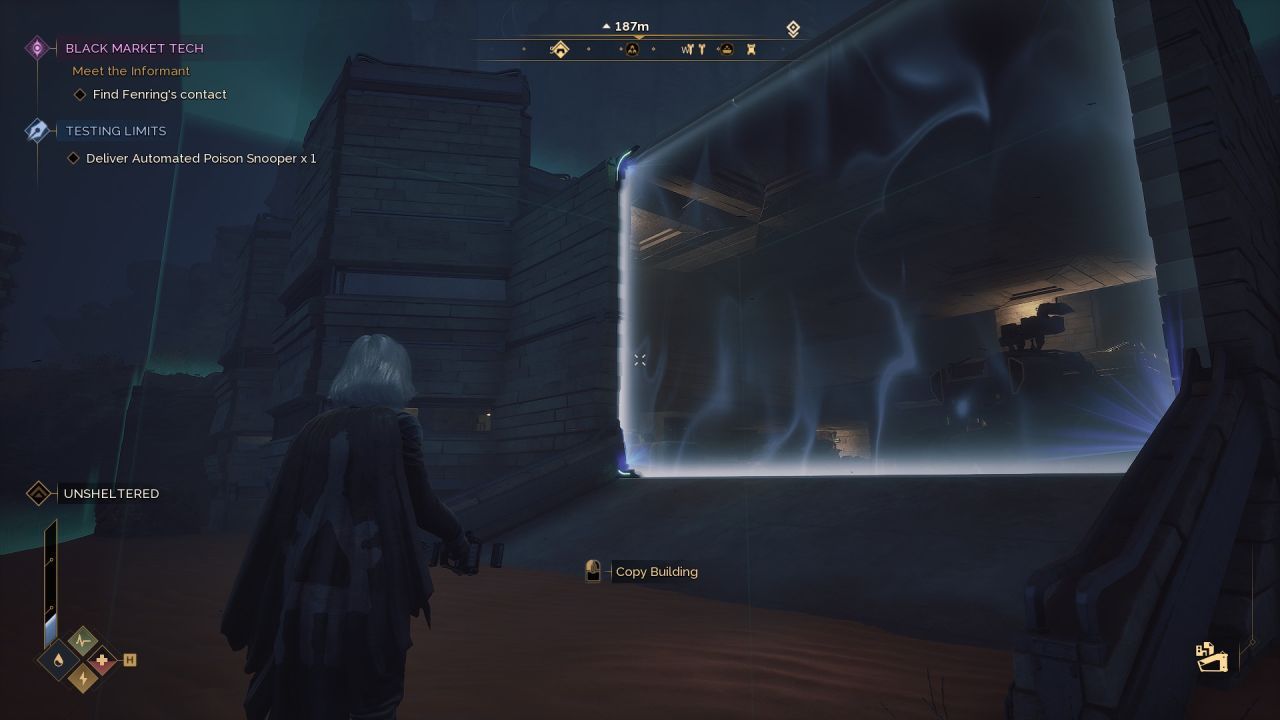
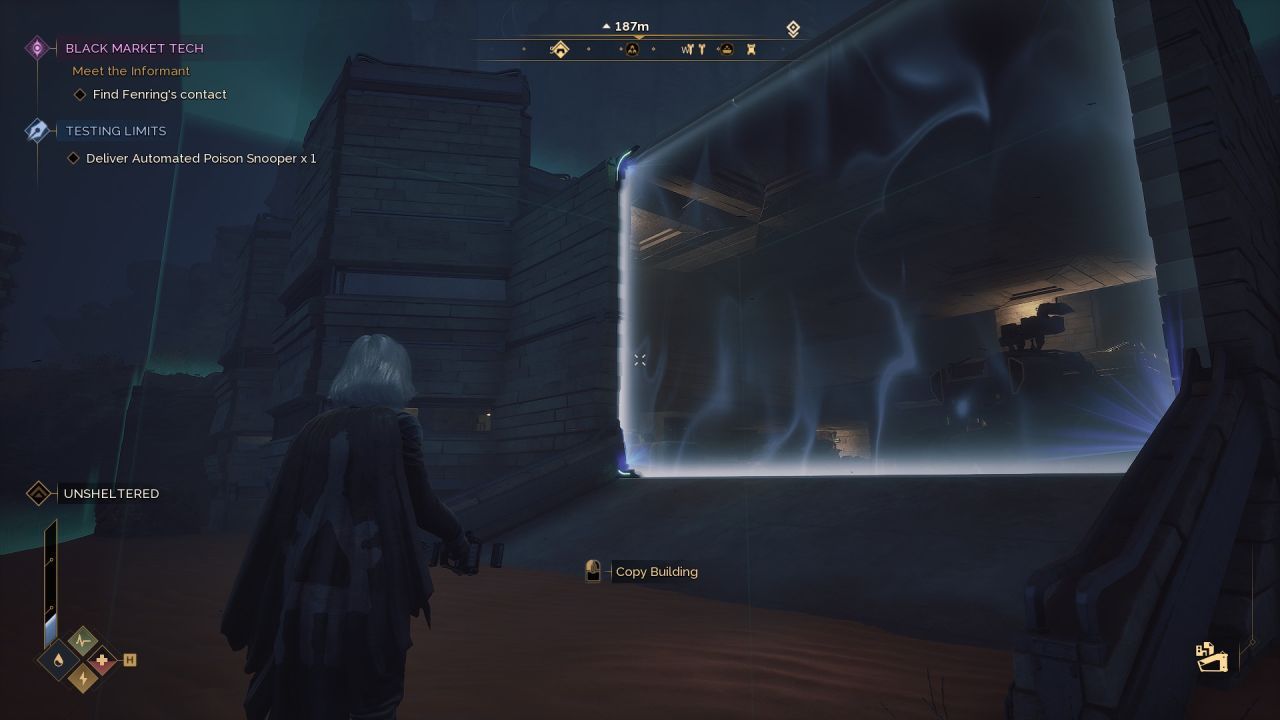
Access Protocols and Functional Constraints
Blueprints can only capture fixed building components such as walls and foundations. Movable objects like furnishings or crafting stations remain excluded from copied designs, requiring manual reinstallation after reconstruction.
Authorization from the original builder is mandatory before initiating duplication processes. This security measure prevents unauthorized replication of other players’ creations.
Replicator Operation Procedures
To capture structures, activate the Solido device while targeting the desired base. The tool records spatial coordinates and material configurations, storing this data internally for later use. Users can either deploy designs immediately or archive them for future applications.
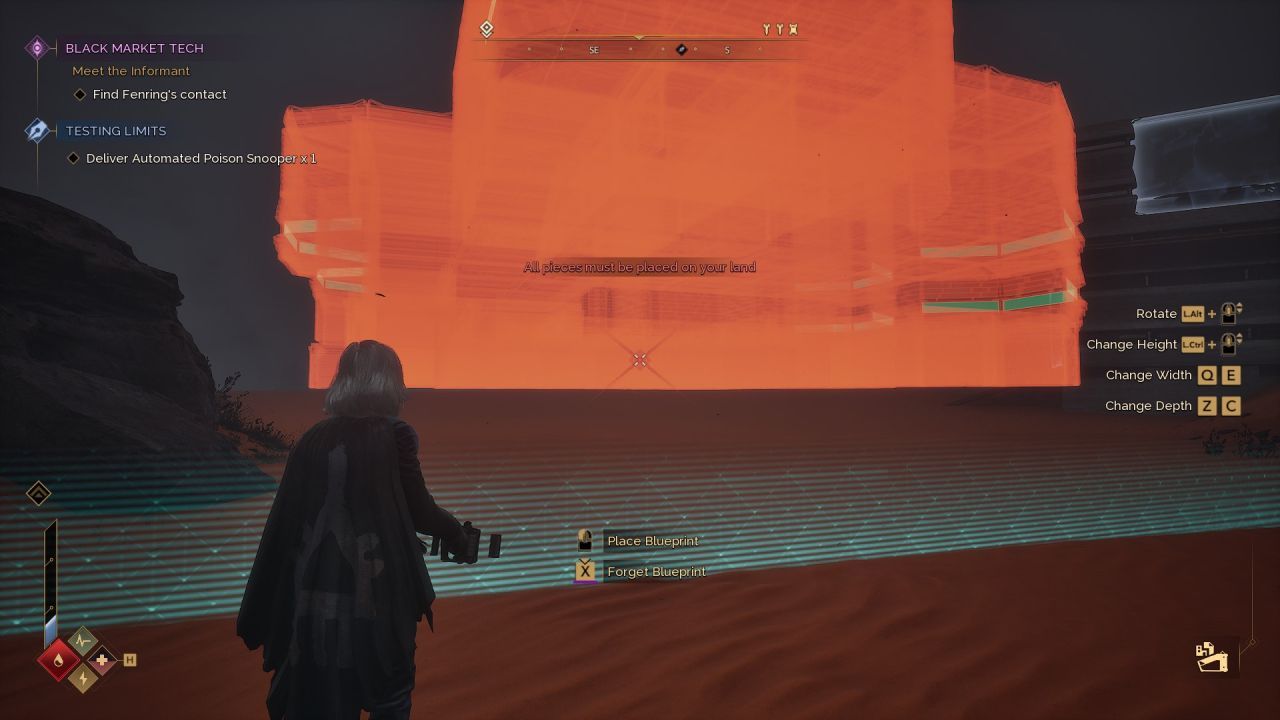
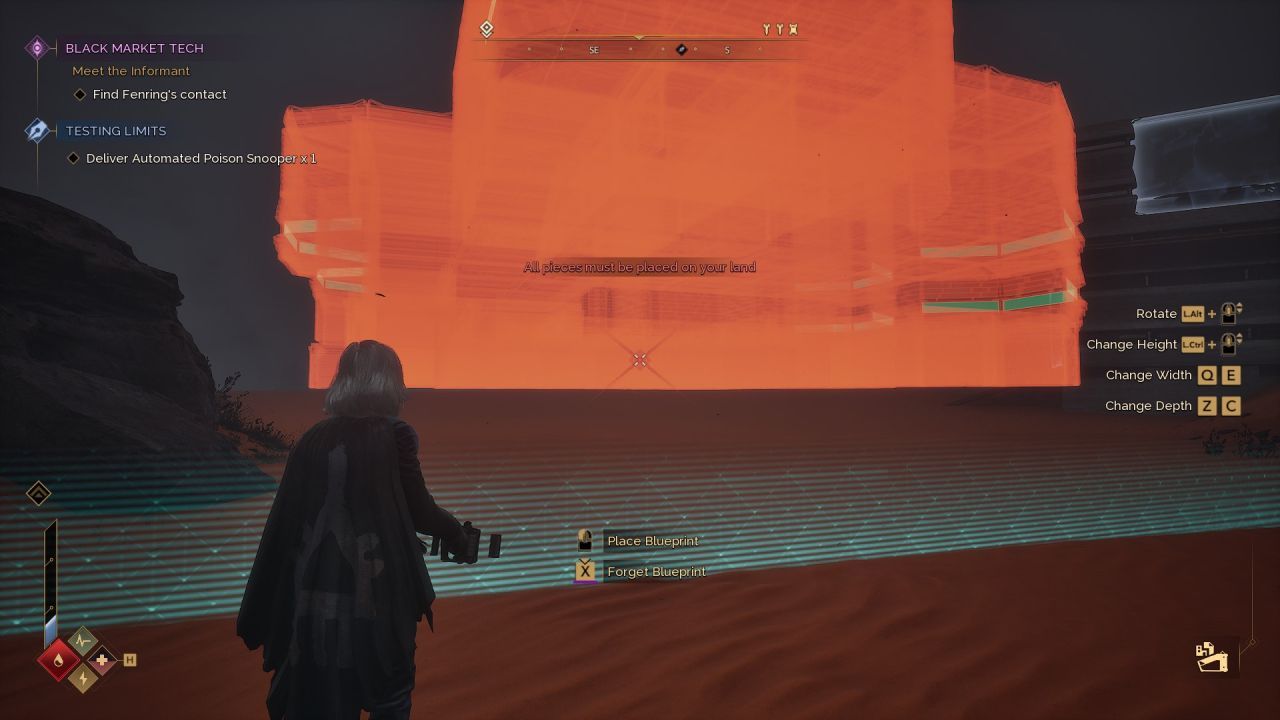
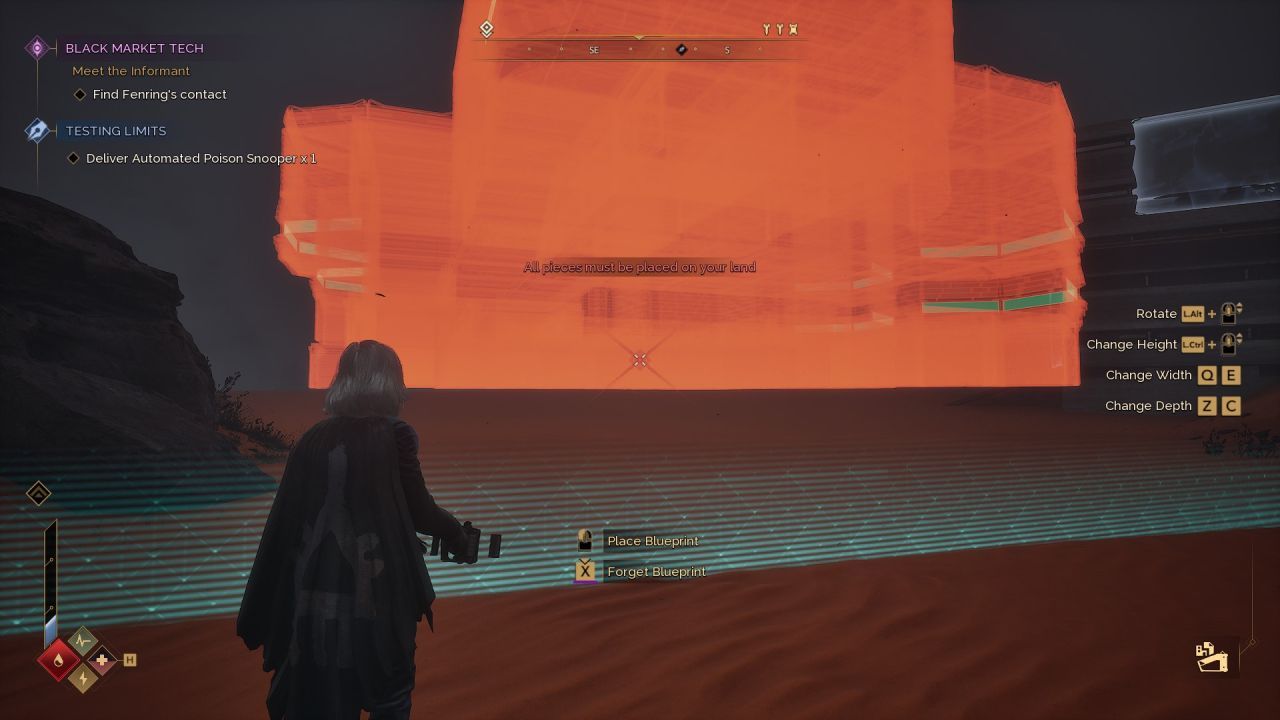
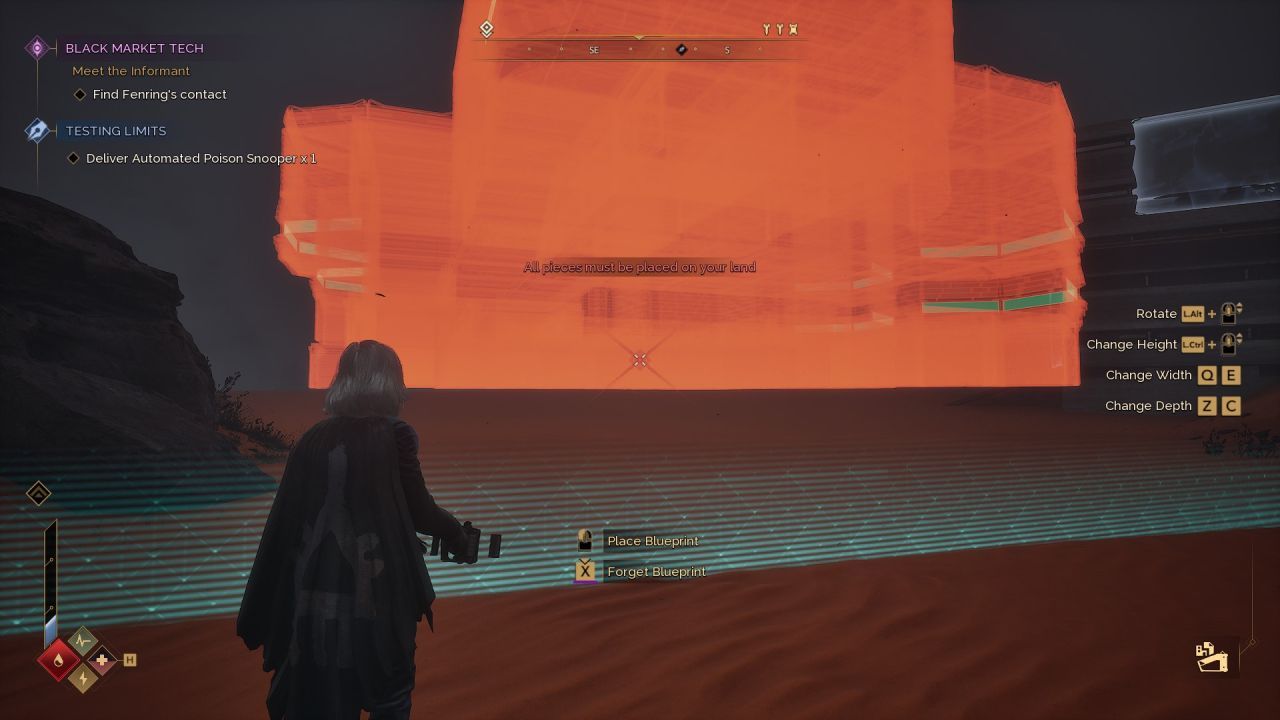
Design Management Strategies
Archived blueprints support 3D visualization through the preview interface (default key: Y), enabling builders to inspect structural details before deployment. The system allows custom labeling to streamline organization, particularly useful when managing multiple designs for trade or personal use.




Deployment Mechanics
To reconstruct archived designs, players must secure valid construction zones. The system permits full rotational adjustment and positional verification before finalizing placements, ensuring precise recreation of stored layouts.