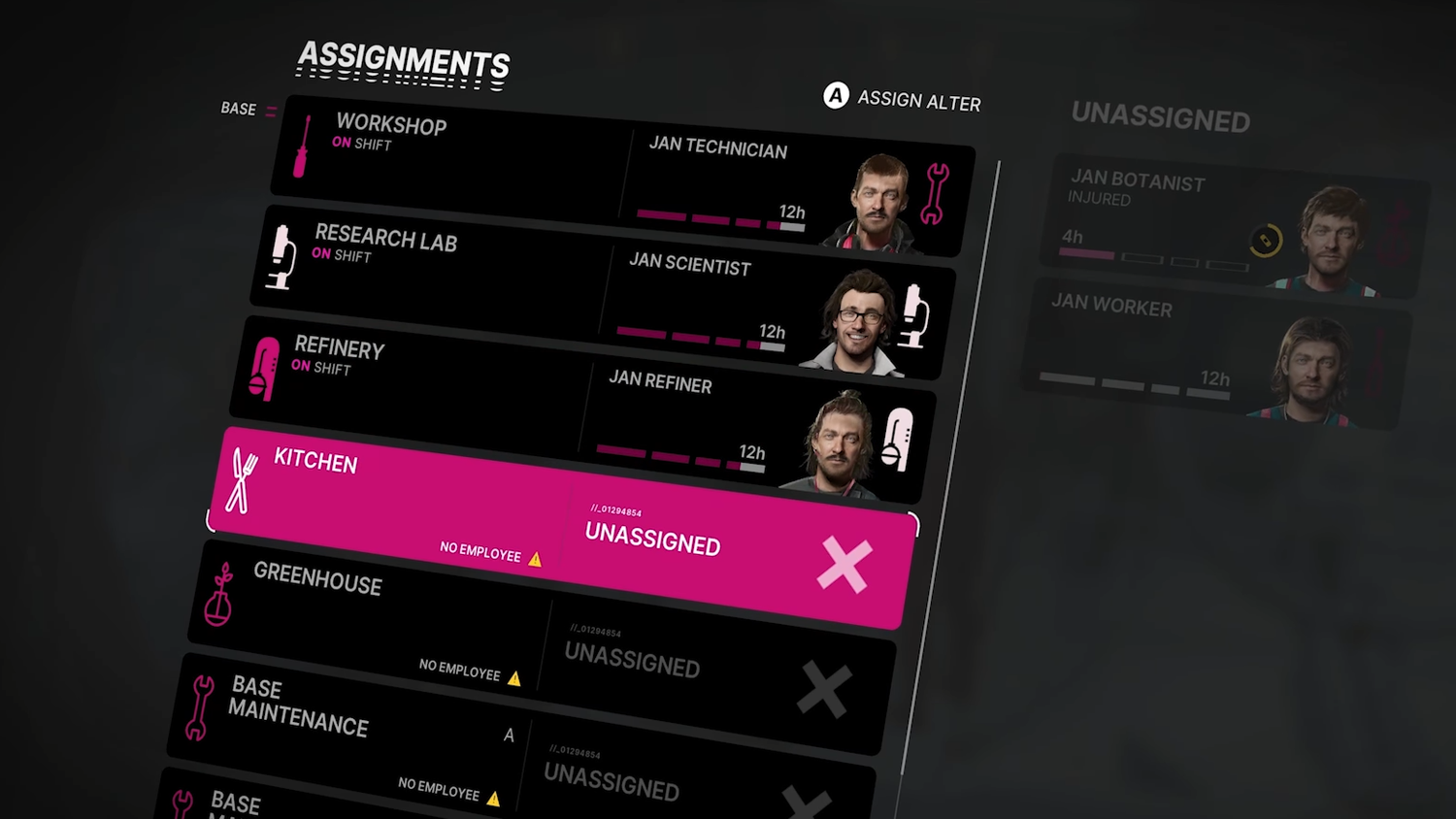To assign an Alter to a task, navigate to the Assignments tab in the game’s menu. Select your desired Alter and place them into a workstation or role that aligns with their abilities and expertise.
Key Features of the Assignments System
Specialized vs. Flexible Roles
- Some positions require specific Alters (e.g., Scientist or Doctor).
- Others can be filled by any Alter, though mismatched skills may reduce efficiency.
Locating the Assignments Tab
- Open the in-game menu and select the Assignments tab.
- View all available Alters and workstations.
- Click a workstation to assign an Alter.
Work Hours and Exceptions
- Standard hours: 9:00 AM – 9:00 PM.
- Crunch Hours can extend shifts but risk lowering morale.
- Work halts during events like magnetic storms unless manually overridden.
Optimal Role Assignments
Recommended Pairings
-
Guard/Shrink: Contemplation Room for morale effects
-
Worker: Workshop and crafting jobs
-
Refiner: Refinery
-
Botanist: Greenhouse
-
Miner: Mining Outposts
-
Technician: Base Maintenance
Matching skills to roles grants passive bonuses and boosts productivity.
General Tasks
- Crafting or item queues can be handled by any Alter.
- Prioritize skilled Alters during emergencies for faster results.
FAQ
Q: How do I assign an Alter to a job?
Use the Assignments tab in the menu to place them into available rooms or roles.
Q: Do Alters have set work hours?
Yes, they normally work from 9:00 AM to 9:00 PM unless Crunch Hours are activated.
Q: Can any Alter do any job?
Some jobs require a specific Alter, like the Scientist or Doctor. Others can be done by anyone but are more efficient with the right match.
Q: What happens if I assign the wrong Alter?
The task will still get done, but slower or with lower output.
Q: Can I change jobs anytime?
Yes, you can reassign Alters whenever you need through the Assignments tab.