The upcoming Siege X update represents the most significant transformation the tactical shooter has undergone since its debut. This revision introduces sweeping changes to core mechanics alongside multiple new gameplay experiences. Visual improvements leveraging the Anvil Pipeline technology deliver enhanced lighting and textures while maintaining performance parity, with next-gen consoles achieving 4K resolution at 120fps.
These graphical advancements increase hardware demands, particularly on PC platforms. While updated specifications are more rigorous, mid-tier systems can still achieve optimal performance through strategic settings adjustments. Below we outline hardware guidelines and configuration strategies for maximizing frame rates.
Hardware Specifications for Rainbow Six Siege X

Official hardware benchmarks for various performance tiers:
Entry-Level Configuration:
- Display: 1920×1080
- Performance Target: 60 FPS
- Processor: Intel Core i3-8100 / AMD Ryzen 3 3100
- Graphics: NVIDIA GTX 1650 4GB / AMD RX 5500XT 4GB
- Memory: 8GB DDR4
- Storage: 65GB SSD
High-Performance Build:
- Resolutions: Up to 3840×2160
- Frame Rates: 120 FPS (Standard Mode)
- CPU: Intel i5-11600K / AMD Ryzen 7 3700X
- GPU: NVIDIA RTX 3080 10GB / AMD RX 6800 XT 16GB
- RAM: 16GB DDR4
- Storage: 65GB NVMe SSD
Premium Setup:
- Native Resolution: 4K Ultra HD
- Performance: 120 FPS Stable
- Processor: Intel i5-11600K / AMD Ryzen 5 5600X
- Graphics Card: RTX 4070 Ti 16GB / RX 7900 XT 20GB
- Memory: 16GB DDR4
- Storage Requirements: 110GB PCIe 4.0 SSD
Performance-Critical Visual Settings
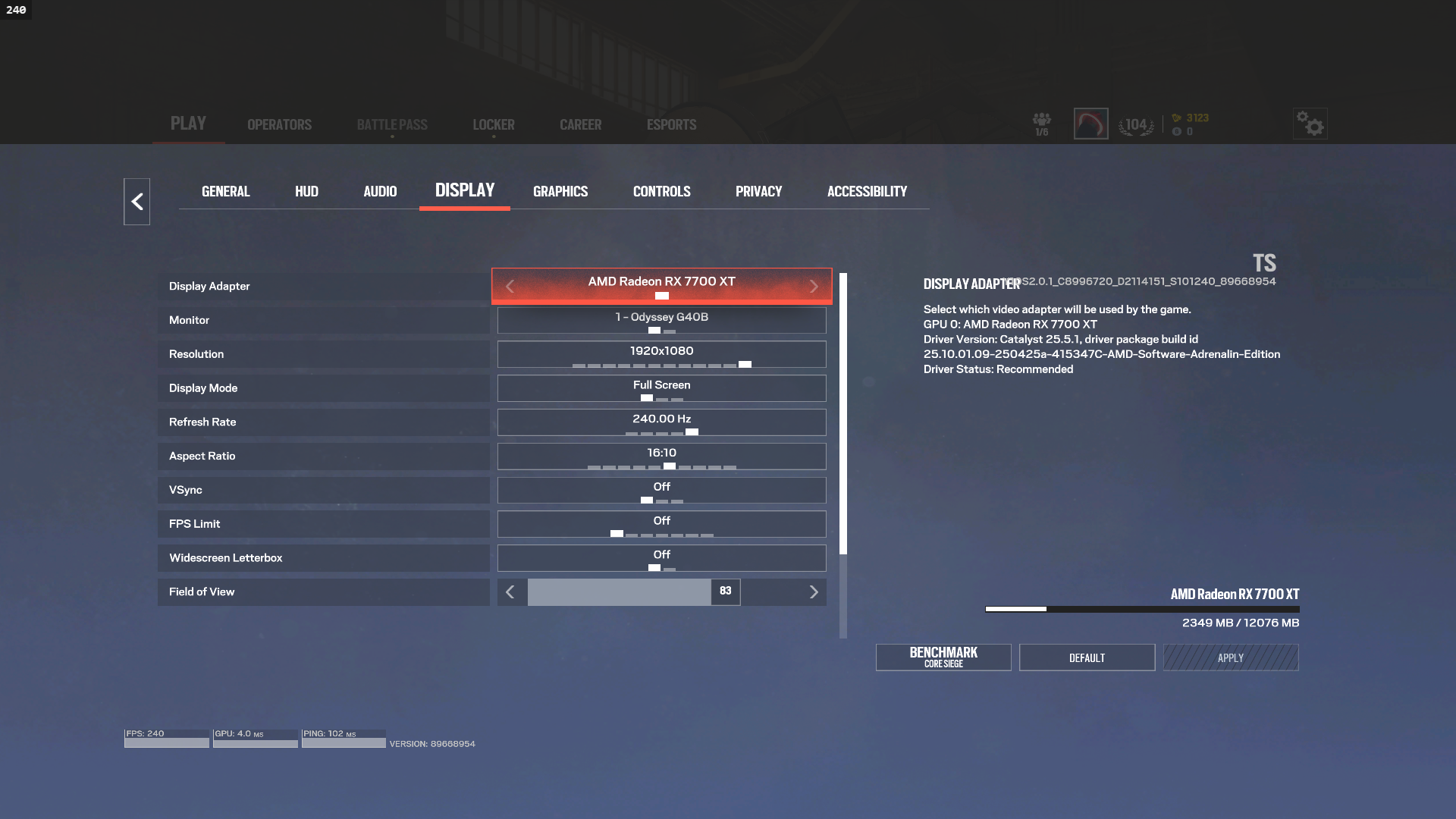
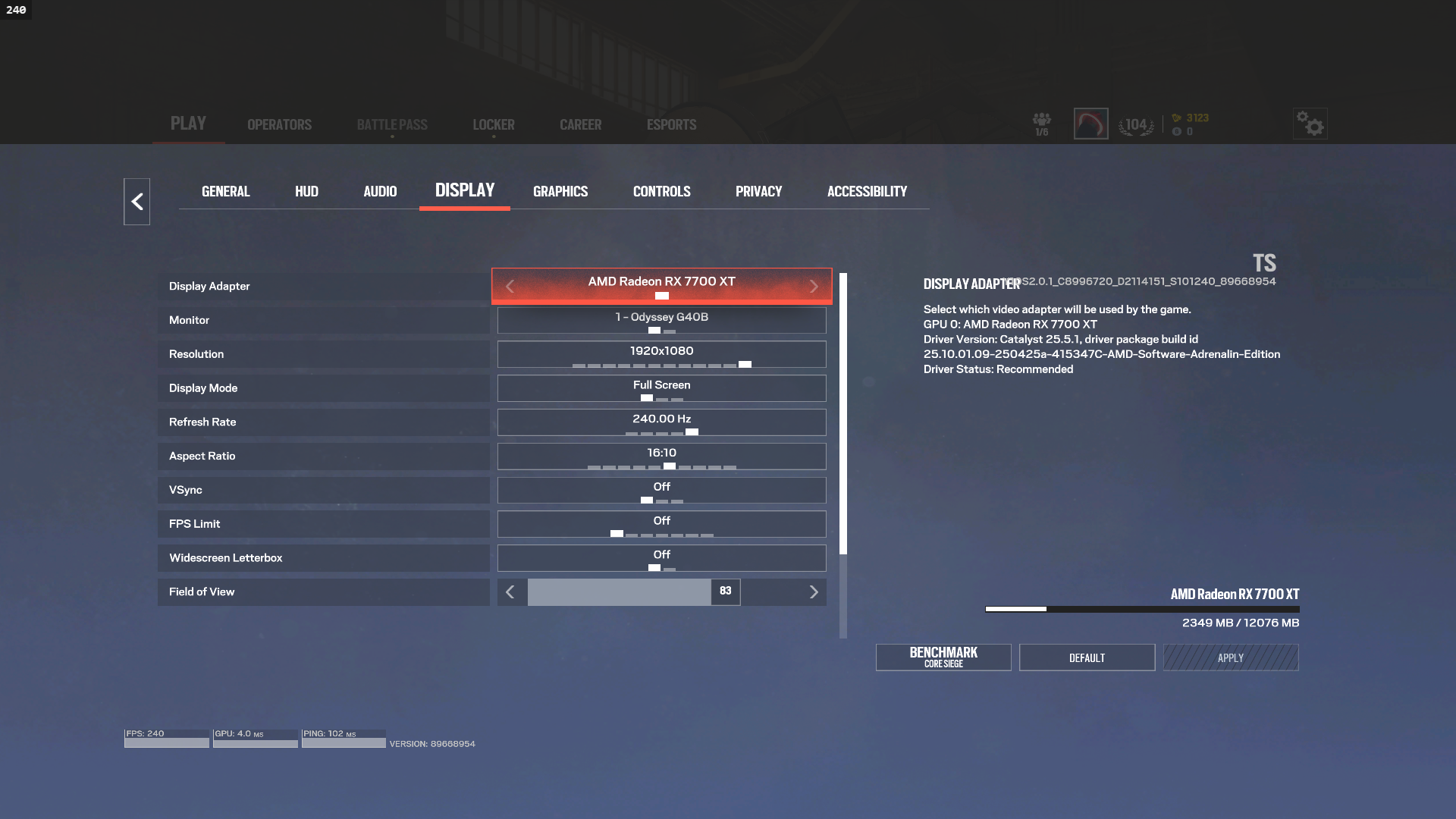
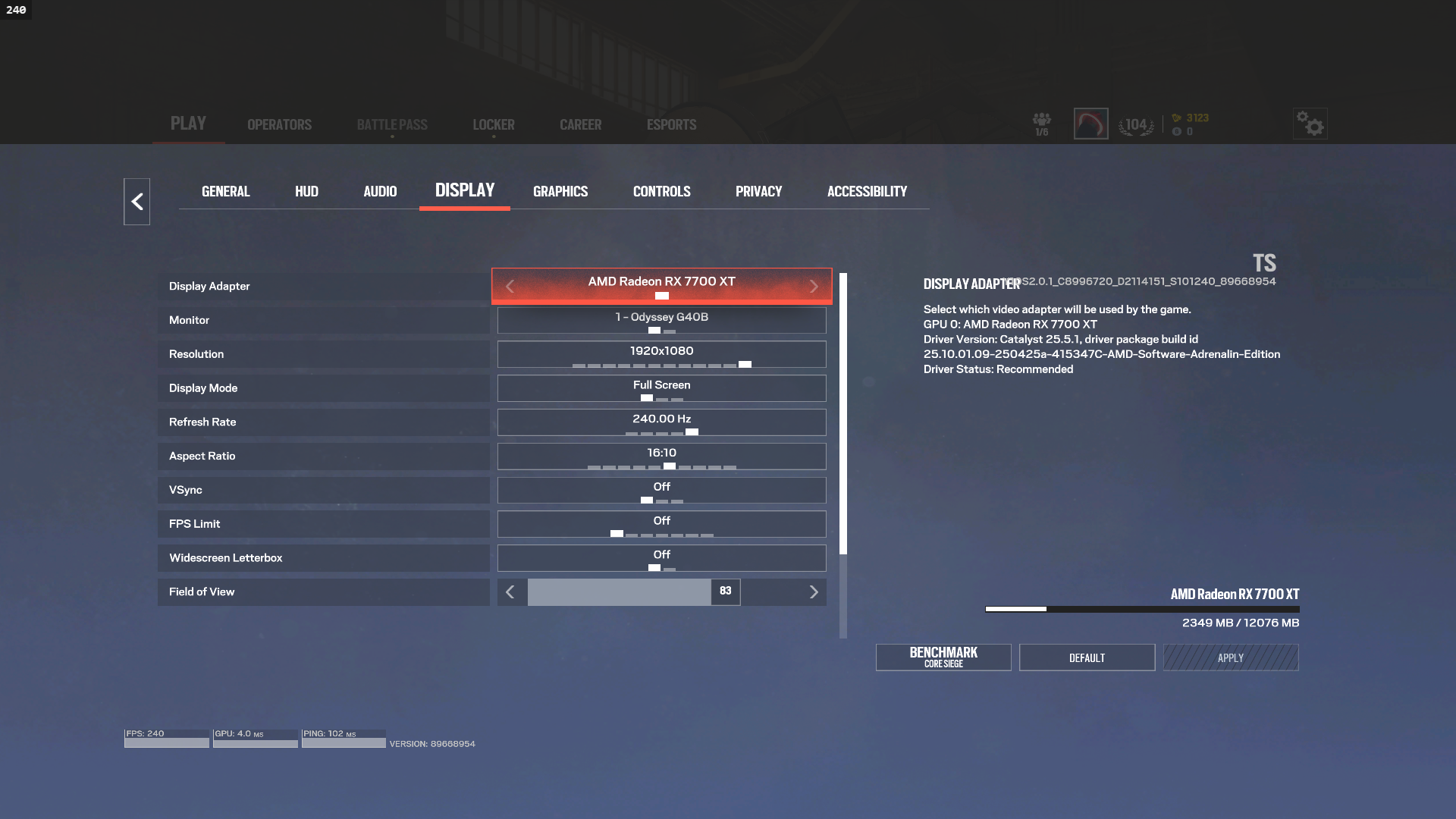
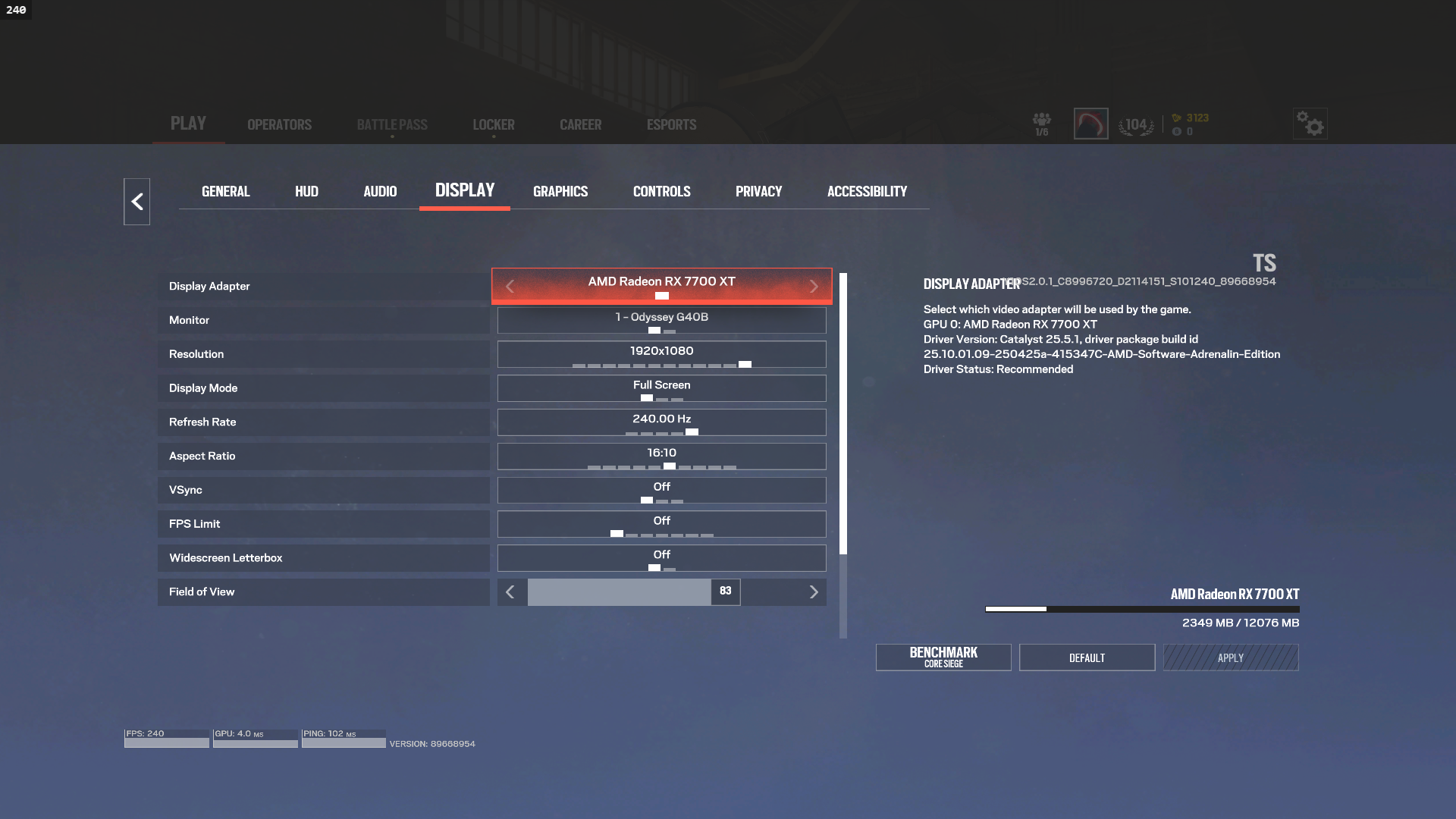
While sharing technical foundations with recent Ubisoft titles, Siege X prioritizes competitive performance through optimized rendering techniques. The title employs precomputed lighting solutions and screen-space effects rather than ray tracing, ensuring smoother operation on diverse hardware. Key performance factors include texture memory allocation (4GB minimum), shading complexity, and post-processing effects.
Optimal Graphical Presets
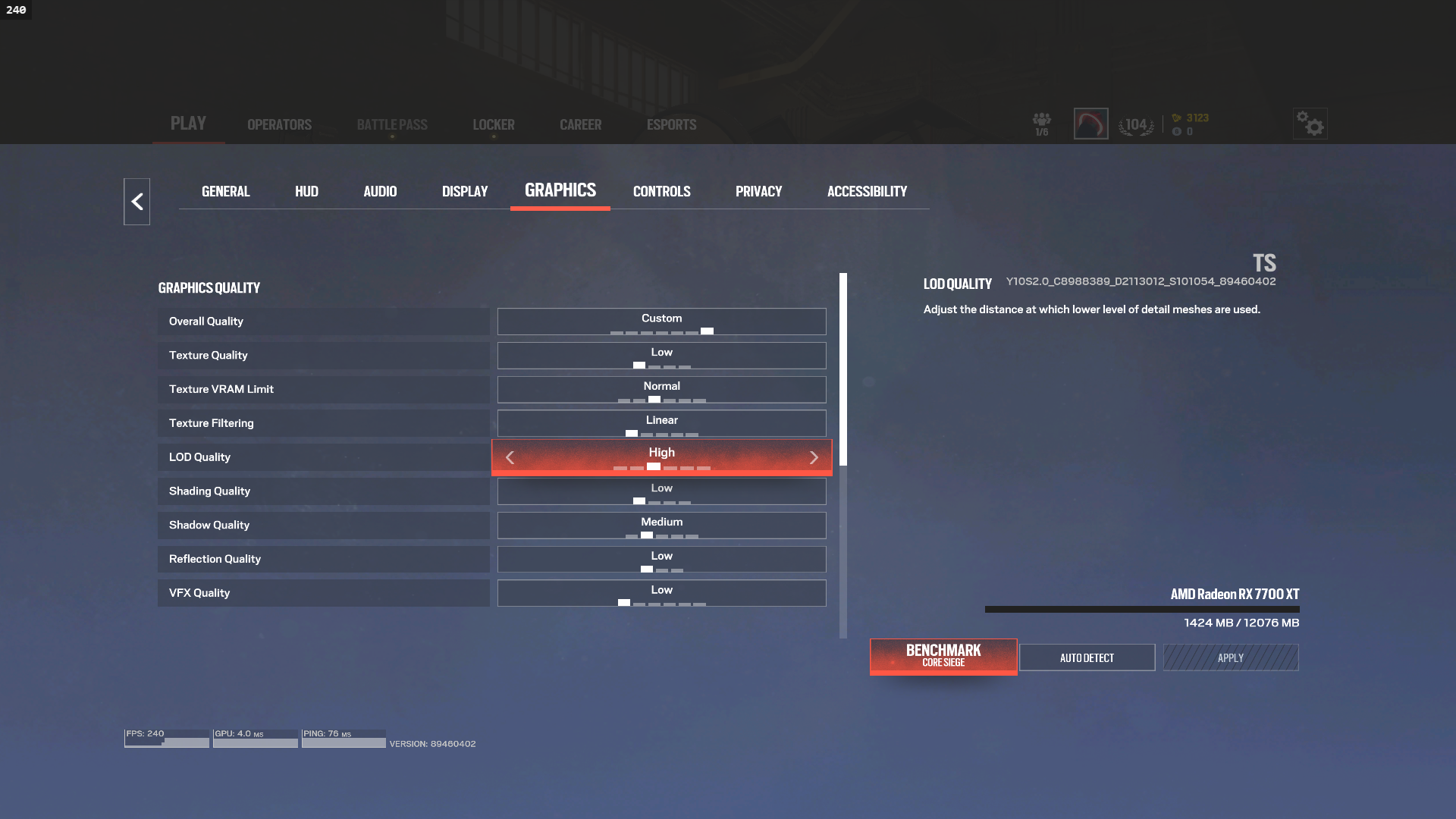
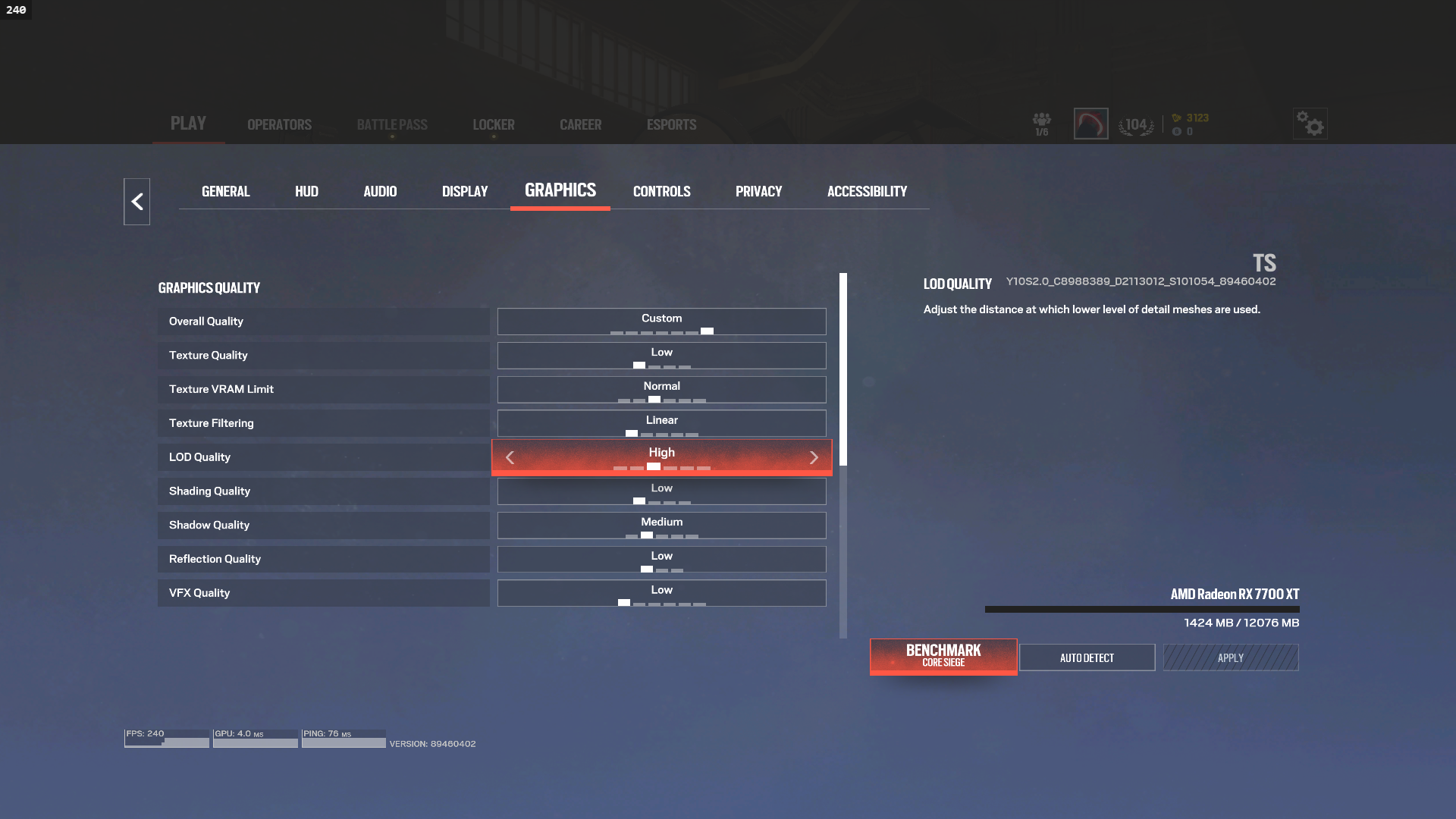
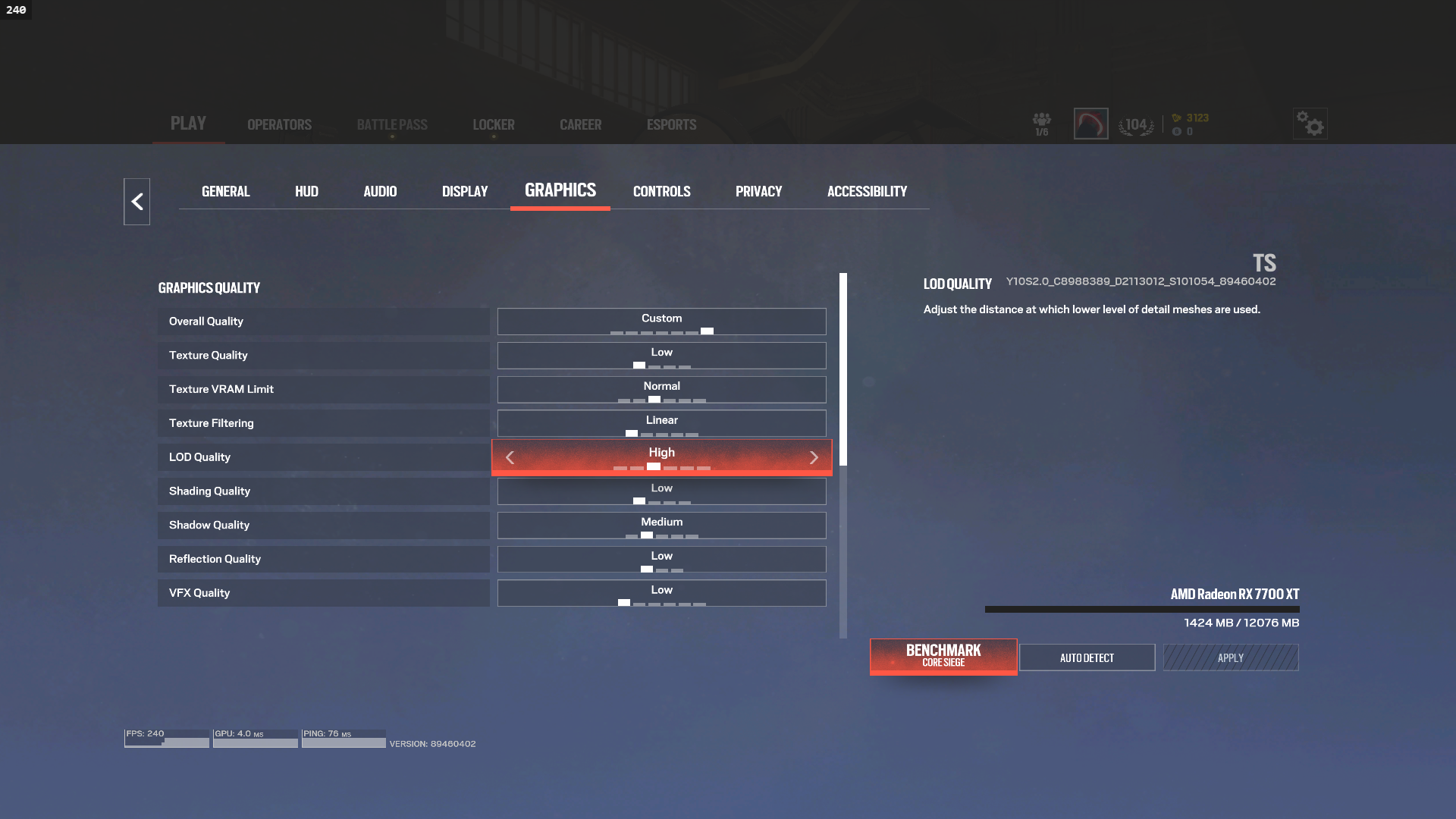
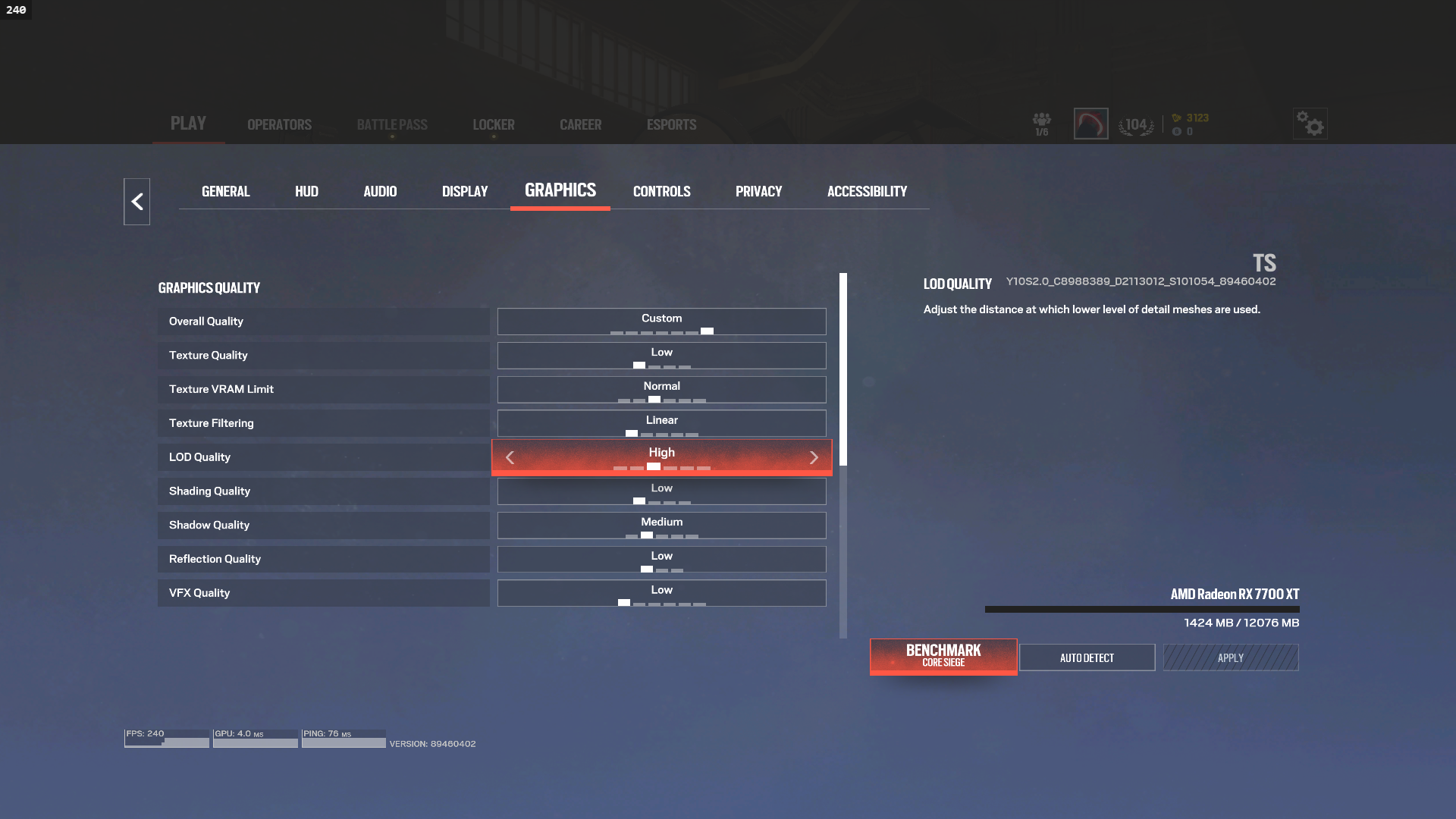
| Graphics Settings | Low | Recommended | Ultra |
|---|---|---|---|
| T-AA Sharpness | 90 | 90 | 100 |
| Render Scaling | 100 | 100 | 100 |
| Adaptive Render Scaling Target FPS | 0 | 0 | 0 |
| Anti-Aliasing | Off | DLAA/FSR Native | DLAA/FSR Native |
| Zoom-In Depth of Field | Off | Off | On |
| Lens Effects | Off | On | On |
| Ambient Occlusion | Low | High | Very High |
| VFX Quality | Low | High | High |
| Reflection Quality | Medium | High | Very High |
| Shadow Quality | Low | Medium | High |
| Shading Quality | Low | High | High |
| LOD Quality | Medium | High | Very High |
| Texture Filtering | Linear | Aniso 16x | Aniso 16x |
| Texture VRAM Limit | Normal | High | Very High |
| Texture Quality | Low | High | Ultra |

